Rear vision camera (rvc) – CHEVROLET 2012 Camaro User Manual
Page 260
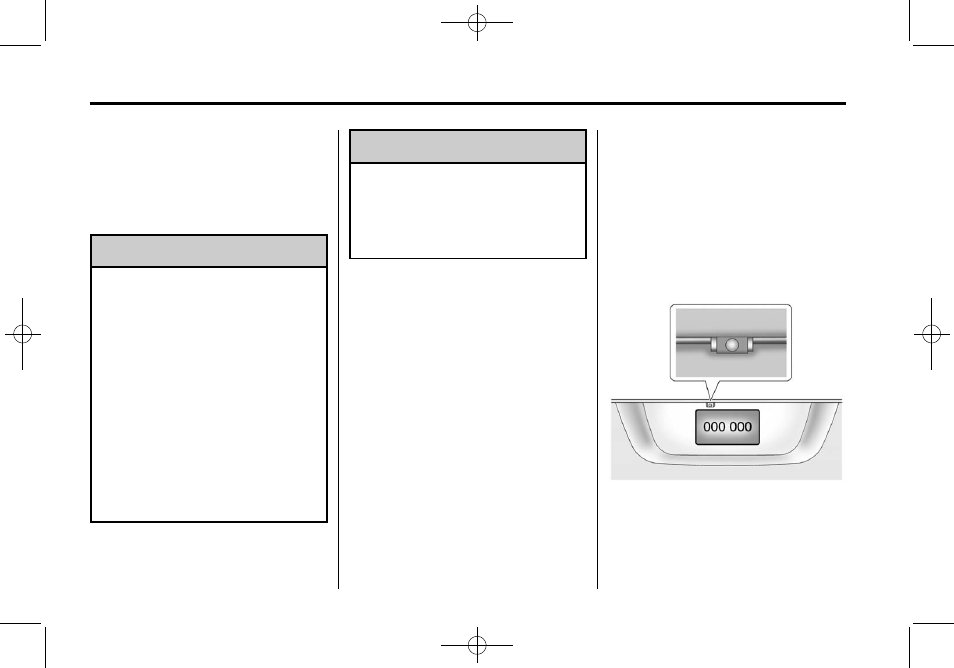
Black plate (54,1)
Chevrolet Camaro Owner Manual (Include Mex) - 2012
9-54
Driving and Operating
Rear Vision
Camera (RVC)
This vehicle may have an RVC
system. Read this entire section
before using it.
{
WARNING
The RVC system does not display
pedestrians, bicyclists, animals,
or any other object located
outside the camera's field of view,
below the bumper, or under the
vehicle.
Do not back the vehicle using
only the RVC screen, such as
during longer, higher speed
backing maneuvers, or where
there could be cross-traffic.
Perceived distances may be
different from actual distances.
(Continued)
WARNING (Continued)
Failure to use proper care before
backing may result in injury,
death, or vehicle damage. Always
check before backing by checking
behind and around the vehicle.
The rear vision camera system is
designed to help the driver when
backing up by displaying a view of
the area behind the vehicle. When
the key is in ON/RUN and the driver
shifts the vehicle into R (Reverse),
the video image automatically
appears on the inside rearview
mirror. Once the driver shifts out of
R (Reverse), the video image
automatically disappears from the
inside rearview mirror.
Rear Vision Camera Errors
If the rear vision camera system
requires service, a flashing symbol
will appear in the inside rearview
mirror.
If any other problem occurs or if a
problem persists, see your dealer.
Rear Vision Camera Location
The camera is located above the
license plate.
