Interior lighting, Exterior lighting – CHEVROLET 2013 Camaro User Manual
Page 15
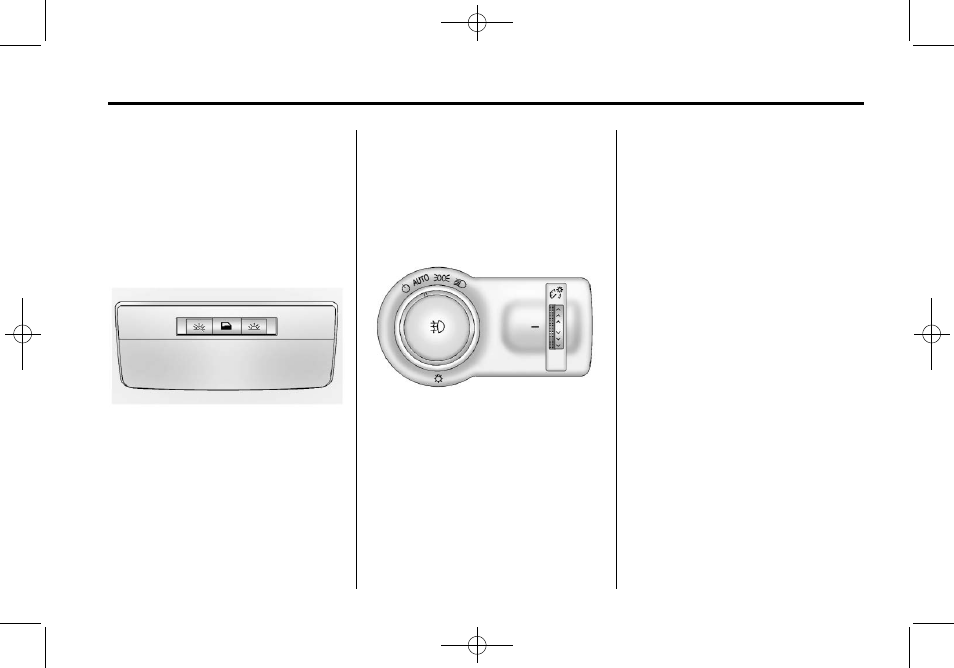
Black plate (9,1)
Chevrolet Camaro Owner Manual - 2013 - CRC - 4/18/12
In Brief
1-9
4. Pull the lever up to lock the
steering wheel in place.
Do not adjust the steering wheel
while driving.
Interior Lighting
Dome Lamps
The dome lamp buttons are
overhead near the rearview mirror.
To change the settings, press the
following:
(
: Turns the lamp off, even
when a door is open.
H
: Turns the lamp on
automatically when a door is
opened.
'
: Turns the lamp on.
For more information on interior
lighting, see Instrument Panel
Illumination Control on page 6‑5.
Exterior Lighting
The exterior lamp control is on the
instrument panel, on the outboard
side of the steering wheel.
There are four positions:
P
: Briefly turn to this position to
turn the automatic light control off or
on again. When released, the
control returns to the AUTO
position.
AUTO: Use to automatically turn on
the headlamps, parking lamps,
taillamps, sidemarker lamps, license
plate lamps, and instrument panel
lights.
;
: Use to turn on the parking
lamps together with the taillamps,
sidemarker lamps, license plate
lamps, and instrument panel lights.
5
: Use to turn on the headlamps
together with the parking lamps,
taillamps, sidemarker lamps, license
plate lamps, and instrument panel
lights.
#
: Use to turn the fog lamps on or
off. The fog lamps come on together
with the parking lamps, taillamps,
sidemarker lamps, license plate
lamps, and instrument panel lights.
See:
.
Exterior Lamp Controls on
page 6‑1.
.
Daytime Running Lamps (DRL)
on page 6‑2.
.
Front Fog Lamps on page 6‑5.
