Balancing, Battery installation control set up, Control travel – Carl Goldberg GBGA1042 User Manual
Page 9: Propeller, Wing struts
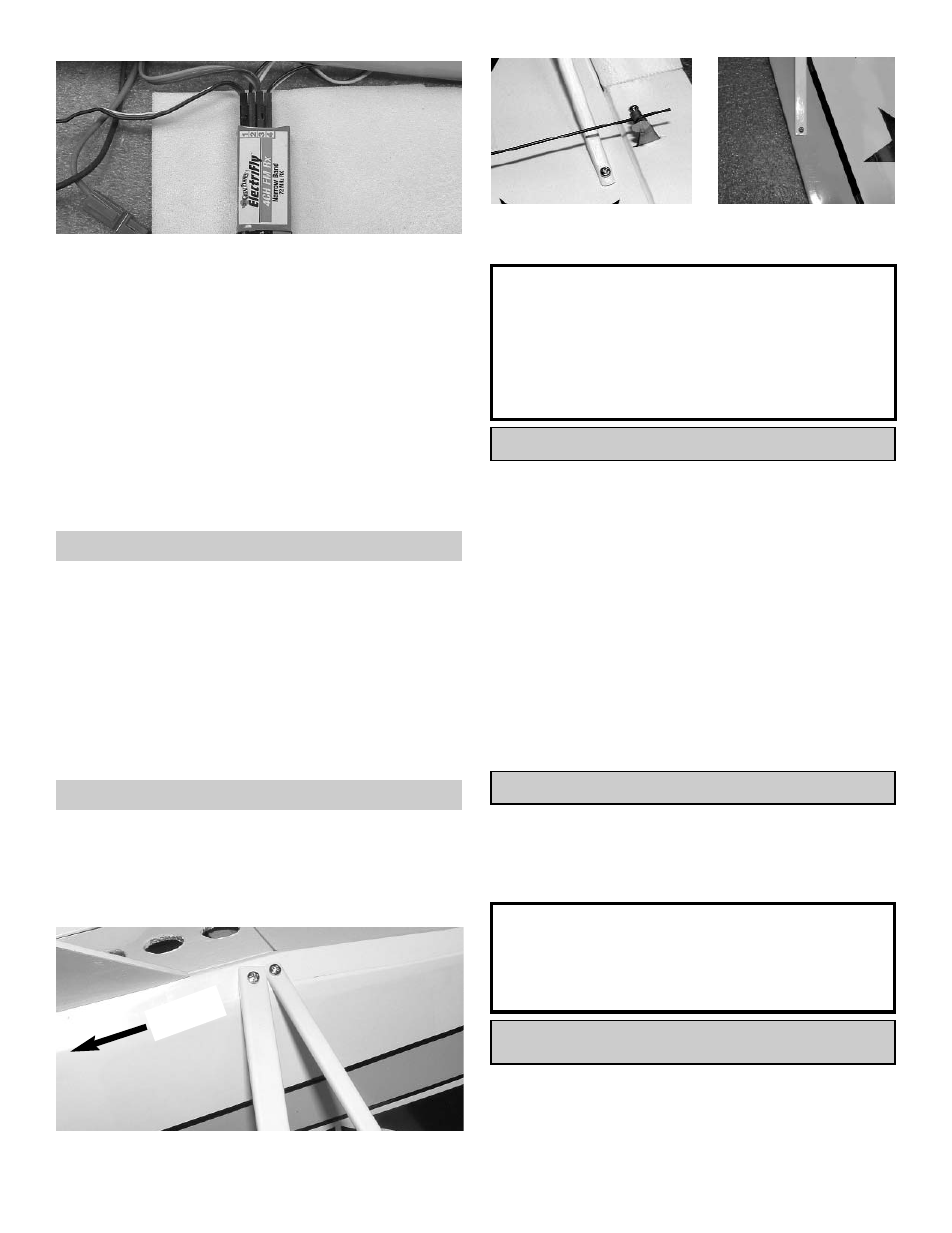
9
1.
Collect the following parts:
(1) Fuselage
(1) 3 cell Li-Po Battery
2.
Insert your battery into the bottom battery
hatch.
Use the velcro™ strips to hold the battery in
place.
Cut a hole in the covering in the bottom hatch
to allow heat from the battery to escape.
Battery Installation
Control Set Up
Turn on your transmitter and plug in the receiver
battery. Center all the control surfaces (rudder,
elevator & aileron). If required by your speed
control this is the time to program it for your
use.
Control Travel
Aileron
up 7/16” / down 7/16”
Elevator
up 1/2” / down 1/2”
Rudder
Right 1” / Left 1”
Flap
Down 1/2”
Adjust these throws to your flying ability.
Propeller
Install the prop adapter and your propeller at
this time. We used a 9 x 4.7 APC prop for our
motor, battery and speed control setup.
Caution:
The propeller can start turning any
time the receiver battery is plugged
in.
Balancing
Your model should balance 2-1/4” back from
the leading edge of the wing next to
the fuselage.
3.
Plug the elevator and rudder servos into your
receiver.
Attach the “Y” harness to the receiver.
Plug in the speed control.
Cut foam and wrap around the receiver.
4.
Put the receiver wrapped in foam in front of
the servos.
Drill a hole for the receiver antenna wire in the
bottom or the side of the fuselage.
Tape the receiver wire to the bottom of the
fuselage at the tail.
Wing Struts
1.
Collect the following parts:
(1) Fuselage
(2) 1/8” x 5/16” x 11-1/4” Wing Strut
(2) 1/8” x 1/4” x 11-1/4” Wing Strut
(4) #2 x 5/16 Philip Head Screw
2.
Screw the wing struts to the fuselage using
the #2 x 5/16 philip head screws.
Forward
3.
Screw the wing strut to the bottom of the wing.
Note:
Remove the screws from the struts and
place a drop of thin CA glue into the holes
in the strut, fuselage & wing. This will hard-
en the wood to keep the screw from striping
out.
