Radio with six-disc cd, Radio with six-disc cd -100 – Buick 2006 Rendezvous User Manual
Page 242
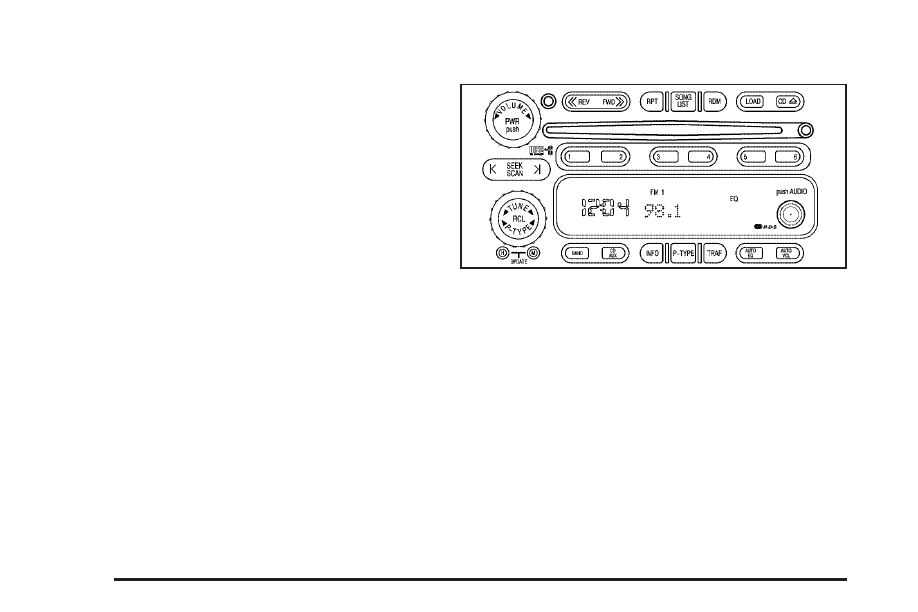
Listening to a DVD
Your vehicle may have a Rear Seat Entertainment
System, see Rear Seat Entertainment System on
page 3-115 for more information. If your vehicle has
this system and a DVD is playing, the DVD symbol will
appear on the radio display indicating that the DVD
is available and can be listened to through your vehicles
speakers.
To listen to the DVD, press the CD TAPE button until
RSE appears on the radio display. The current
source will stop playing and the DVD sound will come
through the speakers.
To stop listening to the DVD, press the CD TAPE button
to listen to a CD or a tape, or press the BAND button
to listen to the radio.
When the RSE system is turned off, the radio will
display RSE OFF and the radio will return to the last
radio source that you were listening to.
Radio with Six-Disc CD
Radio Data System (RDS)
The audio system has a Radio Data System (RDS).
RDS features are available for use only on FM stations
that broadcast RDS information.
With RDS, the radio can do the following:
•
Seek to stations broadcasting the selected type
of programming
•
Receive announcements concerning local and
national emergencies
•
Display messages from radio stations
•
Seek to stations with traffic announcements
3-100
