Storing and recalling an edited preset – Bricasti Design M7 Mainframe Stereo Reverb Processor Owner’s Manual User Manual
Page 23
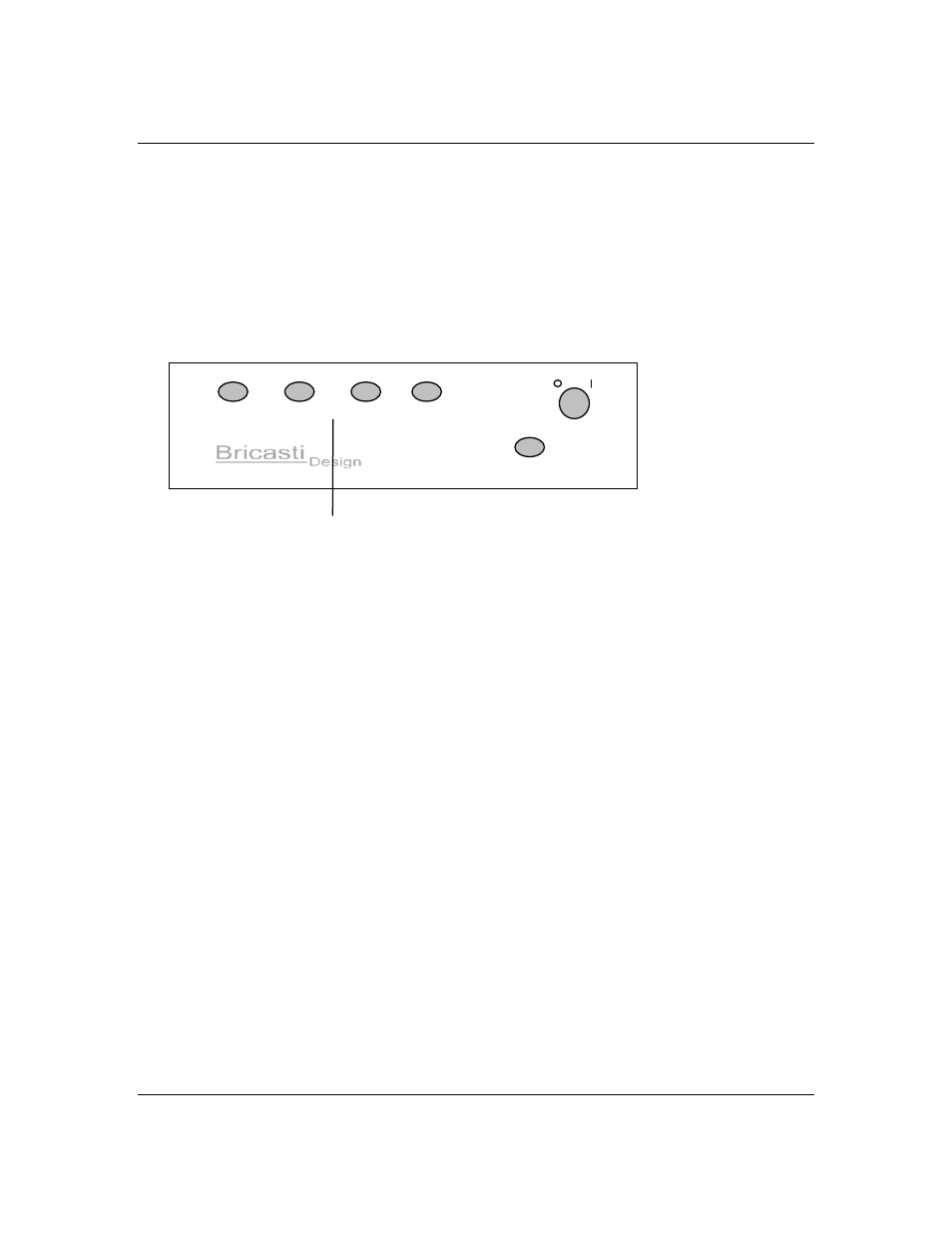
Storing and Recalling an Edited Preset
There are two ways to store your edited program. One is to use the “Favorite” keys labeled 1-4 on
the front panel. The other is to use one of the 50 register locations to store your edited program.
Using the Favorite Keys:
There are 4 keys on the right side of the front panel. These are labeled 1-4 and are for
grabbing that great sound you found, and when you want to use it again, quickly finding it
without having to search for it in the registers. These work like a car radio: you just press
and hold to store a program at that location.
tap
1
2
3
4
The Favorite Keys
Saving to a Favorite key:
While in PROG or EDIT mode, simply press one of the numbered buttons and hold it in
for more than 1 second and the program will be stored in that location. Note that this will
overwrite any previous program stored at that location. The name of the program is
displayed and remains the same as the original preset or register.
Recalling a Favorite key effect:
Pressing one of the number keys and holding it in momentarily will recall the effect that
is stored there and display the name as it was saved.
2-4
