Operation – Boekel Scientific 290300-2 Hot Tubs User Manual
Page 5
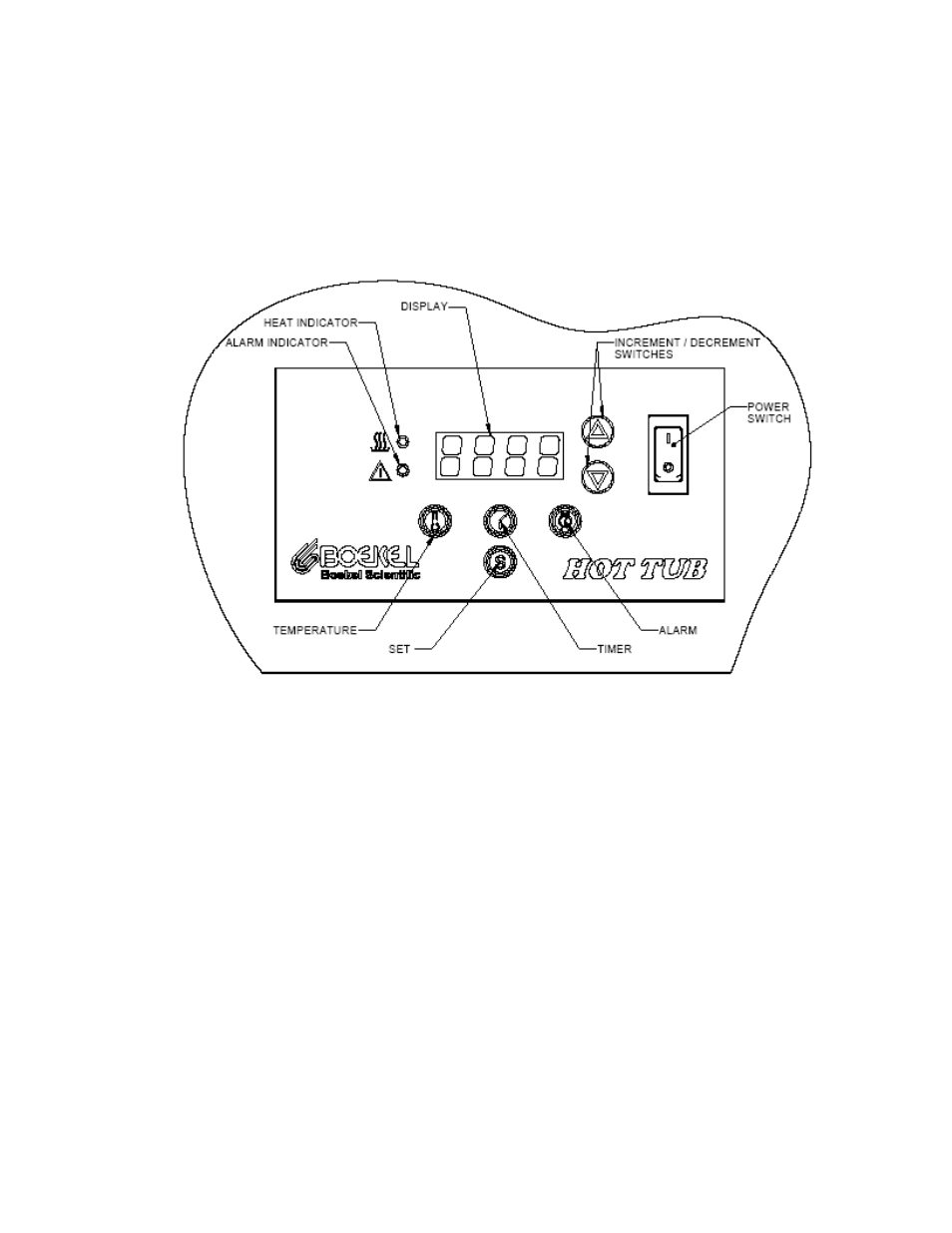
N2400260, August 2011, Rev 3 Hot Tub Operators
Manual
5
3. Operation
3.1. Changing the Set Temperature
3.1.1 Depress the “Temperature” switch on the front panel, the display will
change to “tSEt”.
3.1.2 Depress the “Set” switch to enter the set point adjust mode.
3.1.3 Use the up/down arrow keys to obtain the desired set temperature. The
display will flash when in the Set Temperature mode.
3.1.4 When the desired set temperature is achieved, depress the “Set” switch.
This value is stored in memory and the unit will retain this value after the
unit is switched off.
3.1.5 As the bath heats up the heater indicator will remain on steady, as the bath
begins to reach equilibrium, the heater indicator will flash.
This manual is related to the following products:
