Jitterbug-2, Jitterbug-4, Operation of – Boekel Scientific 270440 Jitterbug-4 User Manual
Page 6
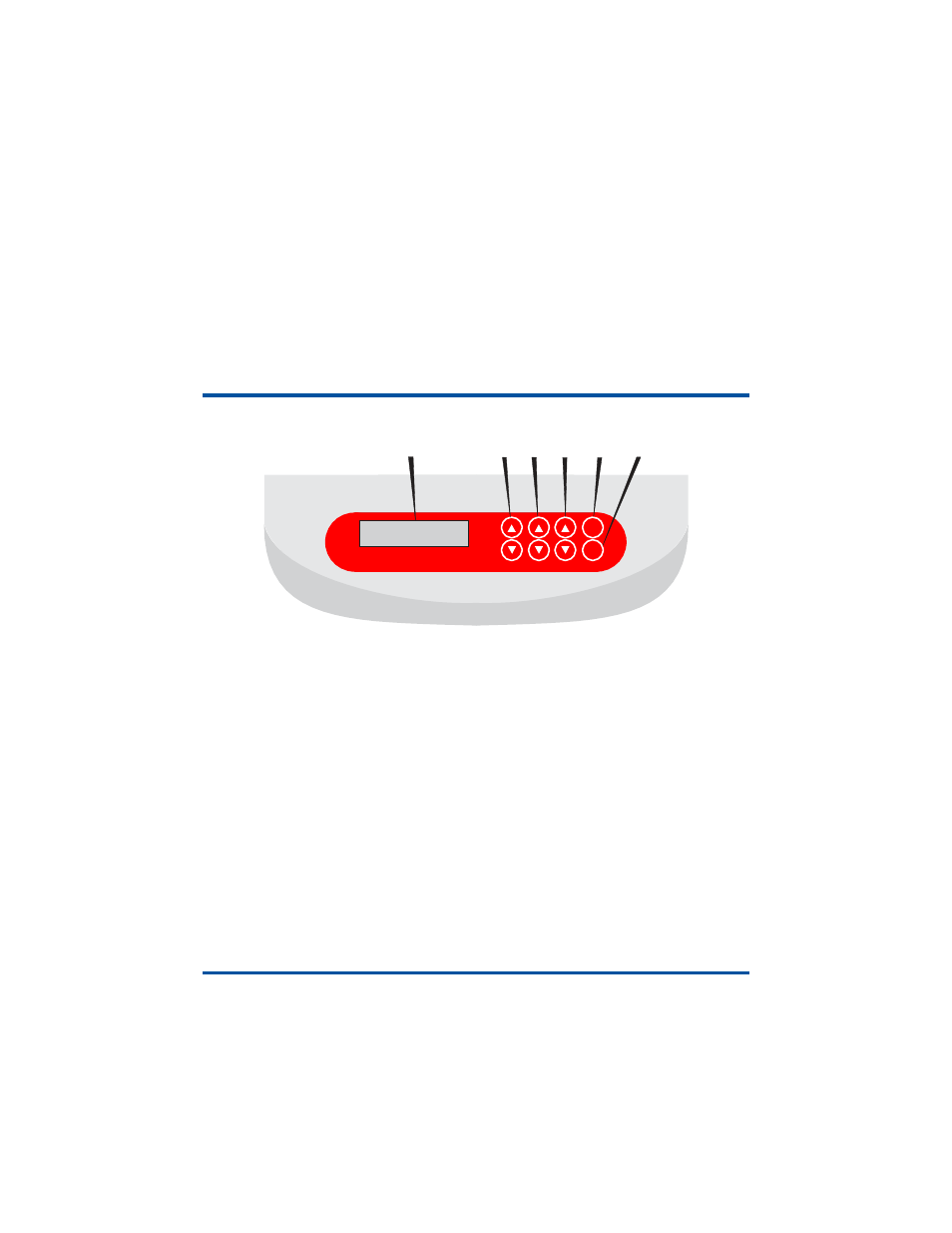
4. Operation of
JITTERBUG-2
and
JITTERBUG-4
LCDDIPLAY
LCD
DISPLAY
1 2 3 4
5
00:80
00:01
HR:MIN
600
600
RPM
-37.0
-34.0
T(°C)
Set
Actual
T(°C)
RPM
TIME
RPM
T(°C) RUN/STOP
4.1
4.2
Plug the external power supply unit into the 12 V socket at the rear of the unit. Connect
power supply unit to the main power. The display will illuminate with the upper line (set
point) showing time, RPM and temperature set at the factory (
15 min, 1000
RPM,
37.0 °C) and the lower line (actual point) showing current readings of the same
parameters (
STOP - time, 000 - RPM, thermoblock temperature °C, which automatically
starts rising according to the temperature set in the upper line). The total time to achieve
temperature stabilization depends on the initial temperature, but does not exceed 5-10
minutes, if the set temperature is 37.0°C.
4.3
How to set the necessary parameters.
Use the readings in the upper line of the display (SET), while setting the necessary
parameters.
To Set the Time (TIME)
With the help of the up and down arrow keys (1) set the required working time interval.
To Set the Shaking Intensity (RPM)
With the help of the up and down arrow keys (2) set the required shaking intensity
in revolutions per minute.
N2400304, Mar 2012, Rev. 4
Page 6
270400 and 270440
Operating Instructions
