Operation, Control panel – Boekel Scientific 260750 Mini Tube Rotator User Manual
Page 5
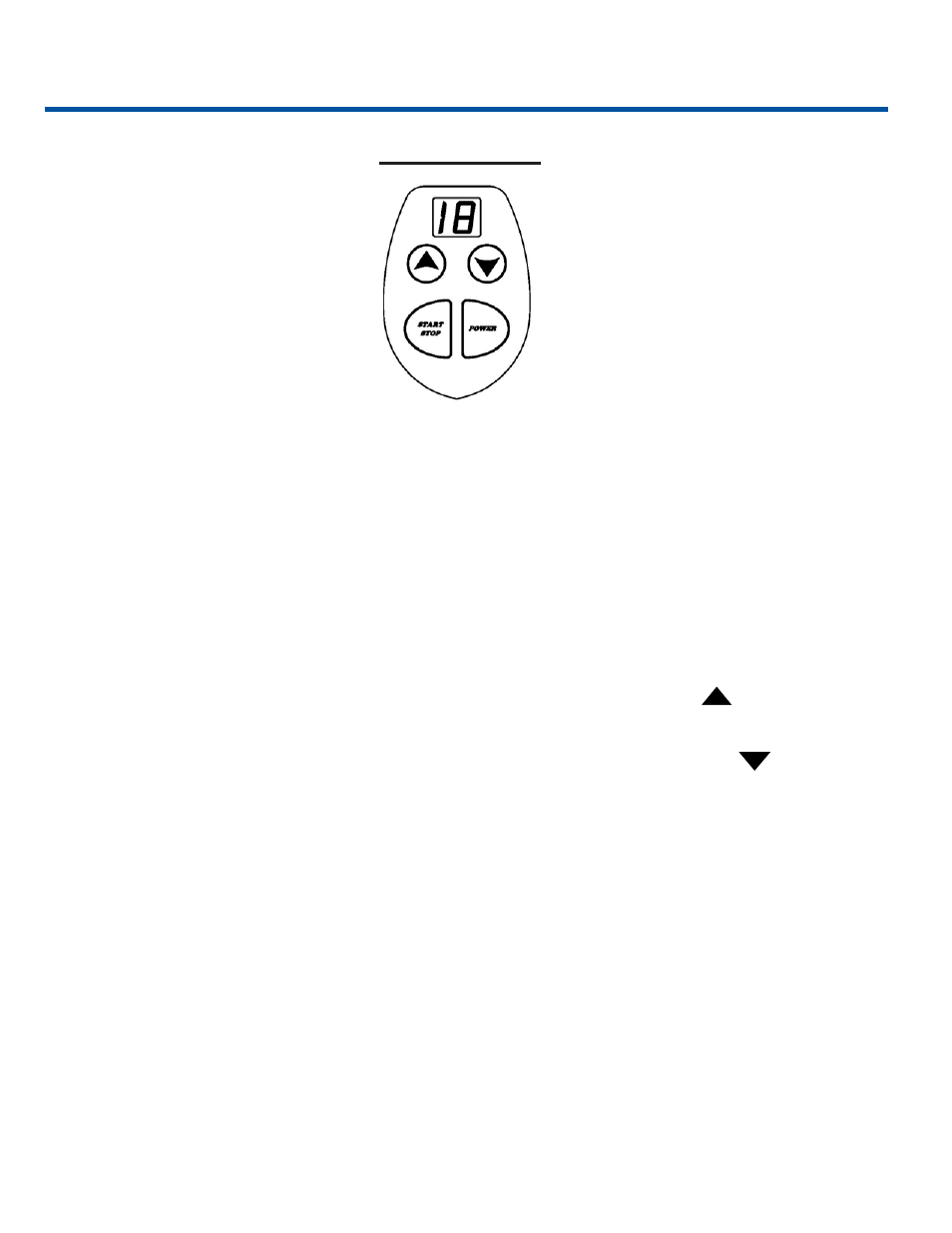
N2400329, 11/11, Rev. 0
260750 Operating Instructions
4. Operation
Control Panel
4.1
Connect the Mini-Tube Rotator to the AC/DC adapter and the adapter to the main power
supply and the power cord to power supply outlet.
4.1.1
Load the Carousel into the Mini-Tube Rotator by aligning the axis of the carousel with the
support hole on the back bracket of the unit and the drive channel located on the back of the
front housing. The frame of the Mini-Tube Rotator will flex to allow easy installation or
removal of or various carousel options.
4.2
Turn on the power by depressing the Power Button on the front of the control panel.
4.3
Adjusting the Speed of the Rotator
4.3.1
If you wish to increase the speed of the unit, press the arrow up key to toggle to the
desired set speed.
4.3.3
If you wish to decrease the speed of the unit, press the arrow down key to toggle to the
desired set speed.
4.4
Once the desired speed has been set, depress the Start/Stop button to start and stop the
rotator. The Start/Stop button can be pushed at any time to stop the rotator.
4.6
The Boekel Scientific Mini-Tube Rotator will retain the last set Speed value upon power off
and power on.
4.7
Changing the Angle of the Carousel
4.7.1 To change the Carousel tilt angle, stop the function of the rotator by depressing the
Start/Stop button on the control panel.
4.7.2 Turn off the mini-tube rotator using the power button on the instrument control panel and
remove all sample tubes from the carousel.
