Operation, Control panel – Boekel Scientific 201100 Mini Orbitron Variable Speed User Manual
Page 6
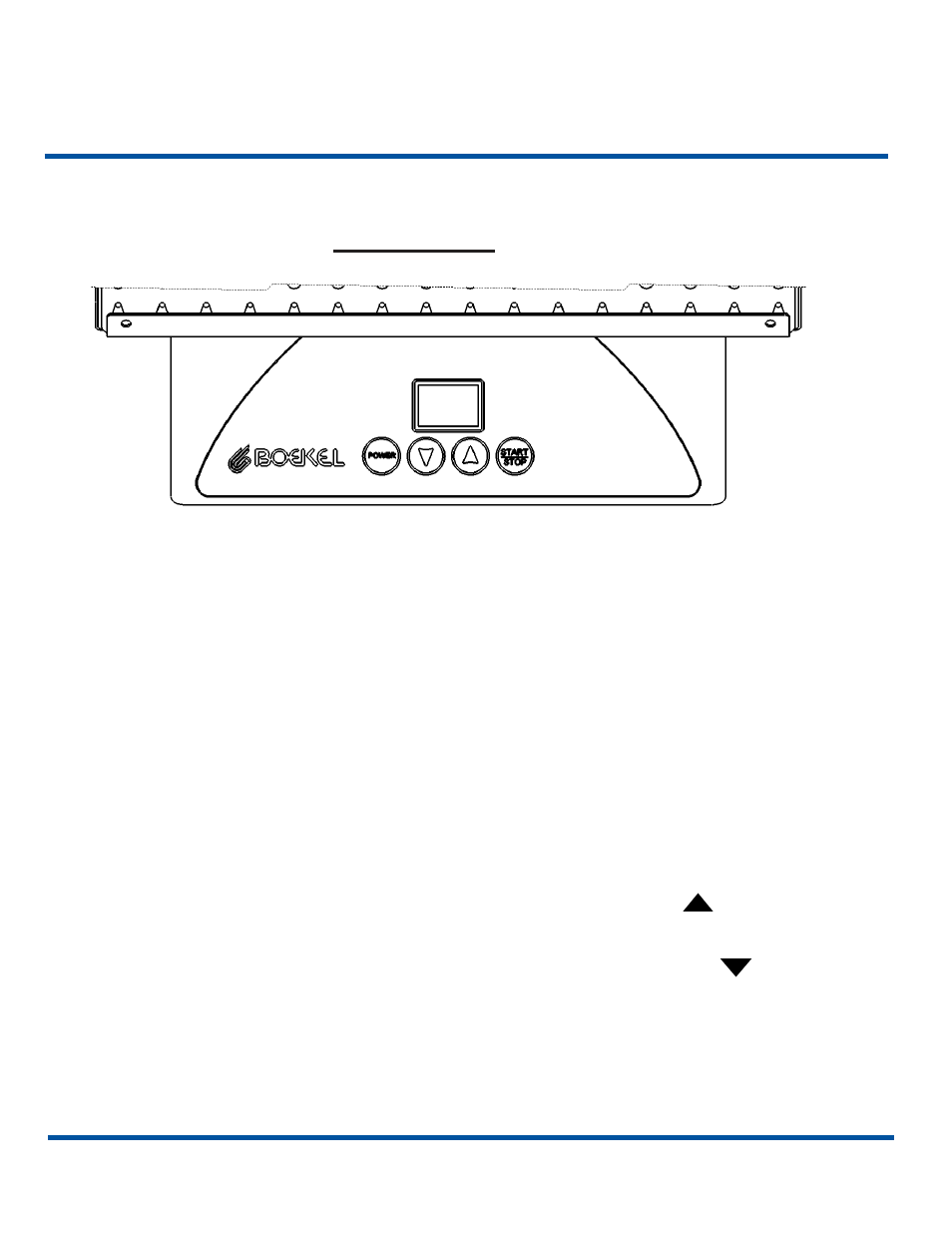
N2400338
, 03/2012, Rev. 0
201100 Operating Instructions
6
4. Operation
Control Panel
4.1
Connect the Variable Speed Nutating Mixer to the AC/DC adapter and the adapter to the
main power supply and the power cord to power supply outlet.
4.11
Place the Variable Speed Nutating Mixer on an appropriate flat surface such as a bench
top. Be sure to provide adequate clearance around the unit to allow the tray to move freely
through its motion.
Note: The Variable Speed Nutating Mixer can be placed in a cold room or in an incubator
up to a maximum temperature of 40°C.
Caution!
When moving the unit always carry the unit by the base, carrying the unit by the
tray could result in damage to the unit.
4.2
Turn on the power by depressing the Power Button on the front of the control panel.
4.3
Adjusting the Speed of the Mixer
4.3.1
If you wish to increase the speed of the unit, press the arrow up key to toggle to the
desired set speed.
4.3.3
If you wish to decrease the speed of the unit, press the arrow down key to toggle to the
desired set speed.
4.4
Once the desired speed has been set, depress the Start/Stop button to start and stop the
mixer. The Start/Stop button can be pushed at any time to stop the mixer.
4.6
The Boekel Scientific Variable Speed Nutating Mixer will retain the last set Speed value
upon power off and power on.
