Boekel Scientific 230402-2 Big S.H.O.T. III User Manual
Page 7
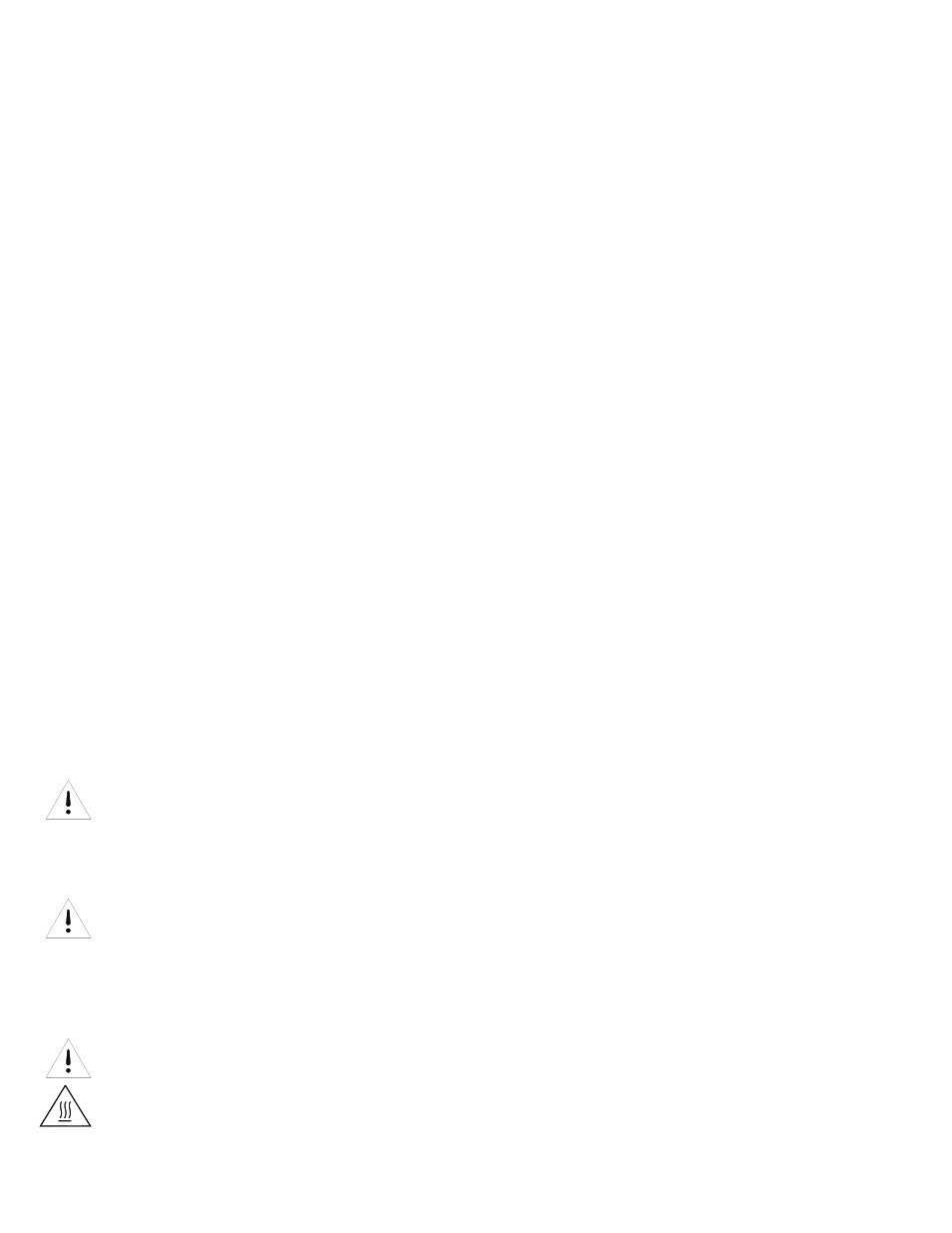
7
Press the
“S” button to accept the timer off condition, the unit will return to
normal operating mode.
At the end of the timer operation the buzzer will sound and the display will
indicate
“End”. The heater will shut off but the motor will continue to operate for
2 hours. To cancel the timer operation press the
“F” and “S” buttons
simultaneously. The unit will then resume normal operation. If the timer has not
been switched off during the 2 hour period the motor will stop and the display will
indicate
“End”.
4.5
Using the High Temperature Alarm
The controller is programmed with a high temperature alarm. The default for this
alarm is “off”. To turn this alarm on:
Press the
“F” button four times until “ALAr” is indicated on the display. The
display will alternate between
“ALAr” and the high temperature alarm value.
Press
“S” button to enter the “Alarm” mode.
Dial the Increment / Decrement Dial clockwise to turn
“On” high
temperature alarm.
Press the
“S” button to enter “Alarm Adjust” mode.
The current high temperature alarm value is displayed. This value is
defaulted at 5˚C above the Set Temperature. If a different value is desired
use the Increment / Decrement Dial to obtain the required high temperature
alarm value.
When the desired alarm value is indicated, press
“S” again. This turns the
high temperature alarm on.
Note: If a high temperature alarm condition is encountered the display will
indicate
“ALAr” and the buzzer will sound. The buzzer will continue until the unit
is powered down or until the unit comes back to a non alarm condition.
4.6
Loading Carousel
For user safety and to ensure long product life, when loading the Carousel, we
recommend that the load be evenly distributed. Warning! Sharp rotating parts.
Do not attempt to add or remove bottles until motor has stopped.
4.7
Spindle Adjustment
If desired, it is possible to adjust the spindle, which imparts a “rocking” or 3-D
motion to get an additional washing action to the tube. The spindle has been
factory set to provide some 3-D motion, but this can be adjusted by loosening the
right side spindle with the hex key provided and rotating the spindle slightly, then
re-tightening to get the desired effect. Warning! Remove power from the
equipment before adjusting.
4.8
Removing/Installing Carousel
To remove Carousel, first remove hybridization bottles. Position carousel so the
socket head screw on the shaft collar (located on the right side of the drive shaft)
is accessible and turn power off. Loosen socket head screw with the large hex
