Remote control, English, Inserting the batteries – Clarion DB315 User Manual
Page 6: Remote control unit
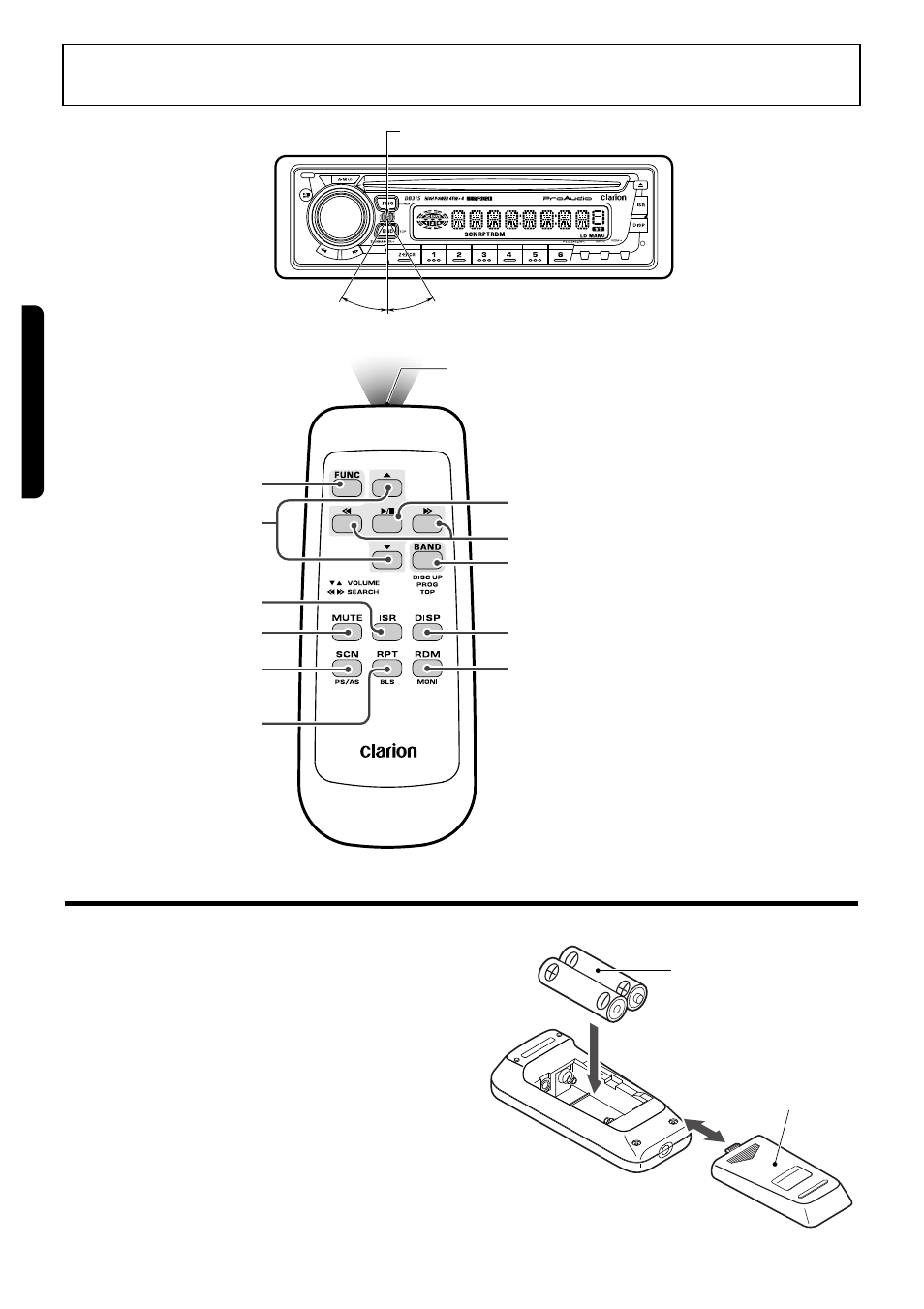
8
DB315
English
Rear side
AA (UM-3/1.5 V)
Batteries
Rear cover
1. Turn the remote control unit over, then slide
the rear cover in the direction of the arrow.
2. Insert the AA (UM-3/1.5 V) batteries that
came with the remote control unit facing in
the directions shown in the figure, then close
the rear cover.
Notes:
Using batteries improperly can cause them to explode.
Take note of the following points:
•
When replacing batteries, replace both batteries with
new ones.
•
Do not short-circuit, disassemble or heat batteries.
•
Do not dispose of batteries into fire or flames.
•
Dispose of spent batteries properly.
7. REMOTE CONTROL
Receiver for remote control unit
Operating range: 30
°
in all directions
¥
*
™
¡
¢
∞
)
(
&
£
§
Signal transmitter
Remote Control Unit
Inserting the Batteries
- DB168R (3 pages)
- DB335 (14 pages)
- DCZ625 (1 page)
- BD216 (12 pages)
- BD159RG (12 pages)
- VRX653R (53 pages)
- DB166 (13 pages)
- DXZ856MP (46 pages)
- DB155 (12 pages)
- WXZ466MP (30 pages)
- DXZ466MP (31 pages)
- DXZ435 (76 pages)
- DXZ575USB (39 pages)
- DXZ646MP (28 pages)
- CD/USB/MP3/WMA/AAC Receiver with CeNET Control CZ309 (31 pages)
- M235 (10 pages)
- AM/FM CD PLAYER XMD1 (16 pages)
- DXZ845MC (44 pages)
- DB256 (14 pages)
- DB415 (14 pages)
- XDZ716 (53 pages)
- CDC655Tz (1 page)
- XMD3 (20 pages)
- XMD3 (22 pages)
- DRZ 9255 (20 pages)
- iDXZ775USB (46 pages)
- DB156 (11 pages)
- DXZ448R (29 pages)
- DXZ746MP (32 pages)
- DXZ855MP (46 pages)
- DXZ546MP (26 pages)
- RDX655DZ (20 pages)
- DXZ938R (33 pages)
- XD516 (16 pages)
- DXZ366MP (29 pages)
- DX515 (16 pages)
- DXZ615 (30 pages)
- BD416 (14 pages)
- DRX6575z (20 pages)
- DXZ535 (80 pages)
- DRX8575z (26 pages)
- compact disc (28 pages)
- DX425 (16 pages)
- DXZ635MP (26 pages)
