1 generic, 2 taws – AvMap GeoPilot II User Manual
Page 33
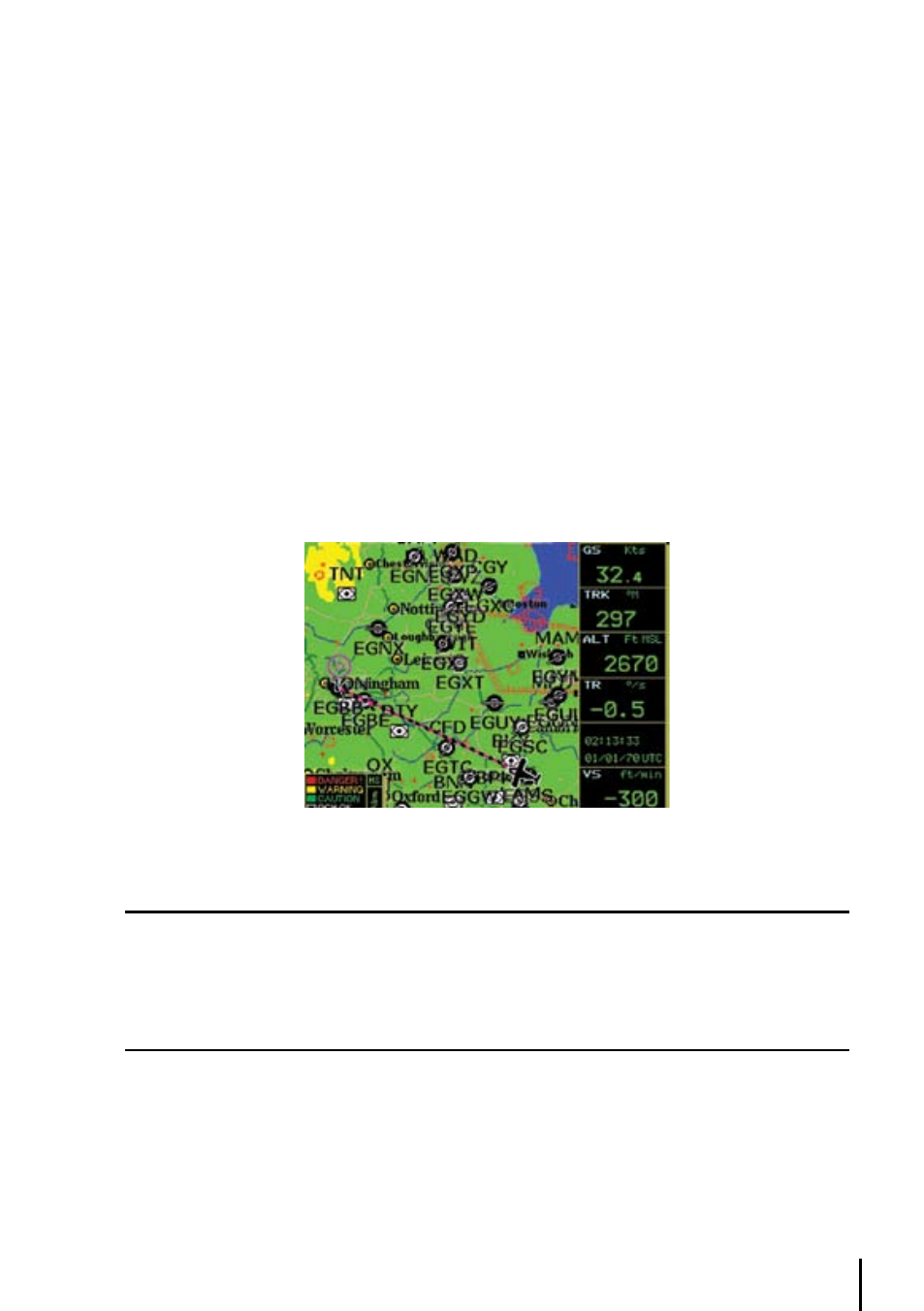
33
of the menus and return to the Moving Map. Hold 1 sec the MENU key from the Moving Map in
order to enter the Map Presentation Menu.
3.6.1 Generic
Generic is the default presentation, the Geopilot 2 will show just land elevation if selected in the
Moving Map Menu with neither TAWS or Weather information
3.6.2 TAWS
TAWS (Terrain Awareness Warning System), depicts the separation that exists between the terrain
and the airplane.
In order to properly display TAWS, you’ll need to configure the Geopilot II. In MAP mode, press
the MENU key, select TERRAIN and press ENT. A menu is displayed. Select TAWS and confirm by
pressing ENT.
Important note
: After TAWS is enabled; TAWS will not be displayed on the map. You will need to
acquire a position fix. The simulation mode can be used for training purposes. Press the MENU key
twice and select ‘Simulator’ from the Main Menu. Press ENT, and set to “ON.”
Once TAWS has been enabled, the Geopilot II will display a legend in the lower left corner of the
display that depicts the TAWS color scheme:
Fig. 3.5.11.2- TAWS
Please Note
When TAWS is enabled, the color scheme is always displayed. The rules for TAWS are divided into two levels:
1. L1=500 ft. agl / M1=1,000 ft. agl / H1=2,000 ft. agl
2. L2=1,000 ft. agl / M2=2,000 ft. agl / H2=3,000 ft. agl
The TAWS rules allow you to calculate the color scheme to be used for depicting the OCH: Obstacle Clearance
Height.
The oCh
: Obstacle Clearance Height, is the difference of your own altitude (GPS Altitude) less
the Land Elevation:
OCH = ALT – LE
This calculation considers the Lowland and Highland definition, where:
