Cds installation – AvMap EKP V Installation Guide User Manual
Page 9
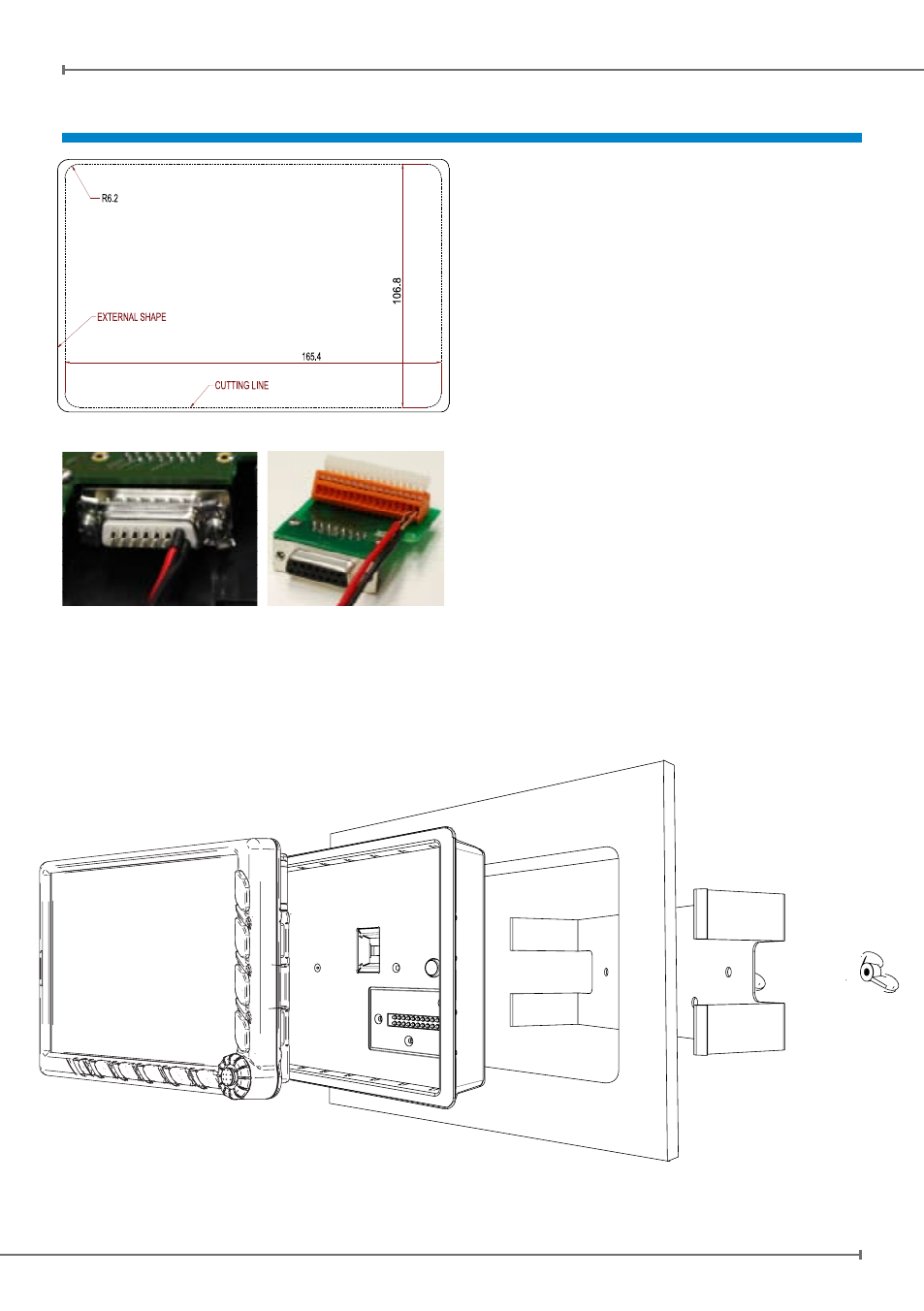
Aeronautical Products
EKP V
Docking Station
8
- Installation Guide
Aeronautical Products
EKP V
Docking Station
Installation Guide -
9
CDS Installation
Cut the cockpit using the cutting template
1.
provided in the box.
Connect and secure the included DB-15
2.
interface (direct soldering or clamp board,
depending on the CDS version) on the
back of the CDS.
Connect required wires to DB-15
3.
connection, as explained in the previous
chapter.
Connect USB cables and secure them
4.
with the included safety lock bar.
Install the docking station in the cockpit
5.
hole and secure it with the flush mount
braked. Push the bracket in the center and
flex it until it is possible to lock it with the
provided nuts.
Fasten and secure the wires to the back of
6.
the CDS, to avoid vibrations or mechanical
stress on the connections.
OEM Version
Standard Version
NOTE:
after installing the CDS make sure that all on-board instruments and systems perform
as expected. Verify the on-board compass calibration.
