Combat, Targeting an enemy, Attacking – CodeMasters Lord Of the Rings Online - Shadows of Angmar for PC User Manual
Page 33: Skills, Enemy levels, Fellowship feats
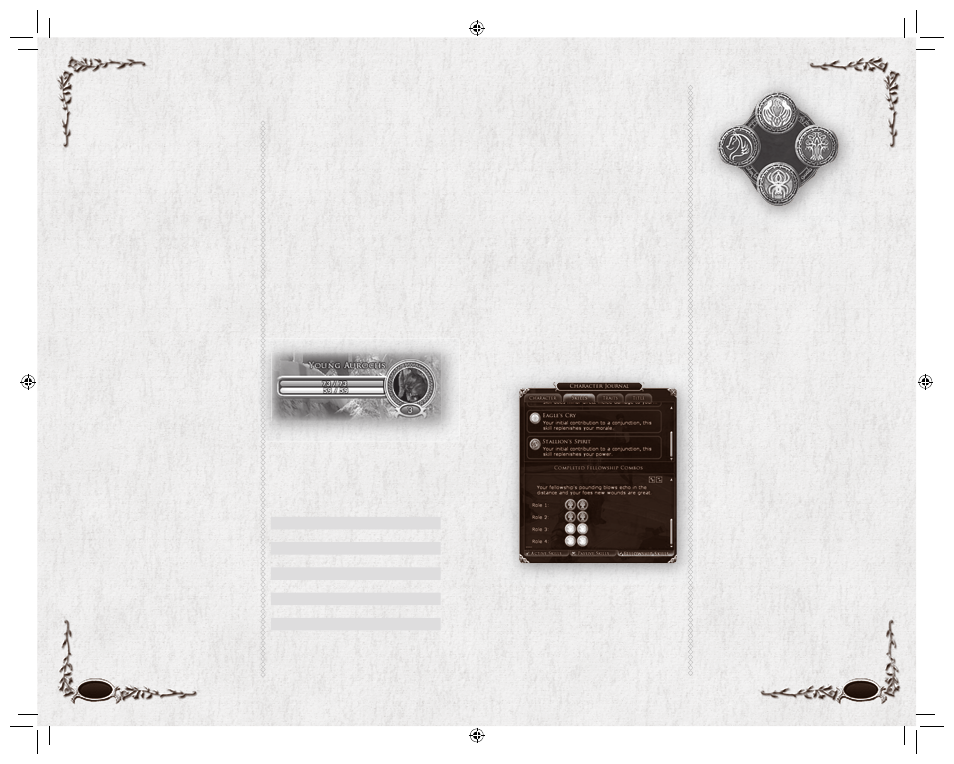
62
63
Combat
TARGETING
AN ENEMY
To target an enemy, click on it. You
can also target the closest enemy by
pressing B. You can cycle
through all nearby enemies with
t. The vitals of the enemy you
have targeted appear next to yours,
and an orange target ring appears
around the enemy’s feet.
ATTACKING
To attack the targeted enemy, right-
click it, double-click it, or press `.
The target ring at its feet changes to
red to show that you are attacking.
SKILLS
As you increase in level, you will
gain skills (special attacks, special de-
fensive moves, abilities that improve
your fellowship or weaken your op-
ponent, and so forth) that can greatly
increase your effectiveness in combat.
To use a skill, you must purchase it
from a Trainer for your class. Trainers
are marked on the Radar with a
scroll icon; you can hold your cursor
over a scroll icon to see what type of
Trainer it marks.
To use a special attack or other skill,
place it on your Quickslot bar (see
Quickslot Bars
, p. 56), and select it
when you wish to execute that skill.
Once you perform a skill, there will
usually be a waiting period before
you can attempt to use that same
skill again. (This delay is shown as a
grayed timer overlaying the icon.)
Some special attacks may require
specifi c circumstances before you
can launch them. For example,
Champions must attain a certain
level of Fervour before they can
attempt some of their attacks. See
specifi c class descriptions for more
information.
ENEMY LEVELS
Each enemy has a level. The level is
shown on the enemy’s vitals display,
under the image of the enemy. The
colour of the enemy’s name gives
you a quick comparison between
your level and the enemy’s level:
Gray
Enemy is 9 or more levels below you
Green
Enemy is 6-8 levels below you
Light Blue
Enemy is 3-5 levels below you
Blue
Enemy is 1-2 levels below you
White
Enemy is the same level as you
Yellow
Enemy is 1-2 levels above you
Orange
Enemy is 3-4 levels above you
Red
Enemy is 5-7 levels above you
Purple
Enemy is 8 or more levels above you
In addition to the monster’s level,
every monster has a Rank. There
are seven Ranks. You can identify
a monster’s Rank by looking at its
Vitals. The portrait is surrounded by
a coloured ring that represents its
Rank. From weakest to strongest, the
Ranks are:
• Swarm (green)
• Normal (blue)
• Signature (orange)
• Elite (orange; Eye of Sauron)
• Elite Master (Elite + four spikes)
• Nemesis (Elite + six spikes)
• Arch-nemesis (Elite + fl aming Eye)
And fi nally, the shape and pattern of
its Vitals matches the classifi cation.
FELLOWSHIP FEATS
When you are in a fellowship, there
is a chance to trigger a maneuver
event during combat. A Fellowship
Feat window will pop up on each
fellowship member’s screen. Each
member should click on one of
the four coloured buttons. If done
in the correct order, a coordinated
fellowship maneuver will occur,
whether it be devastating damage to
your target, or restoration of your
Power or Morale, or a buff for your
fellowship. There are dozens of fel-
lowship feat combinations that will
result in successful maneuvers, and
they gain strength with the number
of participating fellowship members.
When you participate in a successful
maneuver, the skill combination will
be recorded in you Character Jour-
nal in the Fellowship Feats section.
Even if you do not form a successful
maneuver, the fellowship feat you
choose will still perform a powerful
action related to the skill you chose:
• Ent’s Strength. A powerful
melee attack.
• Spider’s Guile. A weak melee
attack with a strong damage-
over-time component.
• Eagle’s Cry. A strong self-
Morale heal.
• Stallion’s Spirit. A strong self-
Power heal.
When part of a successful fellowship
maneuver, the magnitude of these
base skills is increased.
6129 LOTRO FR MAN INN PC UK V10.62-63 62-63
6129 LOTRO FR MAN INN PC UK V10.62-63 62-63
14/3/07 17:43:44
14/3/07 17:43:44
