Equipment, Inventory – CodeMasters Lord Of the Rings Online - Shadows of Angmar for PC User Manual
Page 32
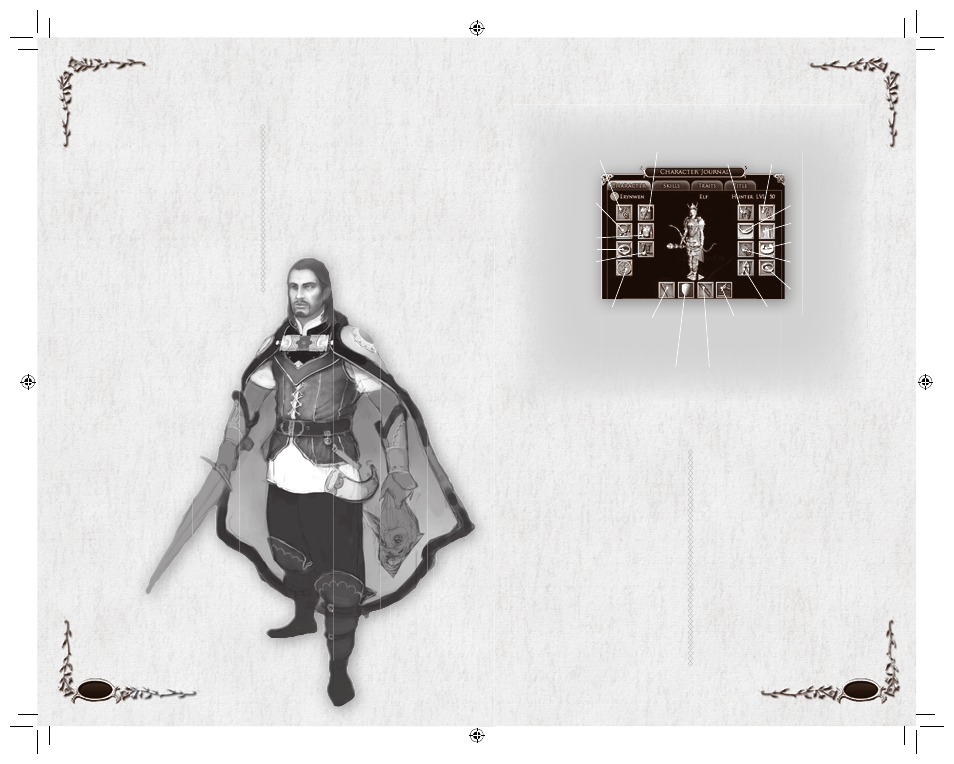
60
61
Pocket Slot
baubles
Legs Slot
leggings, trousers and so forth
Craft
Tool
Slot
tools
Left
Earring
Slot
earrings
Shoulder
Slot
armour
Chest Slot armour
Left Bracelet Slot
cuffs and bracelets
Left Ring Slot rings
Feet Slot
boots and shoes
Head
Slot
headwear
Right
Earring
Slot
earrings
Back Slot
cloaks
Necklace Slot
necklaces
Right Bracelet Slot
cuffs and bracelets
Right Ring Slot
rings
Gloves Slot
gloves and gauntlets
Primary
Hand
Slot
main weapons
Secondary Hand or Shield Slot
(only available to certain classes)
off-hand weapons, shields
Ranged Weapon Slot
(only available to certain classes)
bows, throwing knives;
also musical instruments (all classes)
Equipment
Splitting Stacks.
Stacks are conve-
nient ways to hold small items, but
sometimes you need to split them
— to sell or trade part of a stack,
or for other reasons. To split a stack,
hold s while you move the
stack from one inventory box to
another. A window appears, asking
you how much you want to move.
Enter an amount (or select “half ”),
and the stack is split in that amount.
Bound Items.
Some items are
“bind on pickup” (or “bind on
equip”). That means that when you
pick it up (or fi rst equip it), it be-
comes bound to you — you cannot
give it away or trade it to another
player. These items can be sold to an
NPC vendor or destroyed. Bound
items often have special bonuses or
improved statistics.
Red-Border Items.
If you cannot
currently use an item in your inven-
tory, its icon has a red border. If you
hold your cursor over it, the infor-
mation window lists what keeps
you from using it, also in red.
As you complete quests and fi nd
treasure, you will accumulate
weapons, armour, special items and
more. These items are stored in your
character’s inventory. Click on the
bag buttons at the bottom right of
the screen, or press I to open all of
the bags. Press C to open up your
Character Journal to see what items
you have equipped.
INVENTORY
Your inventory is stored in fi ve bags.
You can access individual bags by
clicking on the corresponding bag
icon. You can access all fi ve at
once by pressing I. Each bag
can hold 15 items (or stacks
of items). Holding your cur-
sor over an item displays a
tooltip for the item. If you
already have a similar item
equipped, a second
tooltip displays the
equipped item’s stats
next to the fi rst
tooltip. To equip
an item from
your inventory,
double-click
it, right-
click it, or
drag it to
the appropri-
ate equipment slot in the
Character Journal window.
Stackables.
Some small items (po-
tions, ammo, minor battle trophies
and trade goods) can be stacked, so
that multiple items of the same type
can be stored in a single inventory
slot. The maximum number of
items that can be stacked together
depends on the item in question.
6129 LOTRO FR MAN INN PC UK V10.60-61 60-61
6129 LOTRO FR MAN INN PC UK V10.60-61 60-61
14/3/07 17:43:36
14/3/07 17:43:36
