Operation, Bedding-in time – Audio Note M Zero Remote User Manual
Page 4
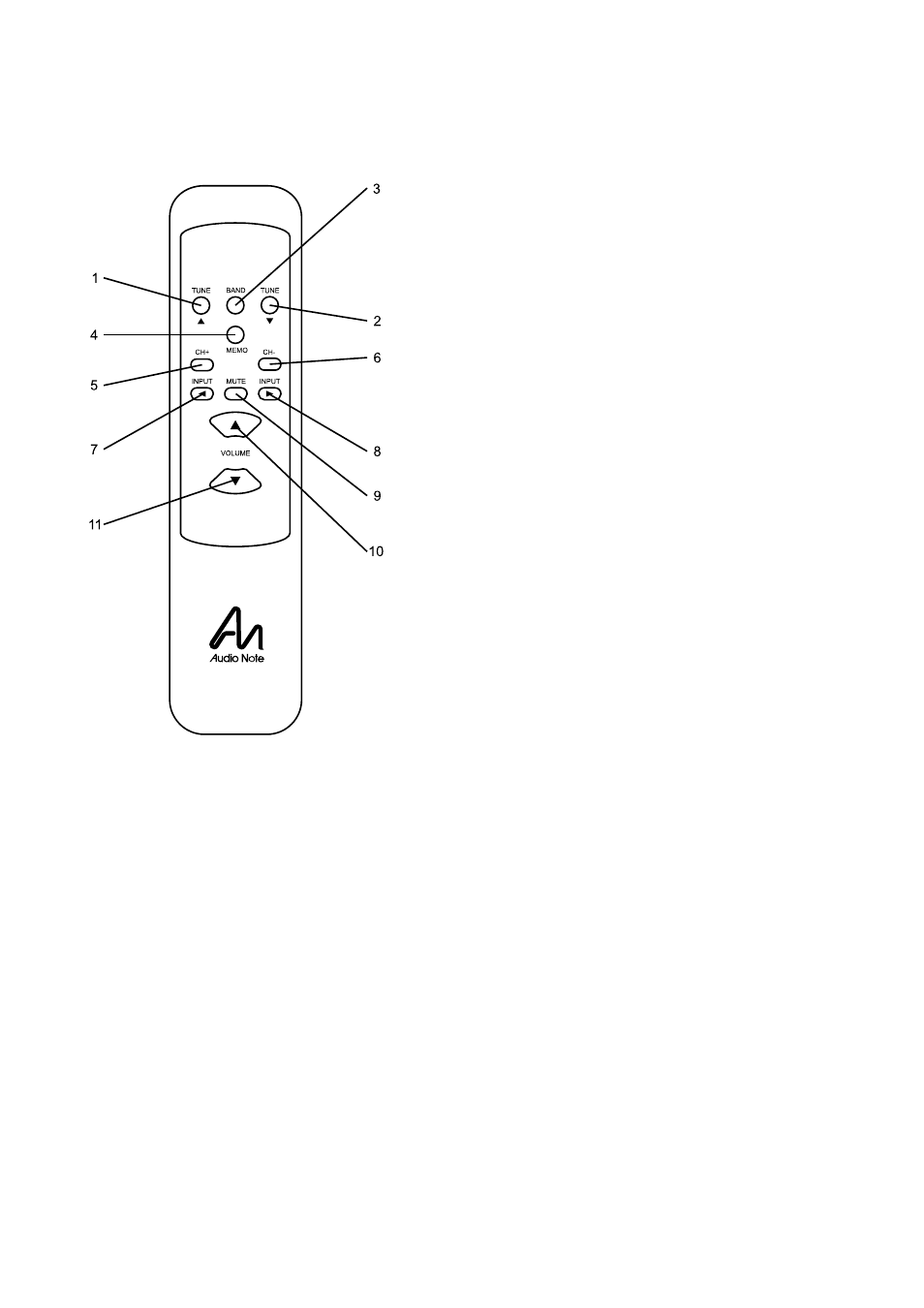
Operation
The M Zero Remote uses a remote control. An outline of the functions of this remote follows.
1: Tune Up
Not used by the M Zero Remote.
2: Tune Down
Not used by the M Zero Remote.
3: Band Selection
Not used by the M Zero Remote.
4: Channel Memory
Not used by the M Zero Remote.
5: Channel Up
Not used by the M Zero Remote.
6: Channel Down
Not used by the M Zero Remote.
7: Input Left
Selects the input left of the currently selected input.
8: Input Right
Selects the input right of the currently selected
input.
9: Mute
Mutes/un-mutes the output of the pre-amplifier.
When mute is on, the power LED will flash.
10: Volume Up
Increaces the output volume.
11: Volume Down
Decreaces the output volume.
Once all the connections are completed and checked, make sure all power amplifiers are off and flip
the mains rocker switch located on the back panel of the pre-amplifier to the 'on' position.
The M Zero Remote is a vacuum tube design and therefore requires about 45 seconds warm-up time.
After this the remaining system components may now be turned on.
In order to use the line inputs, select 'source' and the appropriate input. To listen to a tape select 'tape',
the position of the source selector will not affect the output when 'tape' is selected.
The volume control adjusts the overall output level of the pre-amplifier while the balance control can be
used to correct minor imbalances in the stereo image. The balance control provides 9dB of attenuation
for each channel. It will not reduce the volume of either channel to zero.
Bedding-in time
The pre-amplifier requires around 200 hours of initial use (called 'bedding-in time') before the circuitry
becomes stable and optimum performance is realised. As the pre-amplifier beds in, the sound will
become more lucid, detailed and expansive.
After the initial bedding-in, a short warm-up period is required each time the unit is turned on before
- 4 -
