Connections – Audio Note M Zero Remote User Manual
Page 3
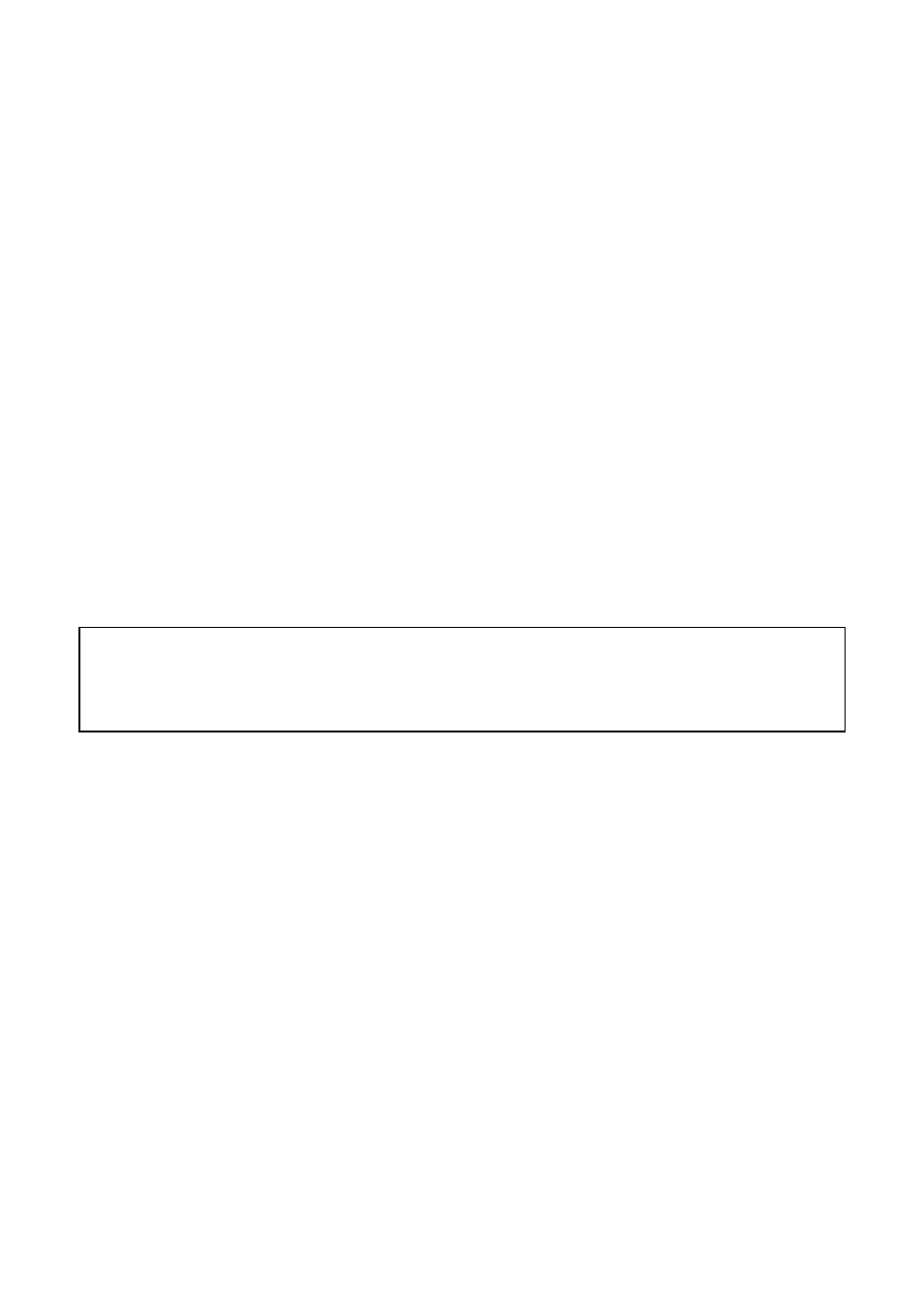
Connections
Line input
Eachline input is suitable for connecting to any line level music source. Line level sources include CD
players, radio tuners, televisions etc.Eachline input consists of a pair of RCA connectors.The M Zero
Remote has 5 line inputs available.
Tape loop
The tape loop is available for connecting to a cassette desk. The 'tape in' connections should be
connected to the cassette deck's 'line out' and the 'tape out' connections should be connected to the
cassette desk's 'line in'. The RCA connectors are marked red for the right channel and white for the left
channel.
Unbalanced output
There are 2 sets of unbalanced outputs are provided for Bi-amplified systems. Both sets are identical and
may be used for single amplifier operation. The connectors are marked red for the right channel and
white for left channel.
Mains power connection
Use the supplied cable to connect the IEC inlet socket on the pre-amplifier to the mains supply. Ensure
the power is switched off when you do this.
NOTE:
It is important that all connections are firm, secure and airtight. any oxidisation of the
interconnects will result in loss of performance. Always use high quality interconnects - Audio
Note interconnects are recommended, as they are manufactured to the same exacting
standards as all of our products.
- 3 -
