Audio menu, Feature menu – AOC L47H861 User Manual
Page 21
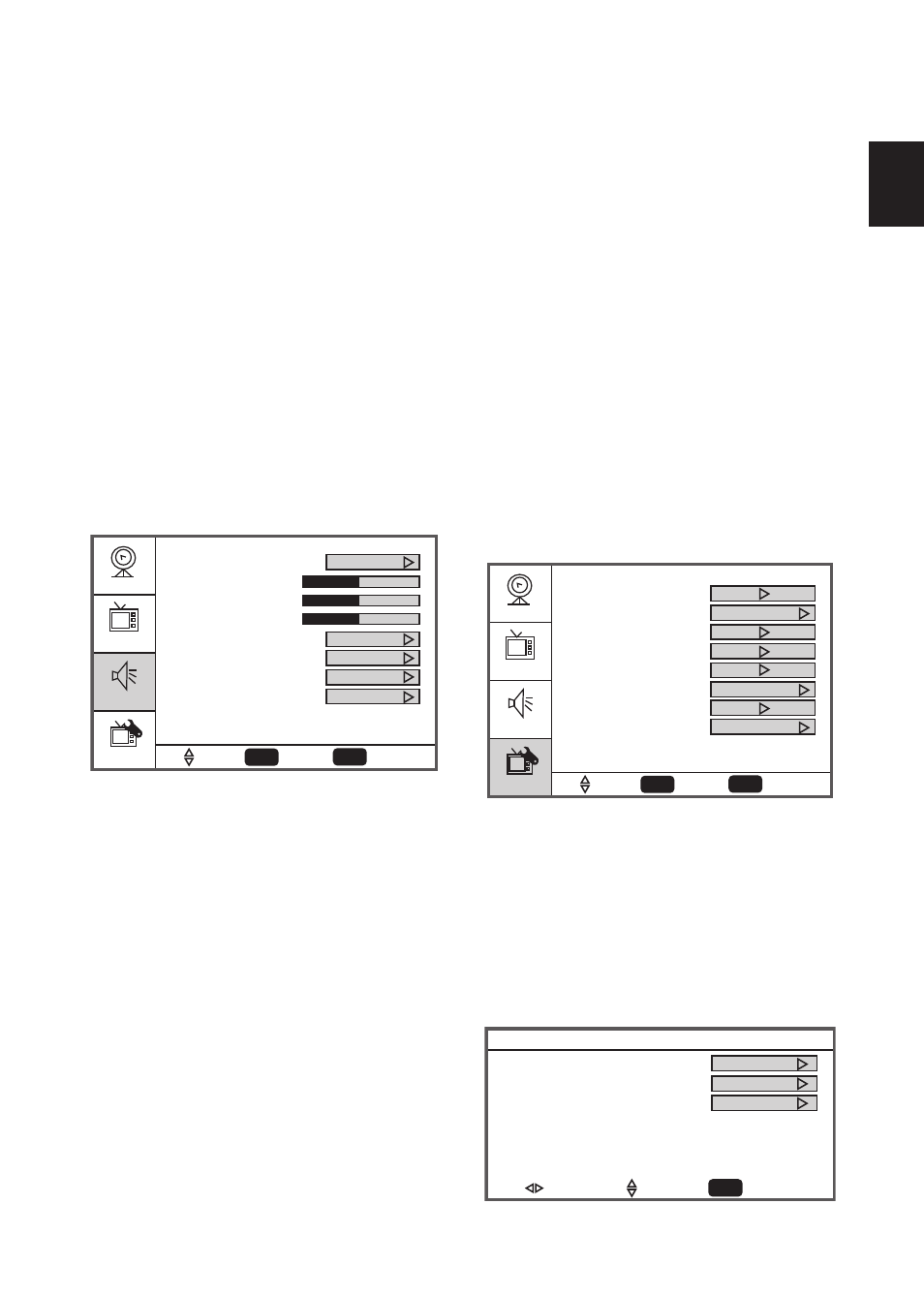
20
Englis
h
Englis
h
Englis
h
Englis
h
3. Sharpness: Video sharpness adjustment, the
tuning range is -50 ~ 50.
4. Color: Video color chroma adjustment, the
tuning range is 0 ~ 100.
5. Tint: Video tint adjustment, the tuning range
is R50 ~ G50.
6. BackLight: Backlight strength adjustment,
the tuning range is 0 ~ 10.
7. Settings: Restore the default video settings.
AUDIO MENU
The Audio menu in TV mode shows as below.
It provides audio adjustment for user to modify
the audio setting. Audio language setting is only
available with ATSC TV source, the option is
disable under other source modes.
Setup
Video
Audio
Feature
Enter
To Select
To Move
To Exit
Exit
Bass
Audio Language
31
31
0
RAW
Default
On
Preset
Treble
Balance
Digital Audio Output
Off
Surround Sound
TV Speaker
Settings
1. Audio Language:Change the audio
language setting on ATSC TV programs The
number of the supported audio languages
depends on the ATSC TV programs.
2. Bass: Bass tone adjustment, the tuning range
is 0 ~ 63. (The default state is enabled)
3. Treble: Treble tone adjustment, the tuning
range is 0 ~ 63. (The default state is enabled)
4. Balance: Audio balance adjustment, the
tuning range is L31 ~ R31.)
5 Surround sound: Switch the stereo sound
effect for audio on/off.
6. Digital Audio Output: Digital audio output
format selection, user can choose RAW
(default) or PCM format or off.
7. TV Speaker: Choose to turn on / off the
TV internal speaker. The digital audio output
signals and earphone output signals will not
be turn-off even though the TV speaker is
off. The default setting is On.
8. Settings: Restore the default audio settings.
FEATURE MENU
The Feature menu in TV mode shows as below.
It provides certain optional control functions,
such as time set, sleep timer, advanced video
menu, Password Set, parental control (V-chip)
and Digtal closed caption setting. This menu
gives users the most flexibilities to satisfy their
generally demands. According to the various
requirements in different source modes,
certain features should be hidden (disable)
on the menu. The details footnotes will be
described clearly below.
Setup
Video
Audio
Feature
Enter
To Select
To Move
To Exit
Exit
Time Set
Off
Off
Service 1
Sleep Timer
Advanced Video Menu
Password Set
Parental Control
Digital Captions
Digital Closed Captions
Audio Only
1. Time Set: Set current time. The sub-menu
includesTime Set Mode ,Time Zone and
Time item. [Time Set Mode] user can
choose Auto or Manual, [Time Zone] item
provides user to set current time zone, such
as: Pacific, Alaska, Hawaii, Eastern, Central
and Mountain. [Time] provides user to set
the time clock.
Time Set Menu
Time Set Mode
Time Zone
Time
Manual
Pacific
12:00 AM
To Move
To Change
To Exit
Exit
