AOC L26W898 User Manual
Page 30
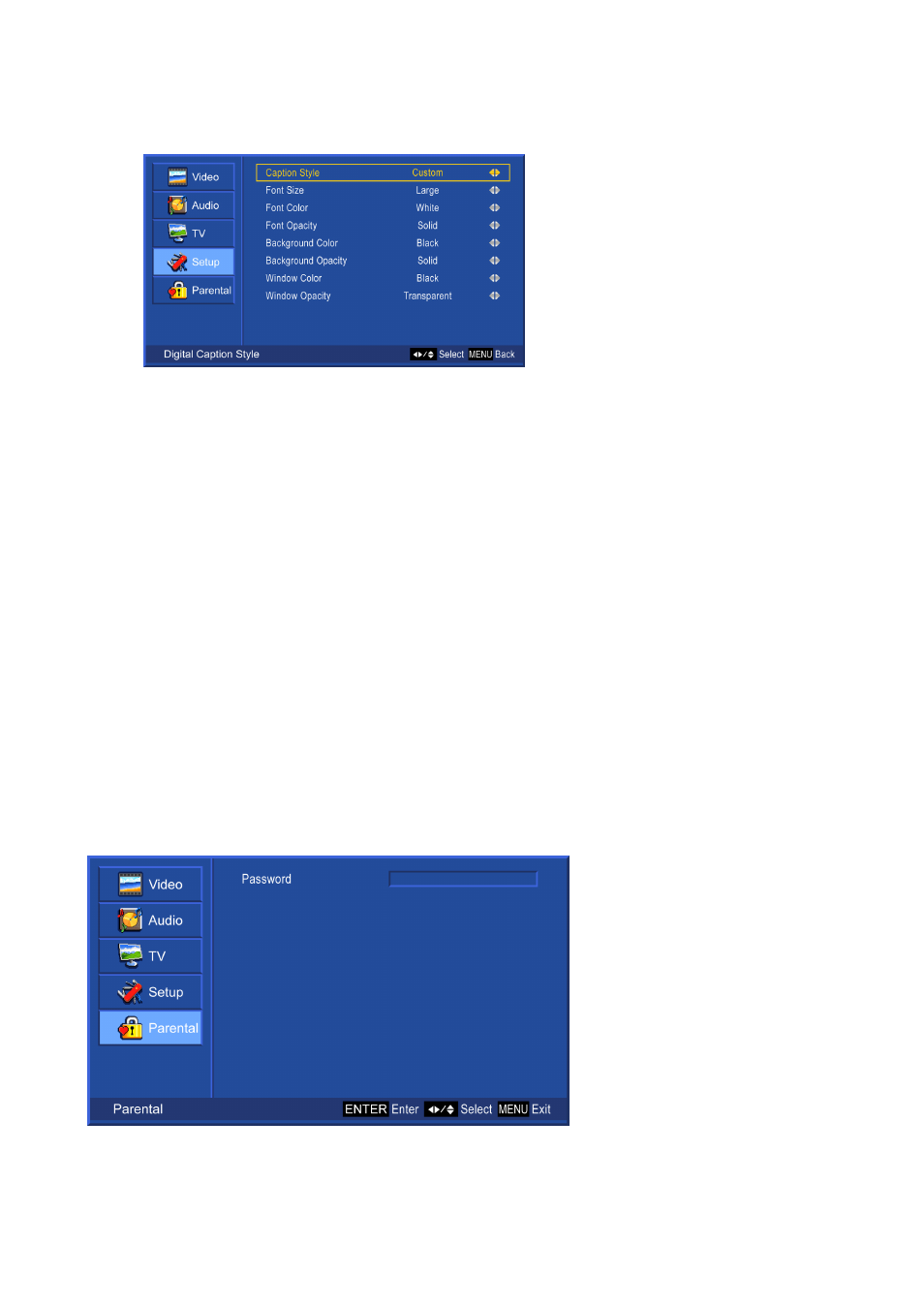
29
Digital Caption Style: Press ◄► to select Caption Style from “As Broadcaster” or
“Custom”. When “Custom” is selected, use ▲▼ to select the desired controls, ◄► to
adjust detailed settings.
‧
Font Size: To select a font size from Large, Small, or Medium.
‧
Font Color: To select a font color from Black, White, Green, Blue, Red, Cyan, Yellow,
or Magenta.
‧
Font Opacity: To select font opacity from Solid, Translucent, or Transparent.
‧
Background Color: To select background color.
‧
Background Opacity: To select background opacity.
‧
Window Color: To select window color.
‧
Window Opacity: To select window opacity.
DCR: To turn on/off the DCR (Dynamic Contrast Ratio) function.
DCR Value is 5000:1.
Display Mode: To select display mode from Home, Retail, or User.
Note: For normal home use, we suggest that you select “Home” to achieve energy saving. However, if
you prefer better brightness, select “Retail”. When “User” is selected, you can adjust the level of back
light by yourself.
Memory Recall: To restore the factory default settings, press ENTER, and select “OK” to
confirm.
Parental Menu
—To set up Parental Control options
It is active in all input sources.
(When in AV, S-Video, YPbPr 1, YPbPr 2, HDMI 1, HDMI 2, or VGA source, the TV option on the
left does not appear.)
Enter password and the screen below will show. (The default password is 0000.)
