9 language & keyboard, 10 voice input & output, 11 accessibility – AOC MW0812 User Manual
Page 59
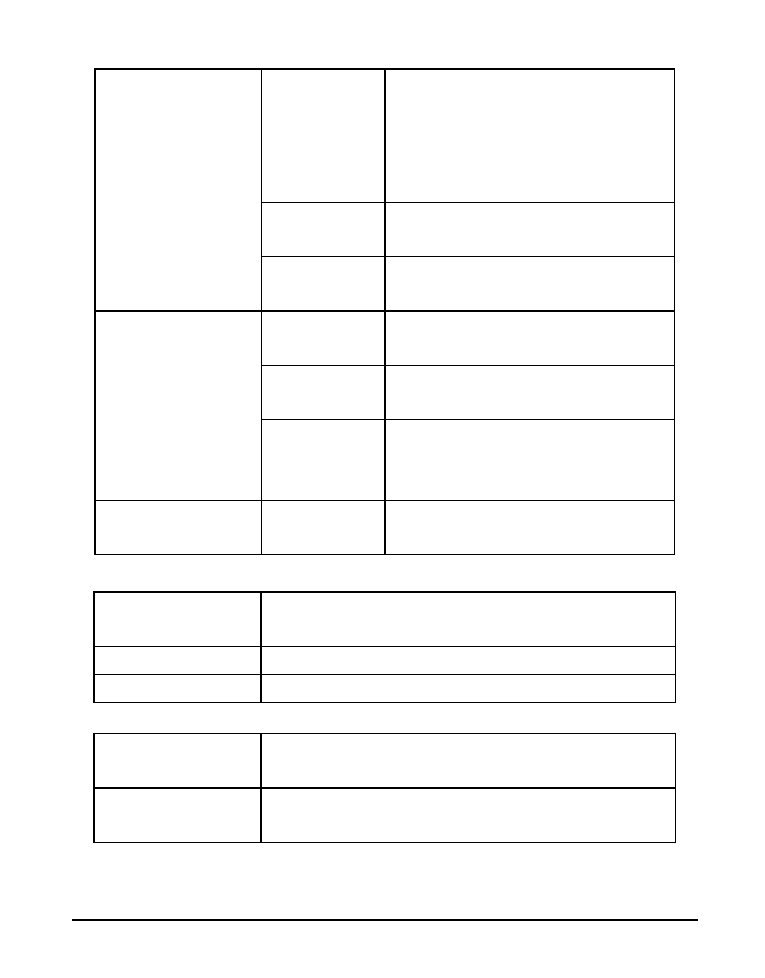
-54-
Available
card.
space
Show the free space on an SD
When an SD card is inserted, its
total actual free space will be
shown. When a TF card is not
inserted, it shows unavailable.
Unmount
lly.
SD card
Safely remove the SD card loca
Erase
SD card
Erase all data on the SD card.
Total space
ernal
Show the total capacity of the Int
Memory.
Available
space
Show the remaining free space of the
built-in Flash memory.
Internal Memory
the Internal
Erase
Internal
Memory
Erases all data on
Memory.
System Memory
available storage space of
Available
space
Show the
the system
.9 Language & keyboard
text in corresponding language based on
9.2
Select language
Show the
the selection.
Use dictionary
ds form user dictionary
Add & remove wor
Android keyboard
Tap to set onscreen keyboard.
9.2.
put
ap to set language,SafeSearch, block offensive words
10 Voice input & out
Voice recognizer
T
settings
and show hints.
Text-to-speech
guage-specific voice for the spoken text,
settings
Tap to set the lan
set the speed at which the text is spoken, and ect.
9.2.1
y
so that the device can access these services.
1 Accessibilit
Tap to set accessibility
