5 applications, 6 accounts & sync, 7 privacy – AOC MW0812 User Manual
Page 58: 8 storage
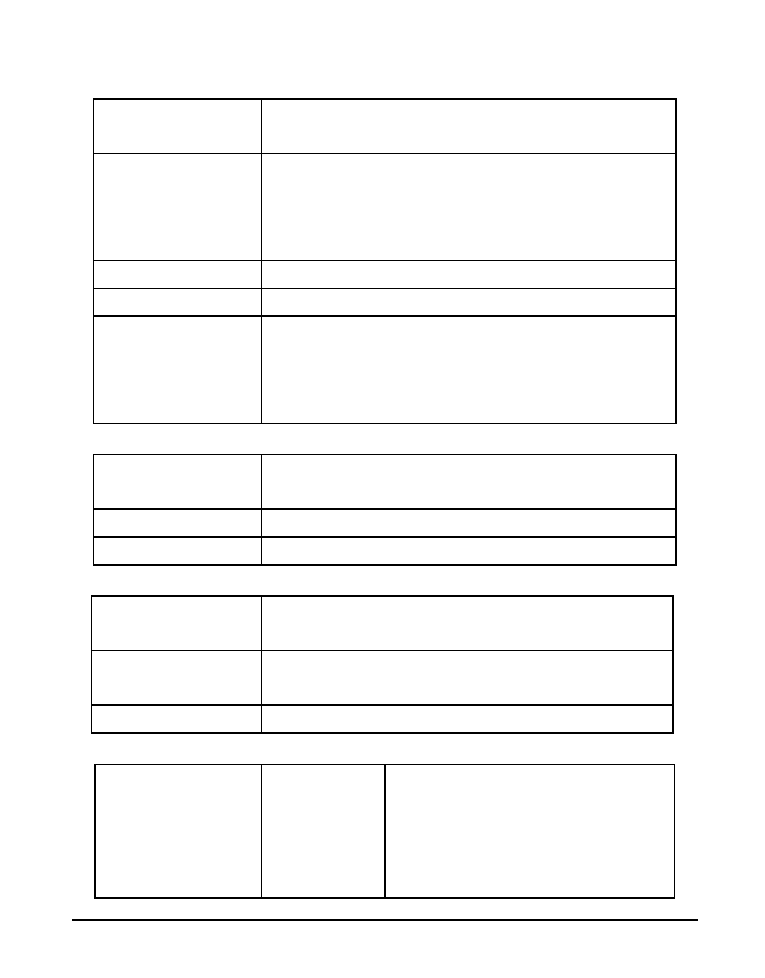
-53-
9.2.5 Applications
After enabled, this allows installation of non-Market
Unknown sources
applications.
Manage
ns
lete the installed applications: For
applicatio
Manage and de
Installed(or uninstall) software, move applications to
device or SD card, clear data, cache, and default, and
force stop.
Running services
trol currently running services.
View and con
Storage use
View storage used by applications.
Development
pplication:
Set the development options of the a
Includes USB debugging, stay awake (the screen
will not enter hibernation mode during charging),
allow mock locations.
9.2.6 Accounts & sync
After enabled, applications can sync, send, and receive
Background data
data at any time.
Auto-sync
Allow applications sync data automatically.
Add account
Add corporate or Google account.
9.2.
Back up my settings of the device
7 Privacy
Back up my
settings
Automatic restore
Restore backed up settings or other data when
reinstalled an application.
Factory data reset
Erases all data on device
9.2.
Total
Show the total capacity of the SD card.
When an SD card is inserted,
the total actual capacity of it will be
8 Storage
SD card
space
shown. When an SD card is not
inserted, it shows unavailable.
