2 settings, 1 wireless & networks, 2 sound – AOC MW0812 User Manual
Page 56
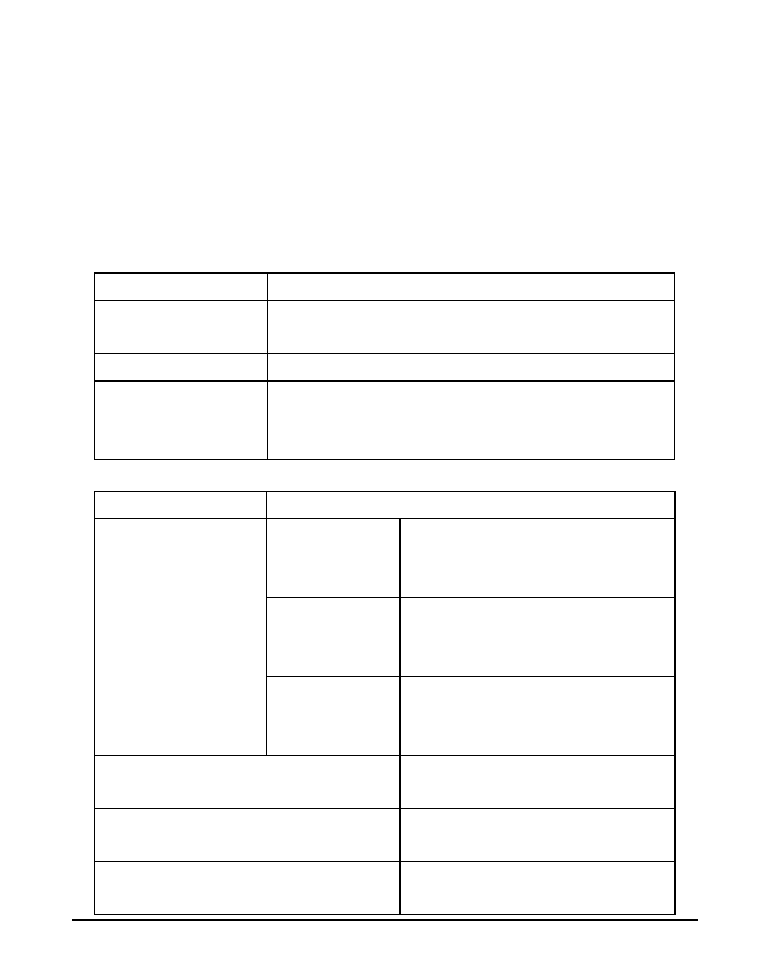
-51-
input pairing code. Input 0000 or 1234, and the breeze will pop up the “Bluetooth pairing
request” window. Input the same paring code and tap “Ok” to finish paring.
Connection
If you want to use Bluetooth keyboard or headset, tap and hold the name of the device to
ngs
etworks
rn on or off the Wi-Fi network.
connect.
9.2 Setti
9.2.1 Wireless & n
Wi-Fi
Tu
Wi-Fi settings
etwork
Enter Wi-Fi settings. Refer to “8.1 N
connection” for details.
Bluetooth
Turn on or off the Bluetooth.
Bluetooth settings
ect with Bluetooth
th
Enter Bluetooth settings. Conn
headset,
Bluetooth Keyboard and other Bluetoo
device.
9.2.2 Sound
Silence all sounds except media & alarms.
Silent mode
Media
r music and
Set the media volume fo
video. Tap the volume bar to adjust
the volume level.
Alarm
me by tapping the
Set the alarm volu
volume bar to adjust the volume
level.
Volume
Notification
notification volume by
t the
Set the
tapping the volume bar to adjus
volume level.
Notification
lt notification
ringtone
Set your defau
ringtone.
Audible selection
when making screen
Play sound
selection
Screen lock sounds
Play sounds when locking and
unlocking the screen.
