Connecting usb keyboard & mouse, Setting up the usb keyboard – AOC A2472PW4T User Manual
Page 15
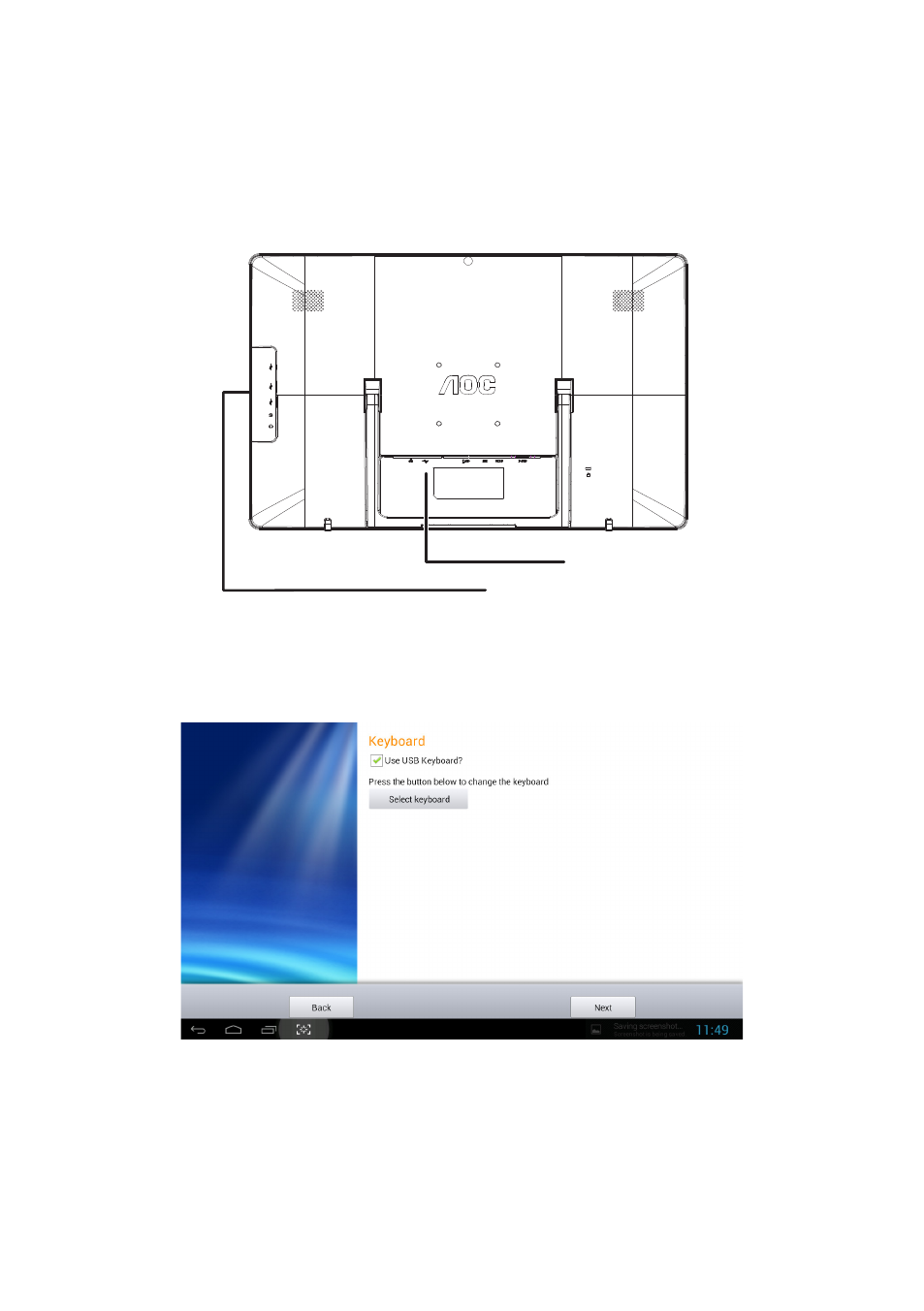
15
CONNECTING USB KEYBOARD & MOUSE
To use this monitor for Android system, you need to connect USB keyboard/mouse to the USB
port at the back of monitor:
To use this monitor as a normal monitor for D-SUB and HDMI input controlled by the same USB
keyboard/mouse connected to the USB port at the back of monitor, you need to connect a B-type
USB cable from this monitor to your PC.
USB Keyboard/Mouse
PC
Setting up the USB keyboard
For the first time using this monitor, you will be prompted to do the USB keyboard settings. Please
check the box “Use USB Keyboad”. Click “Select keyboard” button to enter keyboard type setting.
This manual is related to the following products:
