Using maxmobile communicator, Before you start, Hapter – AltiGen MAXCS 7.0 Update 1 MaxMobile User Guide for iPhone User Manual
Page 11
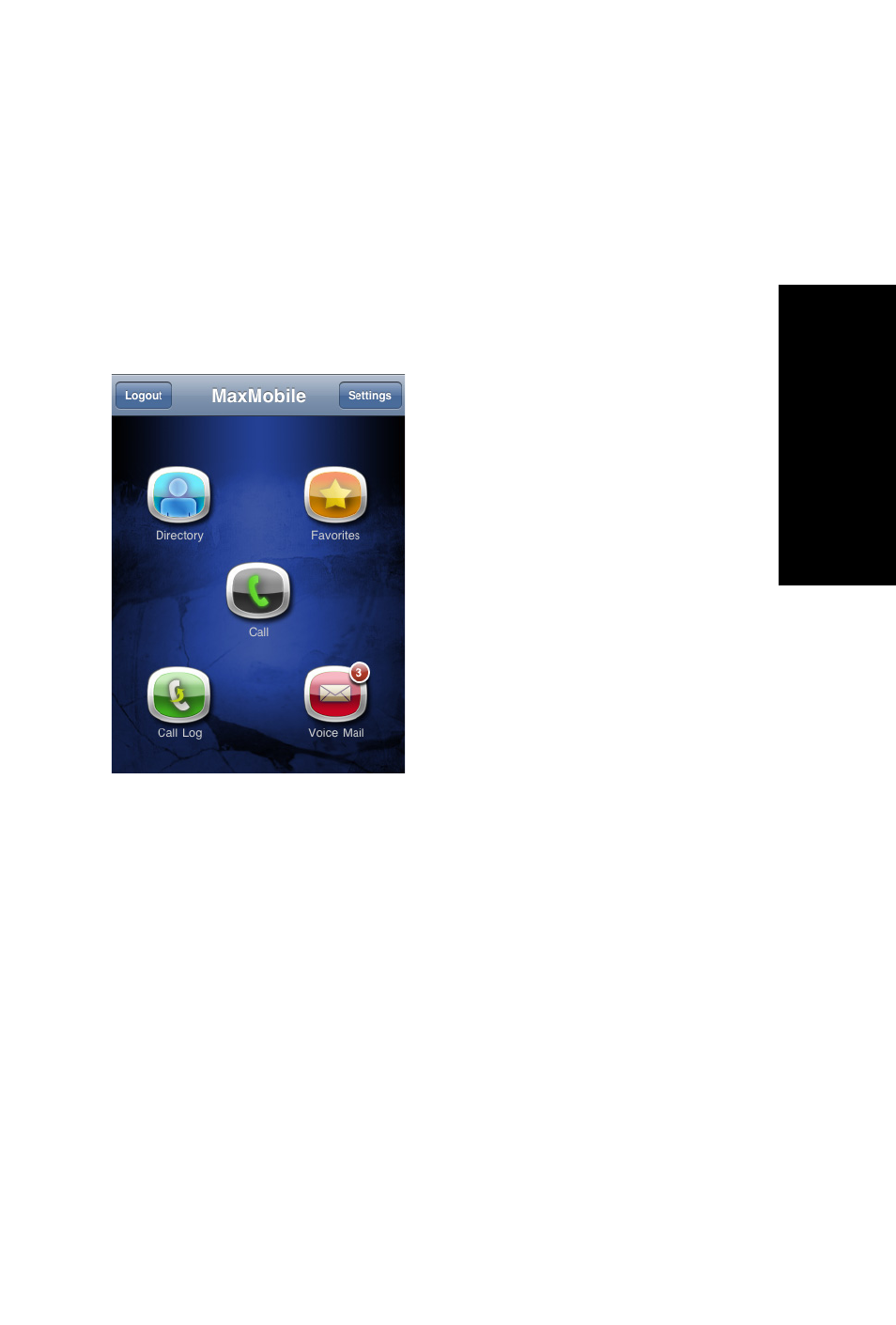
MaxMobile Communicator iPhone Edition 7
Using Ma
xMob
ile
Communicator
C
H A P T E R
2
Using MaxMobile Communicator
Once logged in to MaxMobile Communicator (MaxMobile), you see the
following screen:
Figure 4. MaxMobile Communicator home screen
Before You Start
The iPhone does not allow another application (such as MaxMobile) to act
as the “main switchboard.” The iPhone reserves this function for itself.
This means that an iPhone screen (see Figure 5) will pop up at times when
you expect to be in, or remain in, the MaxMobile application.
To get back to MaxMobile at these times,
1. Press the iPhone Home key.
2. Then tap the MaxMobile icon.
Tap Directory for a list of company
extensions, plus contacts you’ve
entered in your mobile phone.
Tap Favorites for a list of
personally chosen "favorite"
extensions and contacts.
Tap Call to access PBX call
handling features and make a call.
Tap Call Log to view the incoming
and outgoing calls made via the
server.
Tap Voicemail to manage
messages in the AltiGen Voicemail
system.
