2319 - historical service level summary report – AltiGen MAXCS 7.5 AltiReport User Manual
Page 102
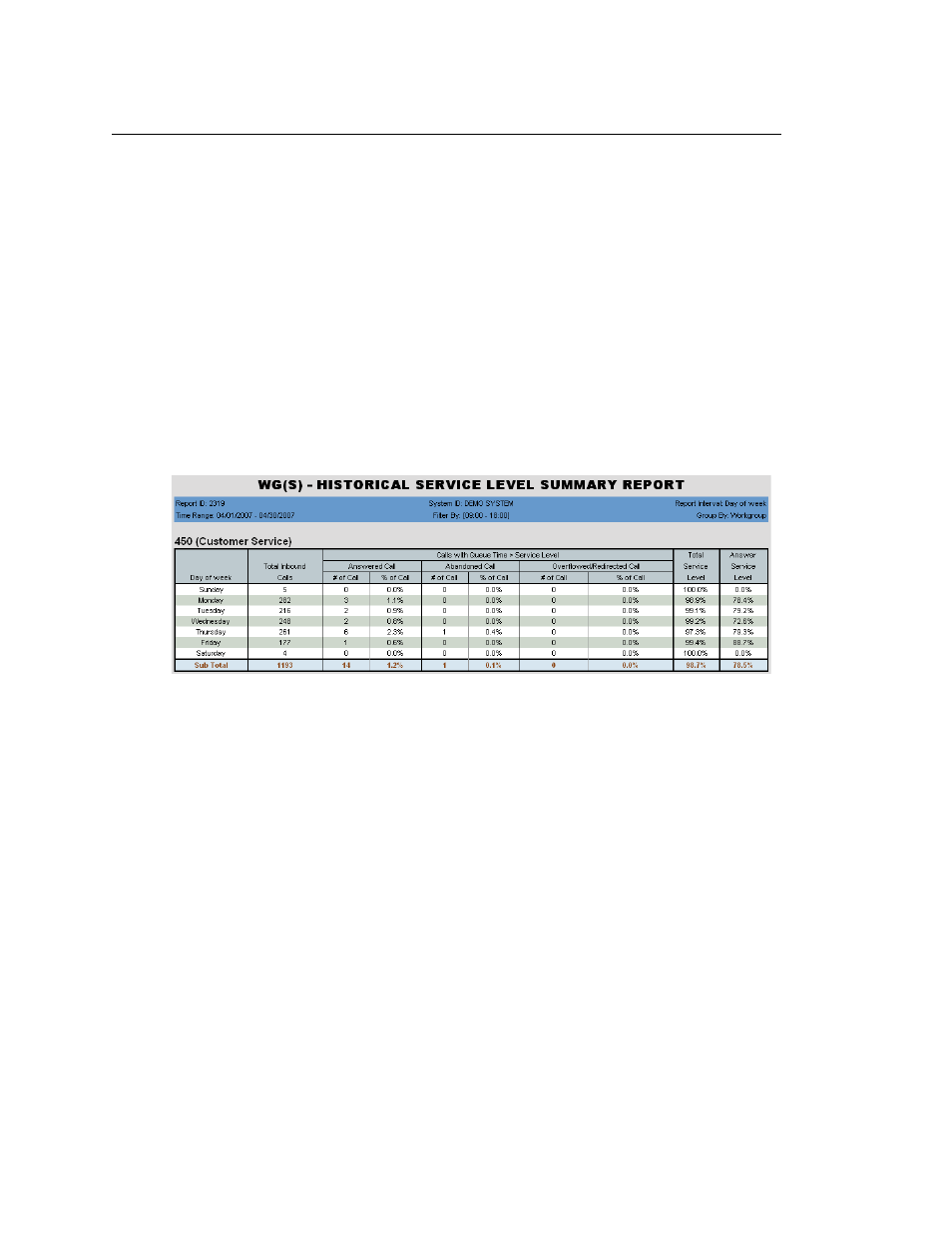
98
AltiReport
Manual
2319 - Historical Service Level Summary Report
Description:
Gives a summary of calls that did not meet the service level, breaking
them out into Answered, Abandoned, and Overflowed/Redirected categories. (The
Service Level Threshold is set in MaxAdmin > Workgroup Configuration > General
tab.)
Report Options
1. Select an agent, if you want only that agent’s workgroups to appear in the
workgroup selection list.
2. Select workgroup(s).
3. Choose if you want the data reported by hour of day or by day of week.
4. Specify a time range for the report.
5. Narrow the report to specific days of the week and a span of time (optional).
6. Click Run Report to run the report.
7. Select the export format (HTML, PDF, Excel) and whether to separate the report
results into several files and/or export only specified pages.
Figure 54. This report on the Customer Service workgroup covers the month of April. It is
broken out by day of week.
Report Fields
•
[Report interval]—The report interval specified in the query: Day of Week or Hour
of Day
•
Total Inbound Calls—Total inbound calls for the specified workgroup in the
specified time period.
•
Calls with Queue Time > Service Level
•
Answered Calls
•
# of Calls—Number of answered calls with queue time > service level
•
% of Calls—Percentage that number is of the total number of inbound calls
([Answered Calls] # of Calls/Total Inbound Calls)
•
Abandoned Calls
•
# of Calls—Number of abandoned calls with queue time > service level
•
% of Calls—Percentage that number is of the total number of inbound calls
([Abandoned Calls] # of Calls/Total Inbound Calls)
