Ge 22, 22 fo, Ge 22 for – AltiGen IP 805 User Manual
Page 26
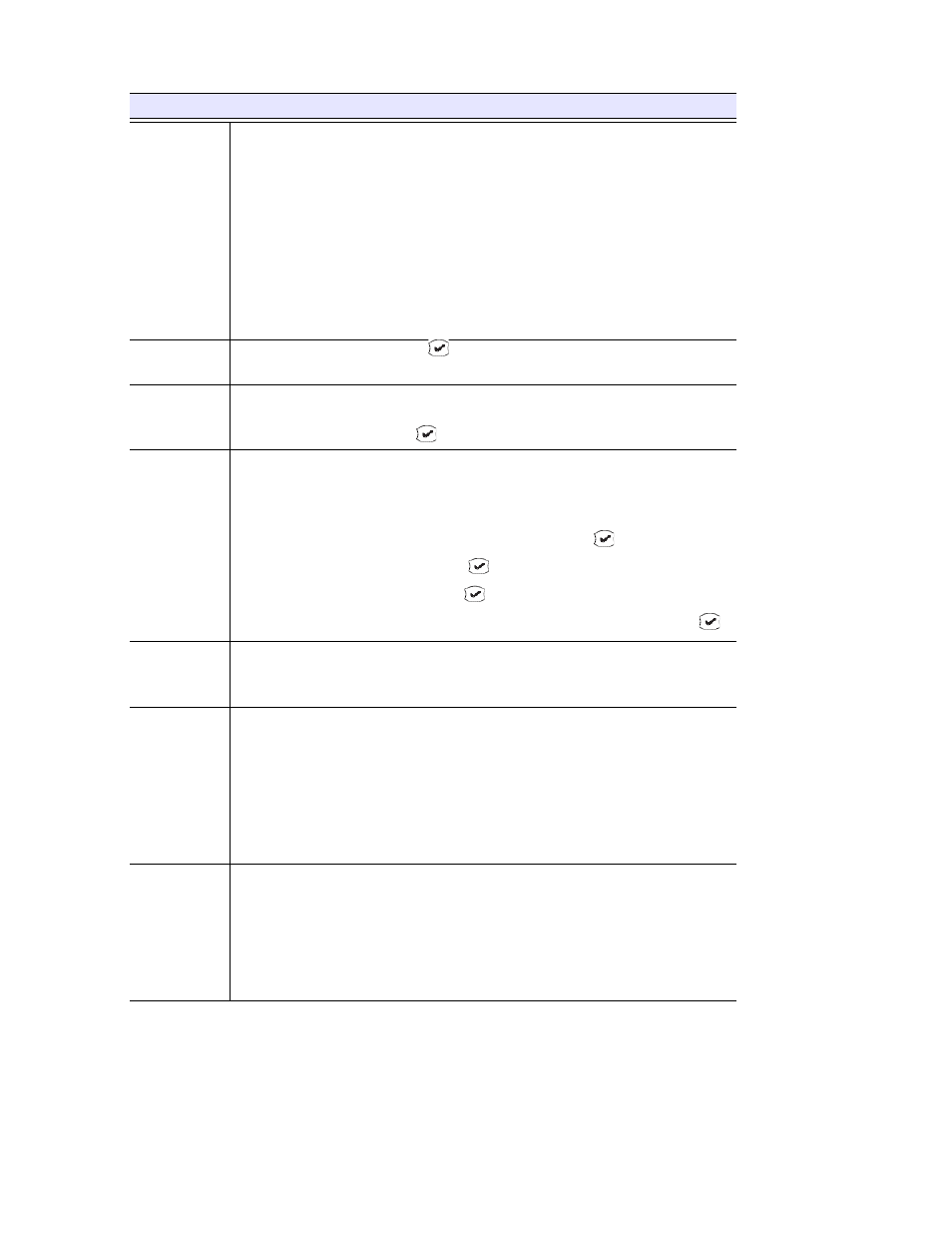
Basic Phone Operation
22 IP 805 User Manual
Release
Deletes characters entered on the LCD. While onhook, releases the phone from an active
state. Rejects an incoming call.
For a connected call:
•
Press the Release button to hang up the call.
While in a menu:
•
Press the Release button to exit the menu.
For an incoming call:
•
Press the Release button to reject the incoming call. The ringing will stop and the call
will follow the extension's Ring No Answer (RNA) handling rules.
While typing in the LCD screen:
•
Deletes the characters you’ve entered, one at a time.
Restore De-
fault Settings
1) Press and hold the OK button (
).
2) When prompted whether to reset the phone to the default settings, choose Yes.
Ring Tones
1) Press the Menu button.
2) Select PHONE SETTING, and scroll to RING TONES.
3) Select a ring tone and press
.
Program-
mable Key*
Press the appropriate key (keys 1-6) to initiate one of the following functions that was pre-
assigned by the system administrator: Busy Lamp Field, AltiServ Feature Code, Admin
Defined #, EXT Speed Dial, Line Park, Call Record, User Defined #.
To configure a programmable key with Phone Setting enabled:
1) Press the Menu button, select PHONE SETTING, and press
.
2) Scroll to PROGRAM KEYS and press
.
3) Select the key to program, and press
.
4) Enter the appropriate digits for the speed dial number or feature code, and press
.
Speaker
To use the speakerphone:
1) Press the Speaker button.
2) To disconnect the call, press the Speaker button again.
Transfer*
Transfers calls to another number. This button cannot be used to “Flash” after being used
to transfer a call.
During a call:
1) Press the Transfer button, which places the call on hold.
2) Dial the number you want to transfer the call to.
3) Hang up if the party answers the call, or press Transfer again to complete transferring.
4) If the party refuses the call, return to the original call by pressing the button or the
Flash button.
Voicemail
The VM count that appears in the LCD screen reflects new messages (previously heard
messages are not included).
1) Press the VoiceMail button.
2) Enter the voicemail password.
•
The Message Waiting light blinks when a voicemail message is waiting.
•
The LCD screen shows the new message count (which includes only unheard
messages) when onhook.
Function
Key Sequence
