AltiGen IP 805 User Manual
Page 10
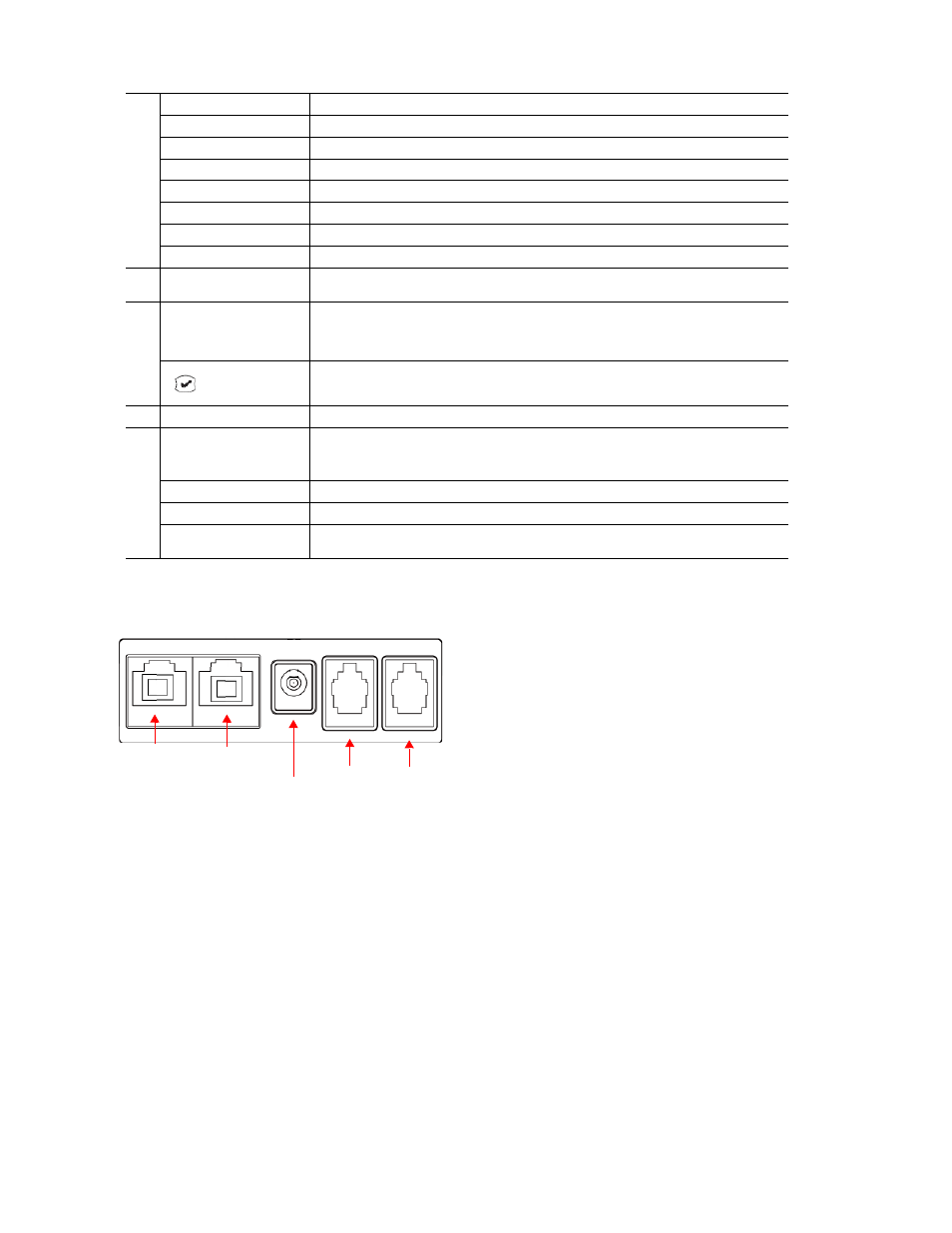
6 IP 805 User Manual
* Indicates a normal operating mode key feature, which is available only after registering the phone with the phone server
and logged in as an extension.
Figure 2. IP 805 Phone, Port view
5
Mute
Mutes or unmutes sound from your side of the call.
Headset
Enables or disables the headset. See page 20.
Conference *
Initiates a conference call. See page 20.
Hold *
Places a call on hold, indicated by a blinking light. See page 21.
Flash *
This button is used when transferring calls and when entering system feature codes.
Transfer *
Transfers calls; see page 22.
Redial *
Redials up to the last 16 calls and up to 32 digits. See page 21.
Speaker
Enables or disables the speaker. See page 22.
6
Dial Pad
Functions like a dial pad on a traditional telephone; this is also used for entering
some settings that are accessed through the phone’s menu
7
Navigation buttons
/buttons let you scroll through text on the LCD screen.
button selects a menu item or setting.
button deletes the last digit you entered.
Enter – Confirms actions, accepts an incoming call.
8
Volume buttons
Adjusts volume of ringer, speaker, handset and headset
9
Menu
Displays the phone’s menu in the LCD screen.
While you are in a menu, pressing this button moves you back to the previous menu
level.
DND
Sets your state to Do Not Disturb.
Intercom
Calls an internal extension
VoiceMail *
Illuminates when a message is waiting; enters the voicemail system when pressed.
See page 22.
PC port
LAN port
Power
Handset Headset
