Operating instructions, Sing the control panel, Election – Chauvet Satellite TV System User Manual
Page 11: Requency, Perating, Nstructions, Using the control panel, Mode selection, Frequency selection
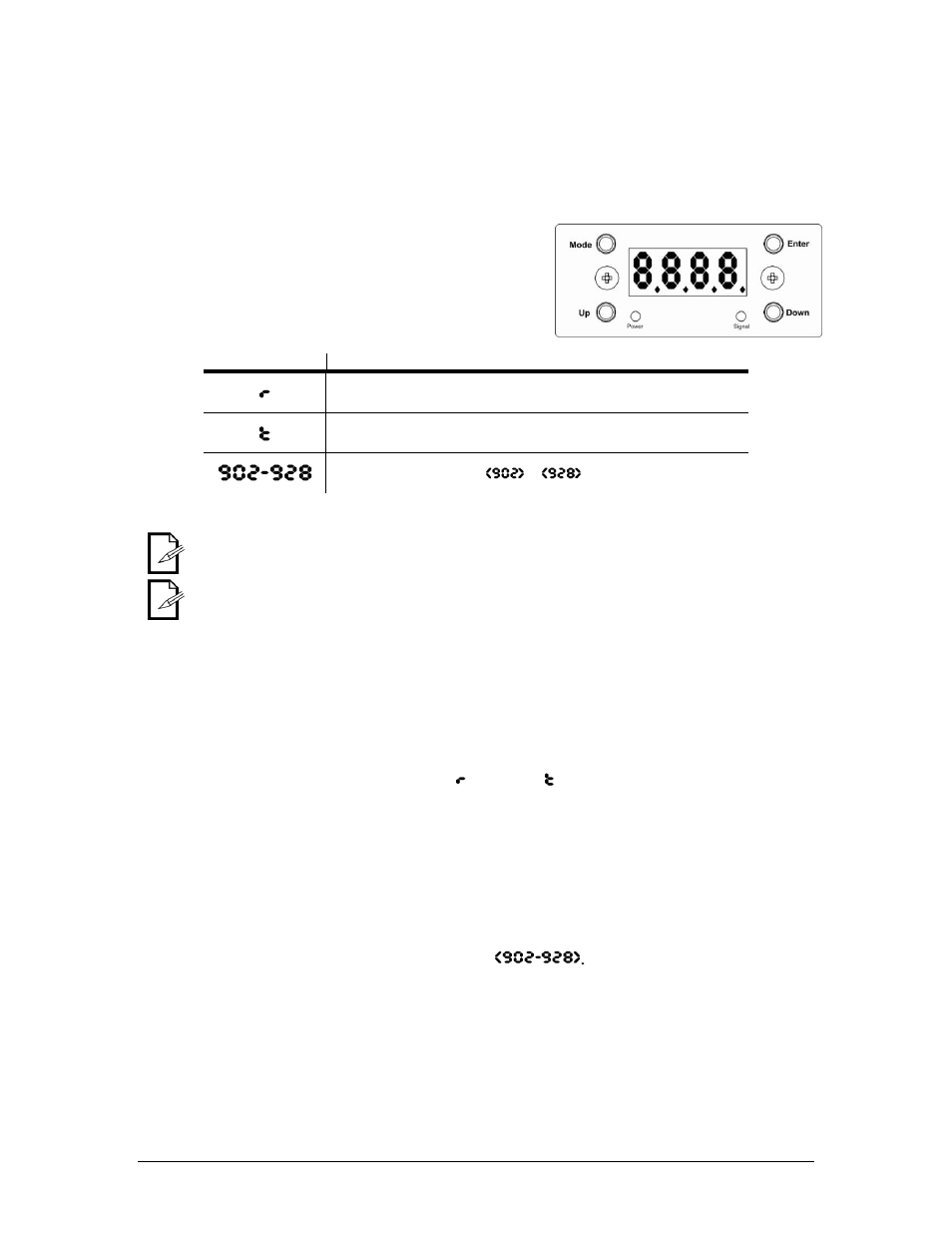
4. Operating Instructions
11
12/28/2009 12:38 PM
4.
O
PERATING
I
NSTRUCTIONS
Using the control panel
Press
mode; this will also enable the frequency assignment.
Press
frequencies.
Press
Menu Option
Description
Receive mode: Sets the
Satellite™ D-Fi/D-Fi™ PLUS to receive from a
transmitting D-
Fi™ PLUS operating on the same frequency
Transmit mode: Sets the
Satellite™ D-Fi/D-Fi™ PLUS to transmit to a
receiving
Satellite™ D-Fi/D-Fi™ PLUS operating on the same frequency
Operating frequency: from
to
A system is one
Satellite™ D-Fi/D-Fi™ PLUS transmitting and one or more Satellite™ D-Fi/D-Fi™ PLUS
units receiving on the same frequency.
A minimum of 2
Satellite™ D-Fi/D-Fi™ PLUS units are required for operation.
Mode Selection
Each Satellite™ D-Fi may be used as a transmitter or a receiver, and is thereby referred to as a transceiver. In
order to the appropriate mode, please see the following steps.
1.
Press
2.
Press
(transmit).
3.
Press
Frequency Selection
An operable system requires one transmitter and at least one receiver to be used on the same frequency.
Please see the steps below for instructions on how to set the frequency.
1.
Press
2.
Use
3.
Press
