The braking system, traction control system – Acura 2002 TL - Owner's Manual User Manual
Page 196
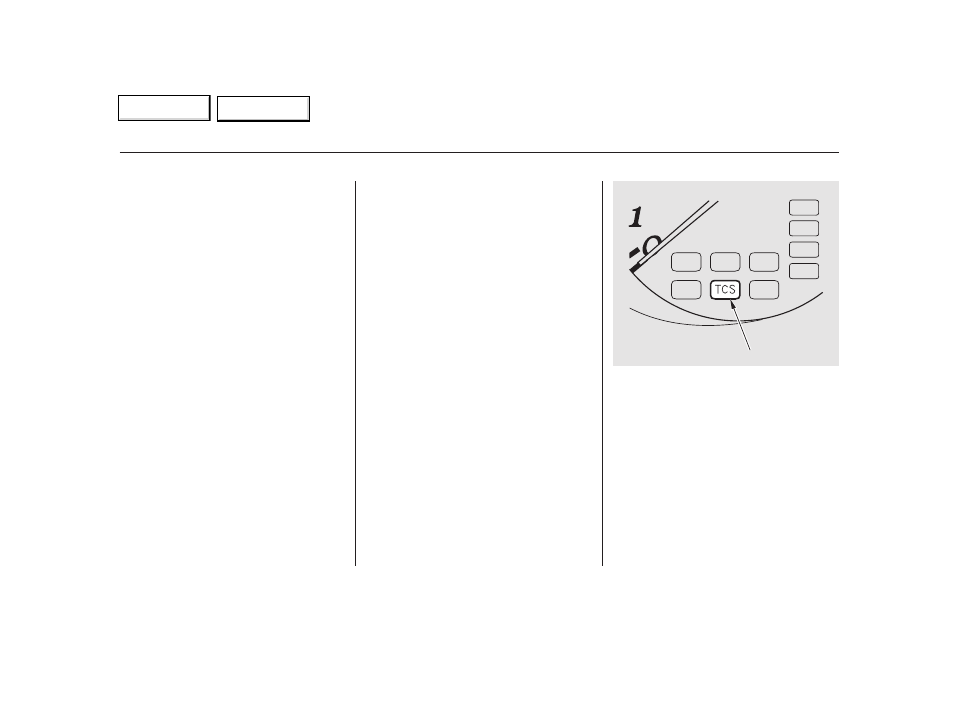
When starting out or driving at low
speeds on a loose or slippery road
surface, you may notice that the
vehicle does not respond to the
accelerator in the same way it does
at other times. This is a sign the TCS
is activating. You will see the TCS
indicator light flash.
Your Acura is equipped with a
Traction Control System (TCS) to
assist you in maintaining traction
while driving slowly on loose or
slippery surfaces. The TCS assists
only in low-speed, low-traction
conditions; up to approximately 18
mph (30 km/h).
The TCS monitors the speed of all
four wheels. When it senses a front
wheel losing traction, it applies
braking to that wheel. The TCS
indicator flashes when this occurs.
Driving with TCS requires no special
skills or technique. The TCS does
not control your car’s whole braking
system and cannot prevent skidding
if you enter a corner too fast. It is
still your responsibility to drive at
reasonable speeds and to leave a
sufficient margin of safety.
Test your brakes as instructed on
page
. If the brakes feel normal,
drive slowly and have your car
repaired by your dealer as soon as
possible. Avoid sudden hard braking
which could cause the rear wheels to
lock up and possibly lead to a loss of
control.
The TCS indicator will come on
along with the ABS indicator.
The VSA system indicator may come
on along with the ABS indicator if
there is a problem with the anti-lock
brake system.
CONTINUED
On Premium model
On Type S
On Premium model
Driving
Traction Control System
The Braking System, Traction Control System
193
T
T
C
C
S
S
I
I
N
N
D
D
I
I
C
C
A
A
T
T
O
O
R
R
00/12/25 14:25:10 31S0K630_196
Main Menu
