Climate control system – Acura 2002 TL - Owner's Manual User Manual
Page 123
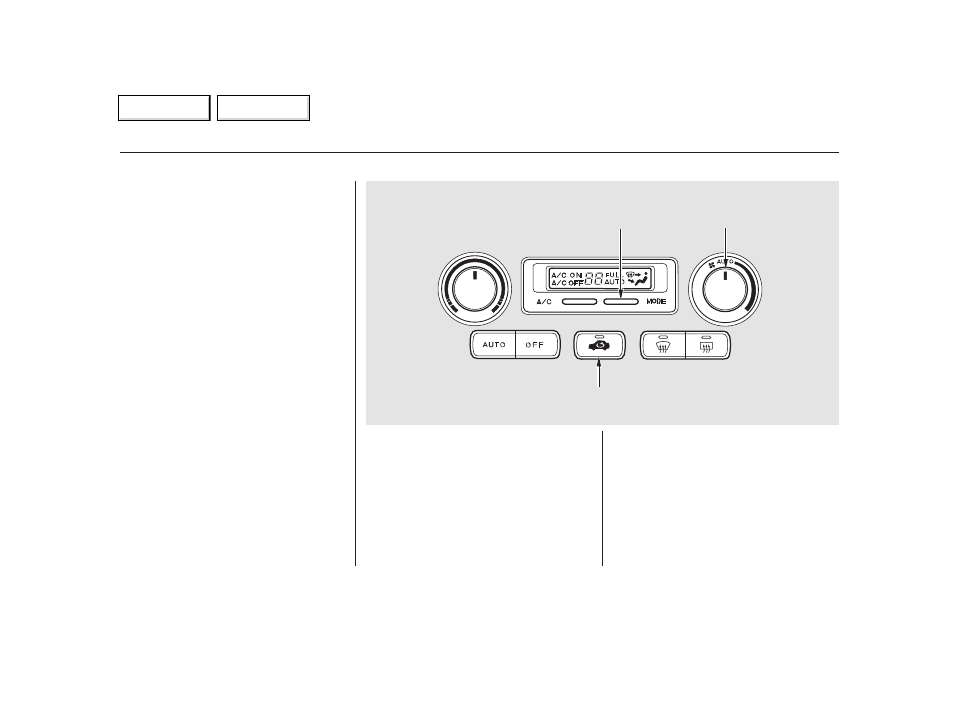
You can manually select the fan
speed by turning the fan control dial.
When you turn the dial clockwise,
the fan is taken out of automatic
mode and starts to run at its lowest
speed. Turning the dial fully
clockwise increases the fan’s speed,
which increases air flow.
This button controls the source of
the air going into the system. When
the indicator in this button is lit, air
from the car’s interior is sent
through the system again
(Recirculation mode). When the
indicator is off, air is brought in from
outside the car (Fresh Air mode).
You can, for example, manually put
the system in recirculation mode
when driving through an area of
smoke or fumes.
Use the MODE button to select the
vents the air flows from. Some air
will flow from the side vents and the
dashboard corner vents in all modes.
Each time you press the MODE
button, the display shows the mode
selected. Press the button four times
to see all the modes.
Mode Button
Fan Control Dial
Recirculation Button
Climate Control System
Comf ort and Convenience Features
120
M
M
O
O
D
D
E
E
B
B
U
U
T
T
T
T
O
O
N
N
F
F
A
A
N
N
C
C
O
O
N
N
T
T
R
R
O
O
L
L
D
D
I
I
A
A
L
L
R
R
E
E
C
C
I
I
R
R
C
C
U
U
L
L
A
A
T
T
I
I
O
O
N
N
B
B
U
U
T
T
T
T
O
O
N
N
00/12/25 14:13:13 31S0K630_123
Main Menu
Table of Contents
