P. 13 – Acura 2014 TL - Technology Reference Guide (Tech) User Manual
Page 8
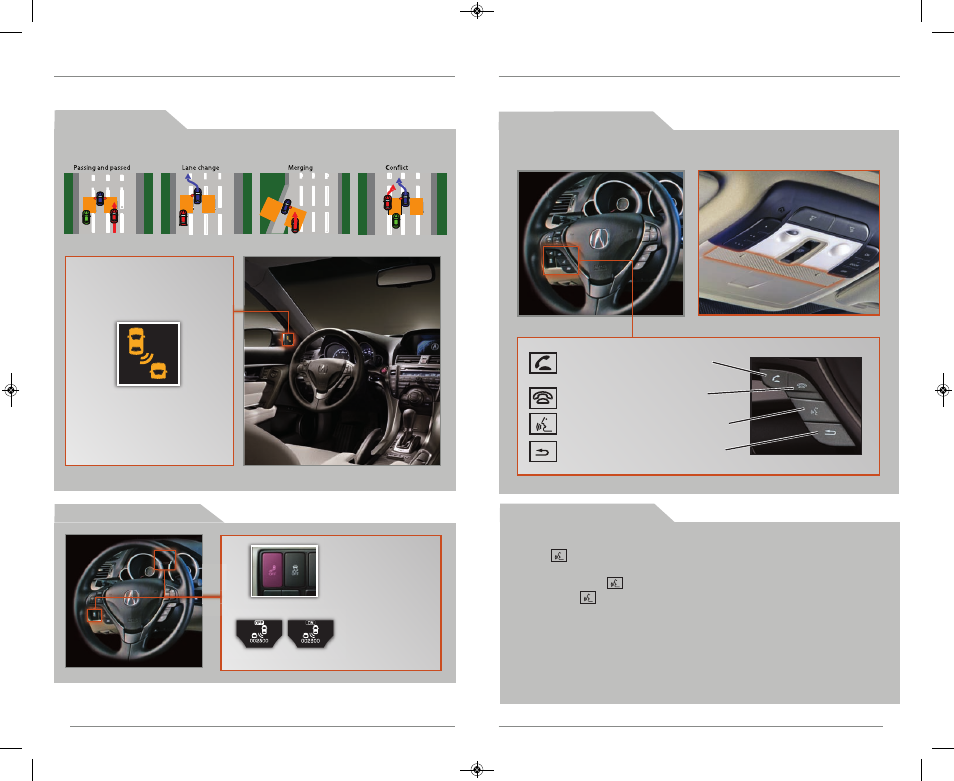
B L I N D S P O T I N F O R M A T I O N ( B S I ) S Y S T E M
Assists you in determining if there are detected vehicles in your blind spots. Available
on Advance Package.
T u r n i n g B S I O f f / O n
A radar sensor on each corner of the rear bumper alerts you to a detected
vehicle in your blind spot.
Minimum operating speed: 6-7 mph
When a vehicle is detected
in your blind spot, the blind
spot indicator turns on and
stays lit until the area is clear.
H o w I t W o r k s
When your turn signal is on
and a vehicle is detected,
the blind spot indicator blinks
until the area is clear or the
turn signal is turned off.
Press and hold the
BSI OFF button on
the dashboard to
turn BSI off or on.
A message briefly
appears on the
MID screen
showing the
system status.
28
29
12
13
Left BSI indicator shown
V o i c e C o m m a n d T i p s
V O I C E R E C O G N I T I O N
To keep your eyes on the road and hands on the wheel, use the Talk button to say
voice commands to operate certain vehicle features.
V o i c e C o n t r o l S y s t e m
The voice control system uses the steering wheel buttons and the ceiling
microphone.
Pick-Up button: Answer an
incoming call, or go directly to
the Cellular Phone screen.
Hang-Up button: End a call or
decline a call.
Talk button: Say voice commands.
Back button: Cancel a command
and return to the previous screen.
• To hear a list of available commands at any time, press and release
the Talk button, then say “Help.” For a full list of commands, say
“Display information” and “Voice info,” or see the Navigation Manual.
• When using the Talk button, wait for a beep, then say a command.
• When the Talk button is pressed, all available voice commands are
highlighted in blue.
• Speak in a clear, natural voice without pausing between words.
• Reduce all background noise.
• Adjust the dashboard and side vents away from the microphone in the
ceiling.
• Close the windows.
14 TL ATG_TECH ADV_ATG_NEW STYLE 9/17/2013 10:40 AM Page 8
