P. 25, Au d i o, Bluetooth – Acura 2014 TL - Technology Reference Guide (Tech) User Manual
Page 14
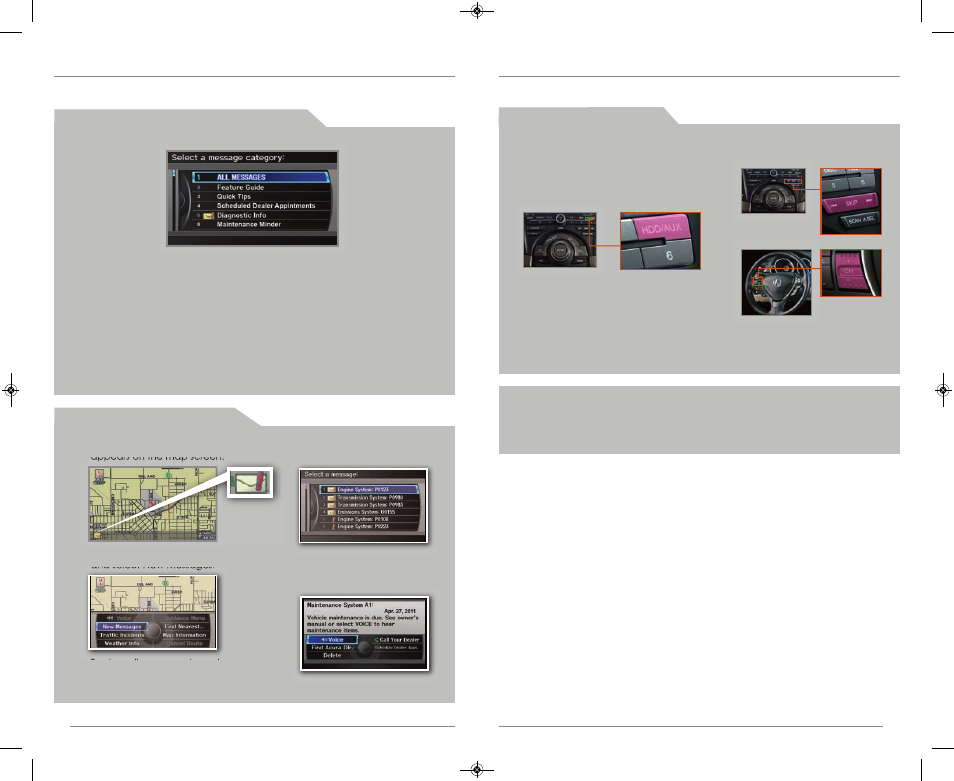
24
25
24
25
A C U R A L I N K® M E S S A G E S
Acura periodically sends you messages on vehicle features, recall and safety
information, maintenance reminders, and diagnostic information.
P l a y i n g
Bluetooth
A u d i o
BLUETOOTH
® AU D I O
Play stored or streaming audio from your phone through your vehicle’s audio system.
Visit www.acura.com/handsfreelink to check if this feature is compatible with your phone.
1. Make sure your phone is on and
paired to Bluetooth
®
HandsFreeLink
®
4. Press (9)(:) or (+)(-) to
change tracks.
2. Press HDD/AUX until Bluetooth Audio
appears.
3. From your phone, open the desired
app or audio player and begin
playback. Sound is redirected to the
audio system.
Make sure the volume on your
phone is properly adjusted.
Notes:
• You may need to enable additional settings on your phone for playback.
• The play/pause function and remote audio controls may not be supported on all phones.
• Operate your phone only when your vehicle is stopped.
V i e w i n g N e w M e s s a g e s
1. When you receive a new
message, an envelope icon
appears on the map screen.
2. From the map screen, press ENTER
and select New Messages.
To view all messages by category,
press INFO and select AcuraLink
Messages.
3. Select the message you want
to hear.
Some messages allow you to
call or locate a dealer for
service or more information.
Feature Guide
Daily messages on features for the
first 90 days of ownership.
Quick Tips
Additional or updated vehicle
information.
Scheduled Dealer Appointments
Reschedule or cancel a dealer
appointment. See your Owner's
Manual for more information.
Diagnostic Info
Gives further information when a
warning indicator or MID message
appears.
Maintenance Minder
Gives information about what
service items are due.
Recalls/Campaigns
Reminds you about recalls and
safety information.
T y p e s o f M e s s a g e s
There are six kinds of messages you can receive.
14 TL ATG_TECH ADV_ATG_NEW STYLE 9/17/2013 10:41 AM Page 14
