S b v ) – Acura 2014 TL - Technology Reference Guide (Tech) User Manual
Page 16
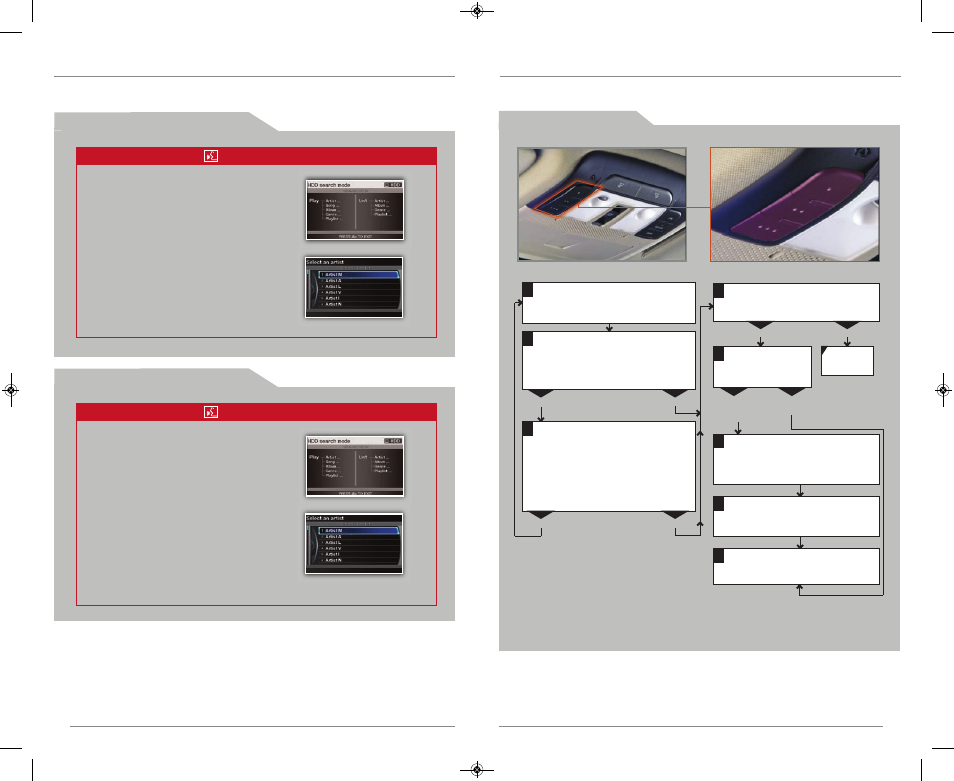
28
29
28
29
S O N G B Y V O I C E
T M
( S B V )
Play songs from your iPod and HDD from most navigation/audio screens by using
simple voice commands.
U s i n g t h e “ P l a y ” C o m m a n d
Press and release the Talk button before you say a command.
1. Say “iPod search” or “HDD search.”
2. Say “Play” and one of the options
on the Search Mode screen. For
example, say “Play artist XYZ” or
“Play song XYZ.”
If an exact match is not found, the
system lists possible matches. Say
the number next to the selection
you want to play.
3. The system plays the selection and
returns to the Search Mode screen.
U s i n g t h e “ L i s t ” C o m m a n d
Press and release the Talk button before you say a command.
1. Say “iPod search” or “HDD search.”
2. Say “List” and one of the options on
the Search Mode screen. For
example, say “List artist XYZ.”
3. A list of tracks from the selected
artist is displayed. Say the number
next to the track you want to play.
If an exact match is not found, the
system lists possible matches. Say
the number next to the selection
you want to play.
4. The system plays the selection and
returns to the Search Mode screen.
H O M E L I N K ®
Press and hold the button on the
remote and the HomeLink button at
the same time. Then, while
continuing to hold the HomeLink
button, press and release the button
on the remote every 2 seconds.
Does the LED blink at a faster rate within 20
seconds?
Press and hold the
HomeLink button
again.
Training
complete
YES
NO
HomeLink indicator
flashes for 2 seconds,
then remains on.
HomeLink LED
remains on.
YES
NO
YES
NO
Position the remote transmitter you
wish to link 1–3 inches from the
HomeLink button you want to program.
1
Press and hold the desired HomeLink
button and the button on the remote
transmitter.
Does the HomeLink indicator (LED) blink at a
faster rate after about 10 seconds?
2
a
The remote has a rolling code.
Press the “learn” button on the
remote-controlled device (e.g.,
garage door opener).
Press the programmed HomeLink
button again; the remote-controlled
device should operate.
Within 30 seconds, press and hold
the programmed HomeLink button
for 2 seconds.
a
Press and hold the programmed
HomeLink button for about a
second.
Does the device (garage door opener) work?
3
b
4
5
T r a i n i n g a B u t t o n
Program your vehicle to operate up to three remote-controlled devices around your
home, such as garage doors, lighting, or home security systems.
If you have any problems programming HomeLink, see the owner’s manual
included with the device you are trying to program, call HomeLink at
(800) 355-3515, or visit www.homelink.com.
14 TL ATG_TECH ADV_ATG_NEW STYLE 9/17/2013 10:41 AM Page 16
