Audio system, Basic operation audio buttons, Loading a disc – Acura 2015 RDX - Navigation Manual User Manual
Page 7
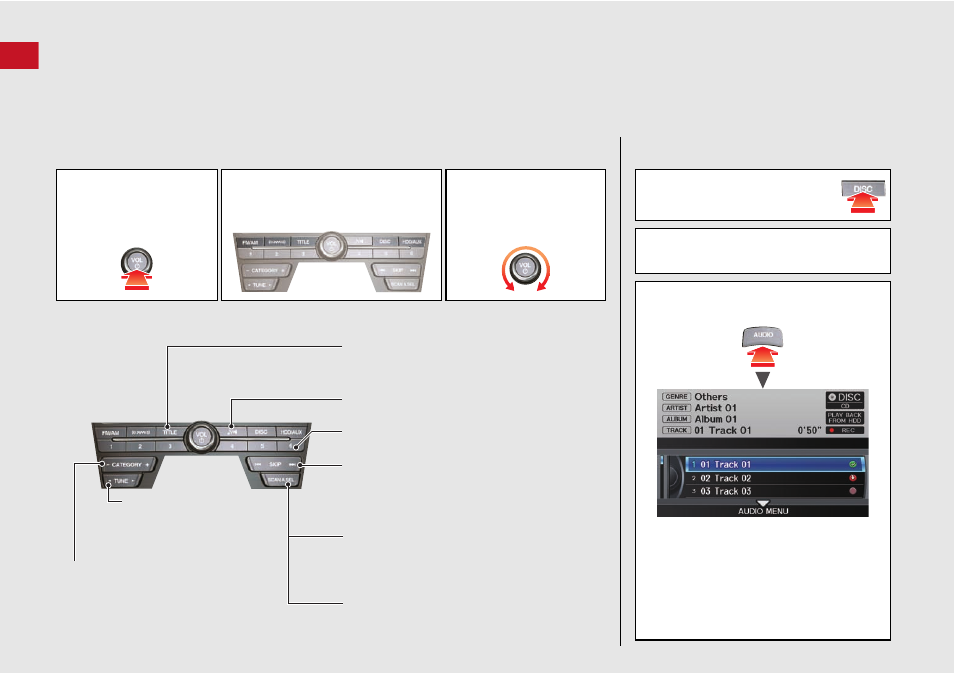
6
Quick Referenc
e
Guide
Audio System
You can play music from a wide array of media sources. You can also control the audio system using voice commands.
Basic Operation
Audio Buttons
a Press the VOL
9
(Volume/Power) knob
to turn the audio
system on or off.
b Select the audio source.
c Rotate the VOL
9
(Volume/Power)
knob to adjust the
volume.
TITLE
Displays track title, artist, and other text
information, if available.
8
Bass, treble, and balance settings.
1 to 6
Preset stations (FM/AM) and channels (SiriusXM®).
SKIP
Finds stations with strong signal (FM/AM).
Skip to start/end of tracks, or press and hold
to fast reverse/forward (Disc).
SCAN
Plays 10-second sample of each station (FM/
AM), channel (SiriusXM®), or track (Disc).
Press again to play the current selection.
TUNE
Tunes to next frequency (FM/
AM) or channel (SiriusXM®).
Fast-reverse/forward.
CATEGORY
Selects next category (SiriusXM®),
next folder (WMA, MP3, AAC), or
station (Pandora®).
A. SEL
Scans and automatically stores the strongest
FM/AM station in each preset.
Loading a Disc
a Press the DISC button.
b Insert a disc into the disc slot.
The disc automatically starts playing.
c Press the AUDIO button to display
the audio screen.
Select an audio source (e.g., FM/AM)
to stop the disc.
Press the
E (Eject) button to remove
the disc. If you eject but do not
remove the disc, the disc
automatically reloads after a few
seconds.
