Acura 2015 RDX - Navigation Manual User Manual
Page 256
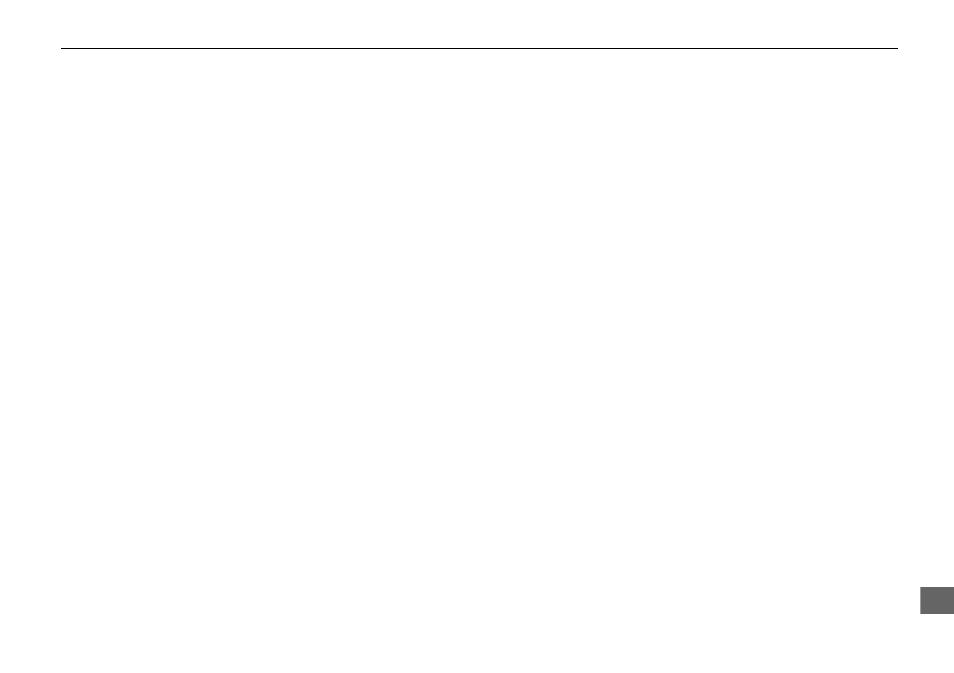
255
Index
Ind
e
x
HDD/AUX Button ........ 6, 149, 160, 169, 172
Heading-up ............................................. 107
Home Address 1 .................................. 12, 41
Home Address 2 .................................. 12, 41
I
Icon Option ............................................. 106
Interface Dial ............................................... 8
Interface Dial Feedback ............................ 25
Intersection ............................................... 86
iPod®
Connecting, Disconnecting ............ 159, 168
Playing ................................................... 159
Voice Commands List ............................. 247
L
Language ................................................... 31
Leisure (Place Category) ........................... 80
Lodging (Place Category) ......................... 80
M
Maintenance Minder .............................. 202
Map Color .................................................. 28
Map Information ..................................... 104
Map Input
Editing Avoid Area ................................... 54
Setting Destination ................................... 87
Map Legend ...................................... 10, 109
Map Menu ................................................. 97
Map Screen ............................................... 92
Icon ......................................... 10, 105, 111
Orientation ............................................ 107
Scale ...................................................... 110
Map Update Status
Checking Version ................................... 210
Obtaining Update Data .......................... 233
Viewing Update Status .......................... 211
MAP/GUIDE Button ........................... 11, 102
Menu (Dest. Menu 1) ................................ 68
Menu (Dest. Menu 2) ................................ 68
Menu (Route) .......................................... 120
Menu Color ............................................... 28
Message
AcuraLink® Messages ........................... 200
Text Messages ....................................... 197
Messages (AcuraLink®) .......................... 201
Mode ....................................................... 141
MODE Button .......................................... 175
More Speed Dial ..................................... 178
Music Search
HDD ...................................................... 154
iPod® .................................................... 162
Phonetic Modification .............................. 46
Song By Voice .................................. 45, 163
Music Search Setup ................................... 44
Mute ........................................................ 193
N
New Message Notification ....................... 62
New Messages (AcuraLink®) ................. 200
Night Mode
Map Color ................................................28
Menu Color ..............................................28
Switching Display Mode ...........................29
North-up ..................................................107
Note .........................................................142
O
Off-road Tracking
Driving .....................................................95
Setting .....................................................60
P
Pair Phone ................................................180
Pandora®
Playing ...................................................164
Voice Commands List .............................247
Pass-Key ...................................................182
Personal Information ................................36
Phone Setup ............................................178
Phonebook
Making a Call .........................................191
Phone-Data Connection ............................62
PIN Numbers ..............................................42
Place Category
Editing Address Book ...............................39
Place Category List .................................252
Setting Destination ...................................80
Place Name
Editing Address Book ...............................39
Setting Destination .............................77, 81
