Acura 2015 RDX - Navigation Manual User Manual
Page 255
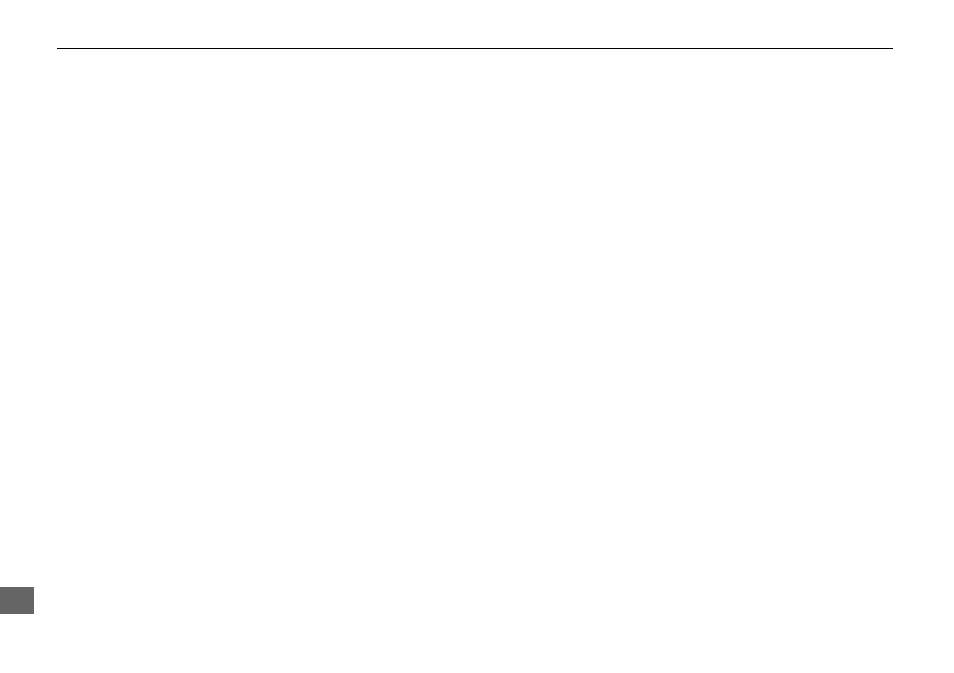
254
Index
Ind
e
x
Clock Adjustment ......................................57
Adjust Time ..............................................58
Auto Daylight ...........................................57
Auto Time Zone .......................................57
Resetting ..................................................58
Color ...........................................................27
Community (Place Category) ....................80
Connect to the Acura Server ....................62
Continue Trip ...........................................131
Contrast .....................................................24
Coordinate .................................................85
Correct Vehicle Position ............................61
Current Location .....................................108
Current Position
Editing Address Book ...............................39
Setting Destination ...................................87
Viewing Weather ...................................114
D
Day Mode
Map Color ................................................28
Menu Color ..............................................28
Switching Display Mode ...........................29
Delete a Phone ........................................183
Delete Messages ........................................62
Dest. Menu 1 .............................................68
Dest. Menu 2 .............................................68
DEST/ROUTE Button
Changing Route .....................................120
Entering a Destination ..............................68
Destination List
Adding Waypoint ................................... 122
Editing ................................................... 126
Destination Map ....................................... 91
Detour ..................................................... 121
Diagnostic Info ........................................ 202
Dial ........................................................... 191
Dial Tones ................................................ 193
Direct Dial ................................................ 193
Directions ................................................ 100
Disc
Playing ................................................... 145
Voice Commands List ............................. 246
DISC Button ......................................... 6, 145
Display Voice Command Tips ................... 26
E
Edit Album .............................................. 155
Edit Avoid Area ......................................... 53
Edit Phone Name/PIN .............................. 187
Edit Speed Dial ........................................ 185
Edit Track ................................................. 156
Edit Waypoint Search Area ...................... 55
Emergency (Place Category) ..................... 80
ENT Button .................................................. 8
Error Messages ........................................ 223
Disc Player ............................................. 224
iPod® .................................................... 225
Navigation System ................................. 223
USB Flash Drive ...................................... 226
Exit Info ................................................... 101
F
Favorite Subcategory ............................... 82
Feature Guide ......................................... 201
Find Acura Dlr ......................................... 203
Find Nearest... ......................................... 127
FM/AM Button .................................... 6, 136
FM/AM Radio
Playing .................................................. 136
Voice Commands List ............................ 245
Folder List
Disc ....................................................... 147
USB Flash Drive ...................................... 171
G
Get Album Info ....................................... 157
Go Home 1 ................................................ 12
Go Home 1 PIN ......................................... 42
Go Home 2 ................................................ 12
Go Home 2 PIN ......................................... 42
Guidance Menu ........................................ 99
Directions .............................................. 100
Exit Info ................................................. 101
Guidance Mode ..................................... 102
Guidance Mode ...................................... 102
H
HDD
Playing .................................................. 149
Voice Commands List ............................ 246
HDD Setup
Disc ....................................................... 146
HDD ...................................................... 151
