Reading a message, Message options – Acura 2015 MDX - Navigation Manual (Without Software Update) Ver. ST02 User Manual
Page 260
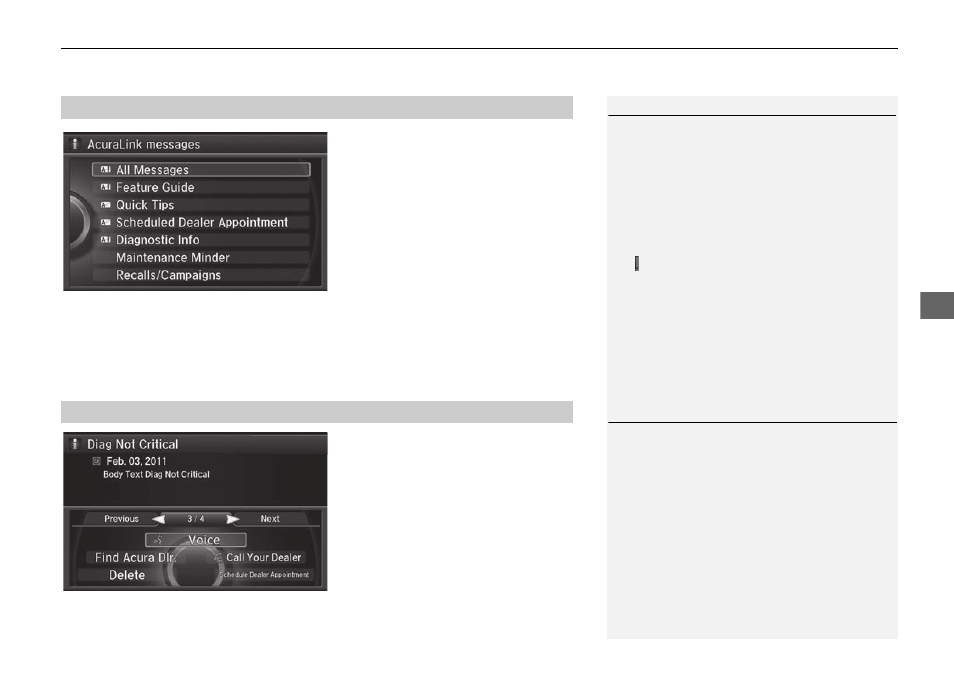
259
AcuraLink®
AcuraLink Message
Ac
uraLink
®
1. Press the INFO button, rotate
i to
select AcuraLink/Messages, then
press
u.
If your display has changed from
Info menu to Current Drive,
press the MENU button.
Select AcuraLink messages.
2. Rotate
i to select a category,
then press
u.
If there are unread messages in a
category, a message icon
appears next to that category.
3. Rotate
i to select a message you
want to read, then press
u.
While a message is displayed, you can
use options to take immediate action
to the message.
Available options are:
• Voice: Reads the message aloud. Select Stop to cancel it.
■
Reading a message
1
Reading a message
If there is no message listed on the menu,
AcuraLink/Messages is grayed out and cannot
be selected.
The message icon disappears once you read the
message.
However, the exclamation mark that indicates
that the message has a high priority remains.
•
: A read message with high priority.
■
Message Options
1
Message Options
The available options vary by message category.
You can delete all messages in a category at
once.
Voice is available only when the Message Auto
Reading setting is in ON, and the language
selected is English.
Continued
