Audio menu – Acura 2015 MDX - Navigation Manual (Without Software Update) Ver. ST02 User Manual
Page 173
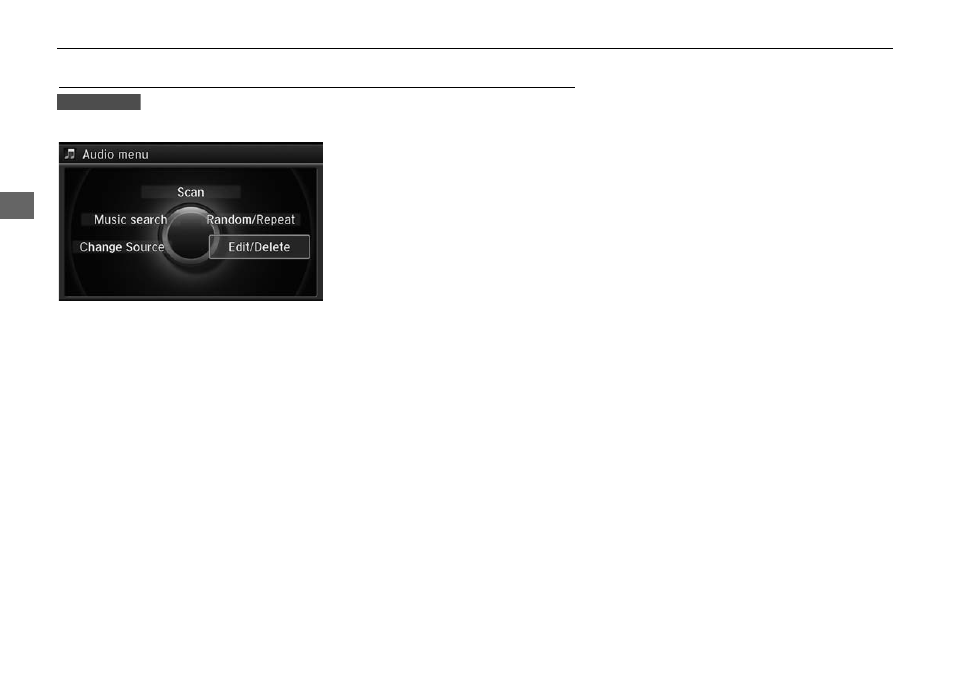
172
Playing Hard Disc Drive (HDD) Audio
Audio Menu
Audio
Audio Menu
H MENU button (in HDD mode)
Rotate
i to select an item. Press u.
The following items are available:
• Scan:
Scan Albums: Provides 10-second sampling of the first track in each album.
Scan Tracks: Provides 10-second sampling of all tracks on HDD.
• Music Search: Selects a file from the Music Search list.
How to Select a Track from the Music Search List
• Change Source: Changes the audio source mode.
• Random/Repeat: The following menu items vary depending on the category you
selected by the Music Search list.
Repeat Artist: Repeats all tracks in the current artist.
Repeat Album: Repeats all tracks in the current album.
Repeat Track: Repeats the current track.
Random in Artist: Plays all tracks in the current artist in random order.
Random in Album: Plays all tracks in the current album in random order.
Random All Tracks: Plays all tracks in random order.
• Edit/Delete: Change the playlist name, album name, genre, and track order of
the current playlist. You can also delete tracks, playlists, and albums.
Interface Dial
