Preferences setup – Clarion VS738 User Manual
Page 22
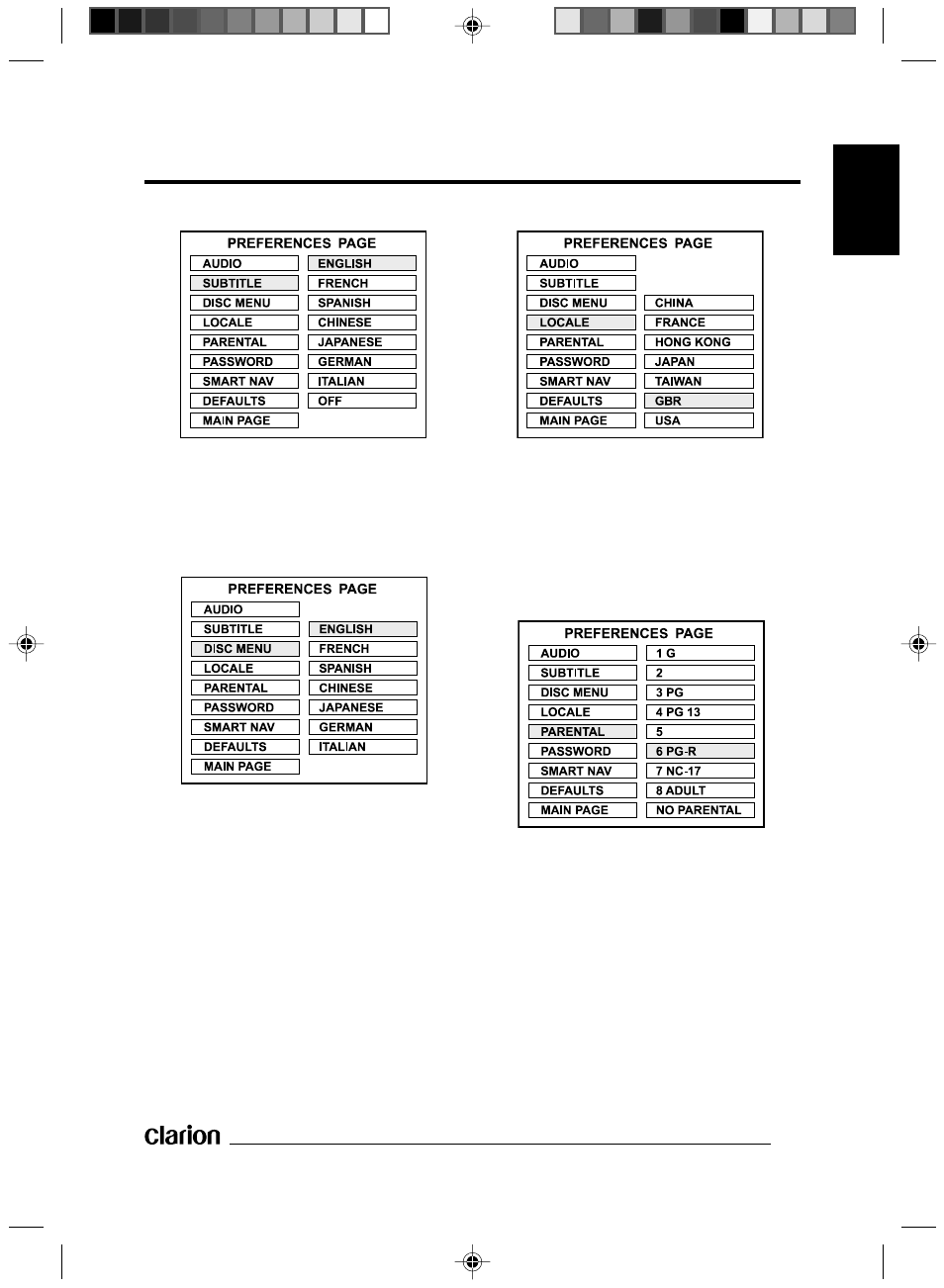
21
ENGLISH
Preferences Setup
SETUP – PREFERENCES – SUBTITLE
•
Subtitle Language Setup
Select the preferred SUBTITLE
language by using the cursor buttons.
SETUP – PREFERENCES – DISC MENU
•
Disc Menu Language Setup
Select the preferred DISC MENU
language by using the cursor buttons.
SETUP – PREFERENCES – LOCALE
•
Locale
Select the preferred city by using the
cursor buttons. The player will depend
on this setting to choose a related film
grade.
SETUP – PREFERENCES – PARENTAL
•
Parental
Select suitable parental guidance by
using the cursor buttons and confirm by
pressing the ENTER button.
