Controls & indicators - dashboard, Red yellow green – Countax D50 User Manual
Page 4
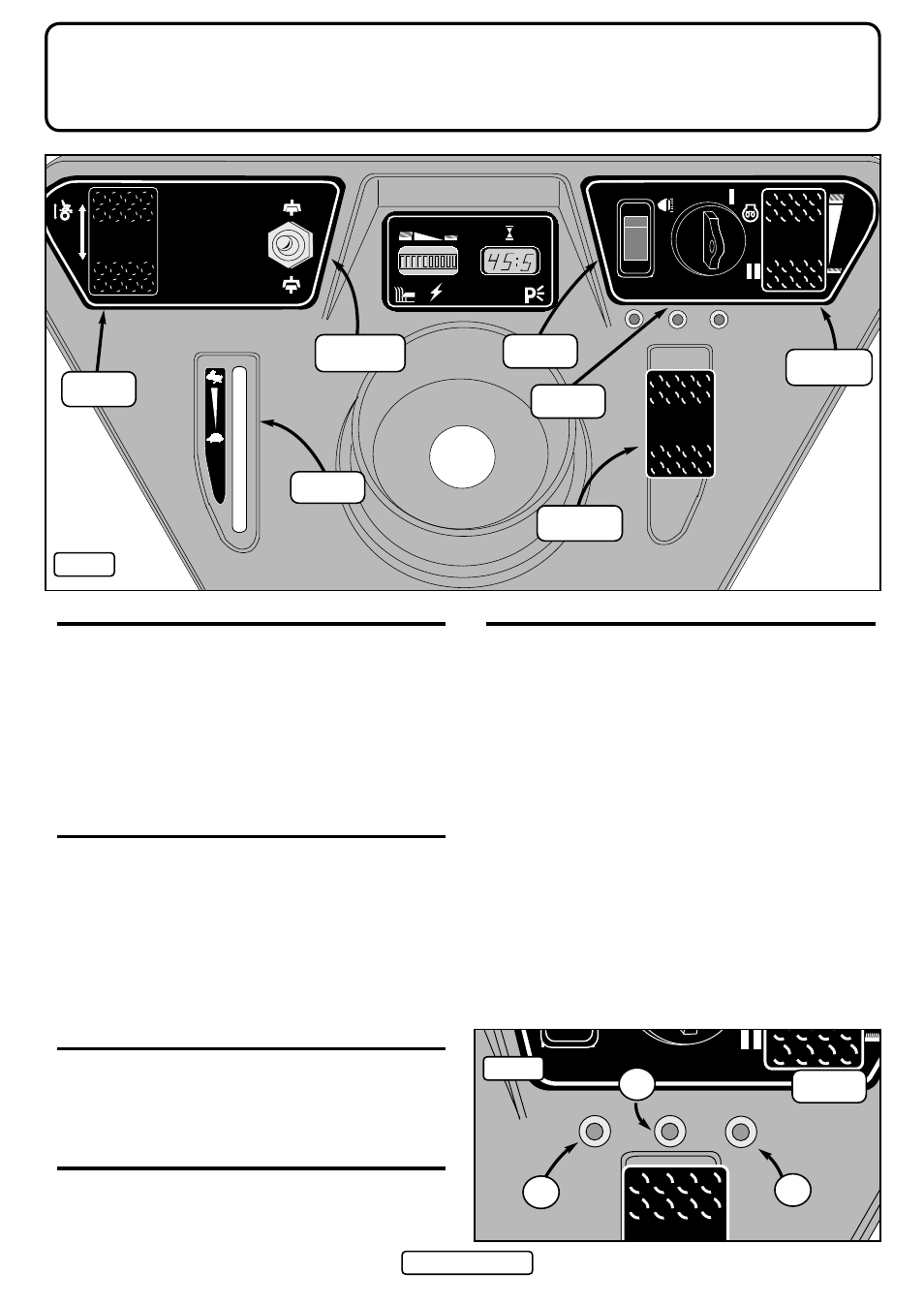
red
yellow
green
Page 4
Controls & Indicators - Dashboard
O
O
Cutter
Engage Switch
Light
Switch
Ignition
Switch
Deck
Height Switch
PGC Net
Empty Switch
Auxiliary
Lift Switch
IGNITION
The ‘Key Start’ controls both the ignition and the starter. Insert
the key and turn to the first position, the dash lights will come on
(check that all is ready to start). For starting from cold, turn the
key to the second ‘heat’ position and hold for 10 seconds. Turn
the key further to the third position to crank the engine, release
the key as soon as the engine is running and it will return back to
the first position. If the tractor is to be started from a hot engine,
pre-heating is not required.
CUTTER ON/OFF SWITCH
The cutter switch controls the Electromagnetic Blade Clutch. It
works like a light switch (but in reverse) – UP for ON and
DOWN for OFF. Although it always returns to the central
position and the cutter deck will automatically be turned off
when the engine is switched off, it is not good practice to rely on
this. The cutter deck should always be switched OFF as soon as
you have finished cutting and certainly BEFORE stopping the
engine or getting off the tractor.
ENGINE SPEED CONTROL
The lever is pushed forward and up for high revs, back and down
for low. Please note, when in use the engine speed should be set
to maximum revs.
HEADLIGHT SWITCH
Switching the rocker switch turns ON the headlights. The
headlights will not operate when the ignition is OFF. Turn the
headlights OFF before starting or stopping.
WARNING LIGHTS (fig 2)
1). Situated above the PGC net emptying switch are three
warning lights. The first (red) light is a charge light. This light
will illuminate when the key is turned to the first position, when
the engine is started the light will go out. If the light comes on
whilst the engine is running consult your dealer.
2). The second (yellow) light is a ‘high water temperature’
warning light. This light will only come on if the water
temperature becomes too high. Should this occur, stop the engine
straight away and allow to cool. When the engine has cooled,
check the water level in the radiator (see page 20) and top up
coolant as required. If the light stays illuminated – call your
dealer immediately.
3). The third (green) light is an ‘oil pressure’ warning light. This
light will come on when the key switch is turned to the first
position, and then go out when the engine is running. If the light
illuminates whilst the tractor is in use – stop the engine
immediately and contact your dealer before attempting to restart
your machine.
O
1
2
3
fig 2
fig 1
Engine
Speed
Warning
Lights
