Frequently asked questions, Technical support, Frequently asked questions technical support – Kofax Front-Office Server 2.7 User Manual
Page 7
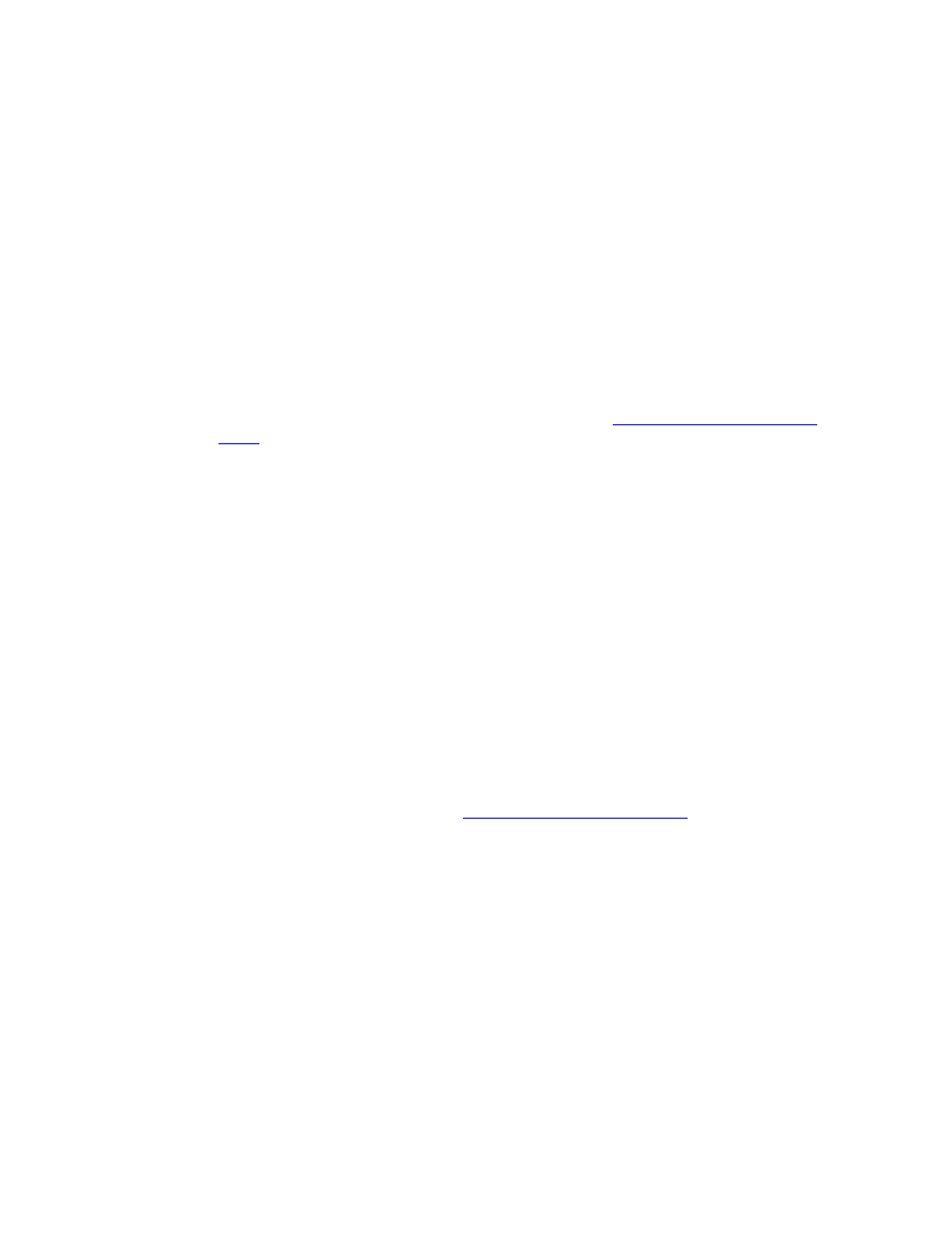
Kofax Front-Office Server Configuration Guide for Microsoft Exchange
Kofax, Inc.
7
Refer to the Kofax Front-Office Server Administrator’s Guide for information about these data
sources.
The data retrieved from the Kofax Front-Office Server database, directory service, and personal
address book is combined to create the list that appears in the Web Client and HP MFPs.
Frequently Asked Questions
If the software does not work correctly, or if you have questions about how the software operates,
refer to the information in this section. You can find additional information and software updates
on the Kofax Web site.
Why does Microsoft Exchange not display as a destination type in Kofax Front-Office Server
Web Client and Kofax Front-Office Server Administration Console?
Check the following:
Make sure you have performed the procedures shown in
Configuring Kofax Front-Office
Enable the Microsoft Exchange destination type in Kofax Front-Office Server
Administration Console.
Refresh the browser window.
What address book appears when I click the Lookup button to the right of an email address
field?
Kofax Front-Office Server Web Client retrieves the email addresses from your Contacts folder.
If you need an email address that is in a different address book, copy the address into the
Contacts folder.
How do I send documents to a destination from the MFP?
Create shortcuts in Kofax Front-Office Server Administration Console and Kofax Front-Office
Server Web Client. Shortcuts created with Kofax Front-Office Server Administration Console
are available to all users of an MFP. Users can create their own shortcuts with Kofax Front-
Office Server Web Client.
Why am I unable to email documents with Microsoft Exchange from the MFP?
Make sure that you have established credentials for a Microsoft Exchange user in Kofax Front-
Office Server Administration Console.
Refer to Setting Up User Accounts
Why do I get an “insufficient space to store resource” error message when I attempt to send a
document to Microsoft Exchange as an email message?
The size of the document cannot exceed the size that is configured in Microsoft Exchange for
receiving a message. For assistance, see your system administrator.
Technical Support
For additional technical information about Kofax products, visit the Kofax Web site at
www.kofax.com and select an appropriate option from the Support menu. The Kofax Support
pages provide product-specific information, such as current revision levels, the latest drivers and
software patches, online documentation and user manuals, updates to product release notes (if
any), technical tips, and an extensive searchable knowledgebase.
