File name retention, Index operator’s station id} kofax value, Exporting edocuments only (without image files) – Kofax Export Connector 8.0.0 User Manual
Page 15: Kofax capture ocr full text options
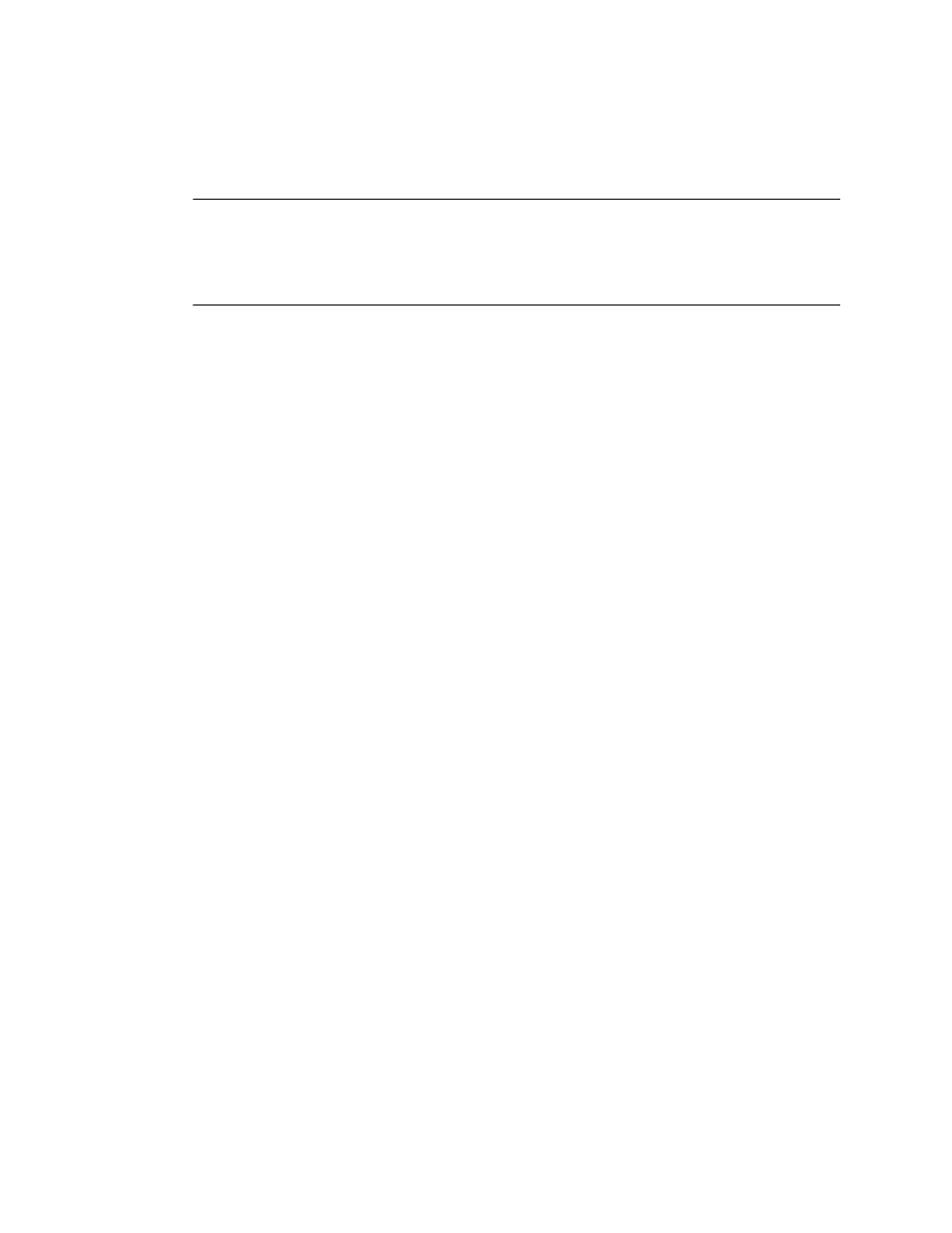
Administrator's Guide
Kofax Export Connector 8.0.0 for Documentum Content Server Administrator's Guide
15
File Name Retention
File name retention is not supported. This means that the original imported file name is not
retained and the default numeric name is used for the exported files.
Tip Use the Kofax Value “{First Page Original File Name}” to retain the original file name
for the first page of a document. This value can be linked to Documentum Content Server
properties that support Kofax Values. Notice that the Documentum Content Server property
type must be able to accept all the characters that are part of the original file name and must
not exceed the defined length; otherwise, the export may fail.
{Index Operator’s Station ID} Kofax Value
The Kofax Value {Index Operator’s Station ID} has been deprecated and replaced by
{Validation Operator’s Station ID}. We strongly recommend that you use {Validation
Operator’s Station ID}.
Exporting eDocuments Only (Without Image Files)
All eDocuments are exported into Documentum Content Server as rendition documents.
This means that when you export an eDocument without image files, Documentum Content
Server shows the document as “binary data” and the eDocument is viewable only as an
attachment (or rendition in Documentum Content Server).
Notice that eDocuments cannot be exported as the primary document (eDocuments only).
Kofax Capture OCR Full Text Options
To export OCR full text files, you must enable Kofax Capture OCR full text processing in
the applicable document class and add the OCR Full Text module to the workflow for the
applicable batch class.
