Celestron NexStar GPS 93507 User Manual
Page 11
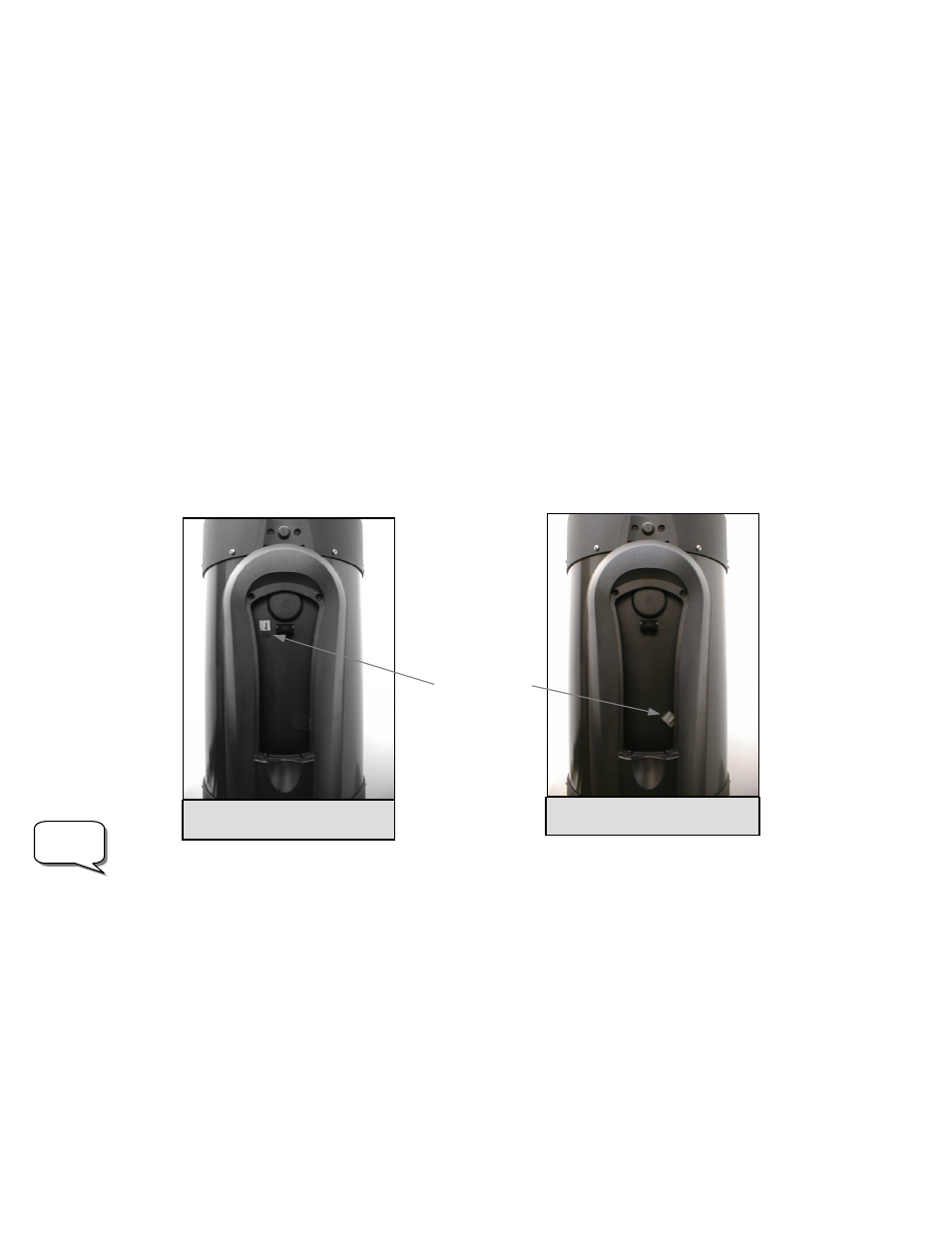
11
1. Place the center hole in the bottom of the telescope base over the positioning pin in the center of the tripod plate.
2. Rotate the telescope base until the threaded holes align with the holes in the tripod head.
3. Thread the three mounting bolts from underneath the tripod head into the bottom of the telescope base. Tighten all
three bolts. Warning: Never insert bolts with threads longer than 3/8" into the NexStar base. It can cause
damage to the internal motors.
You are now ready to attach the included visual accessories onto the telescope optical tube.
A
A
A
A
A
A
A
A
tttt
tttt
tttt
tttt
a
aa
a
a
aa
a
c
cc
c
c
cc
c
h
hh
h
h
hh
h
iiii
iiii
n
nn
n
n
nn
n
g
gg
g
g
gg
g
tttt
tttt
h
hh
h
h
hh
h
e
ee
e
e
ee
e
H
H
H
H
H
H
H
H
a
aa
a
a
aa
a
n
nn
n
n
nn
n
d
dd
d
d
dd
d
C
C
C
C
C
C
C
C
o
oo
o
o
oo
o
n
nn
n
n
nn
n
tttt
tttt
rrrr
rrrr
o
oo
o
o
oo
o
llll
llll
In order to protect your NexStar telescope during shipping, the hand control unit has been packaged along with the other
telescope accessories and will need to be attached to the fork arm of your telescope. The hand control cable has a phone jack
style connector that will plug into the jack outlet located on the inside of the fork arm (see figure 3-3). To connect the hand
control to the fork arm:
•
Insert the hand control connector so that the pins are facing the inside of the fork arm.
•
Push the connector into the jack until it clicks into place.
The hand control can now rest in the fork arm of the telescope.
As an alternative to plugging the hand control into the fork arm, the hand control can also be plugged into either of the aux ports
located on the drive base. This can be useful especially when using your NexStar on an equatorial wedge, in which the hand
control may be difficult to access when the fork arm is rotated towards the ground.
Figure 3-3b Attaching the Hand
Control for NexStar 11 GPS
Hand Control
Jack Outlet
Figure 3-3a Attaching the Hand
Control for NexStar 8 GPS
Helpful
Hint
