Inovonics Radius User Manual
Page 3
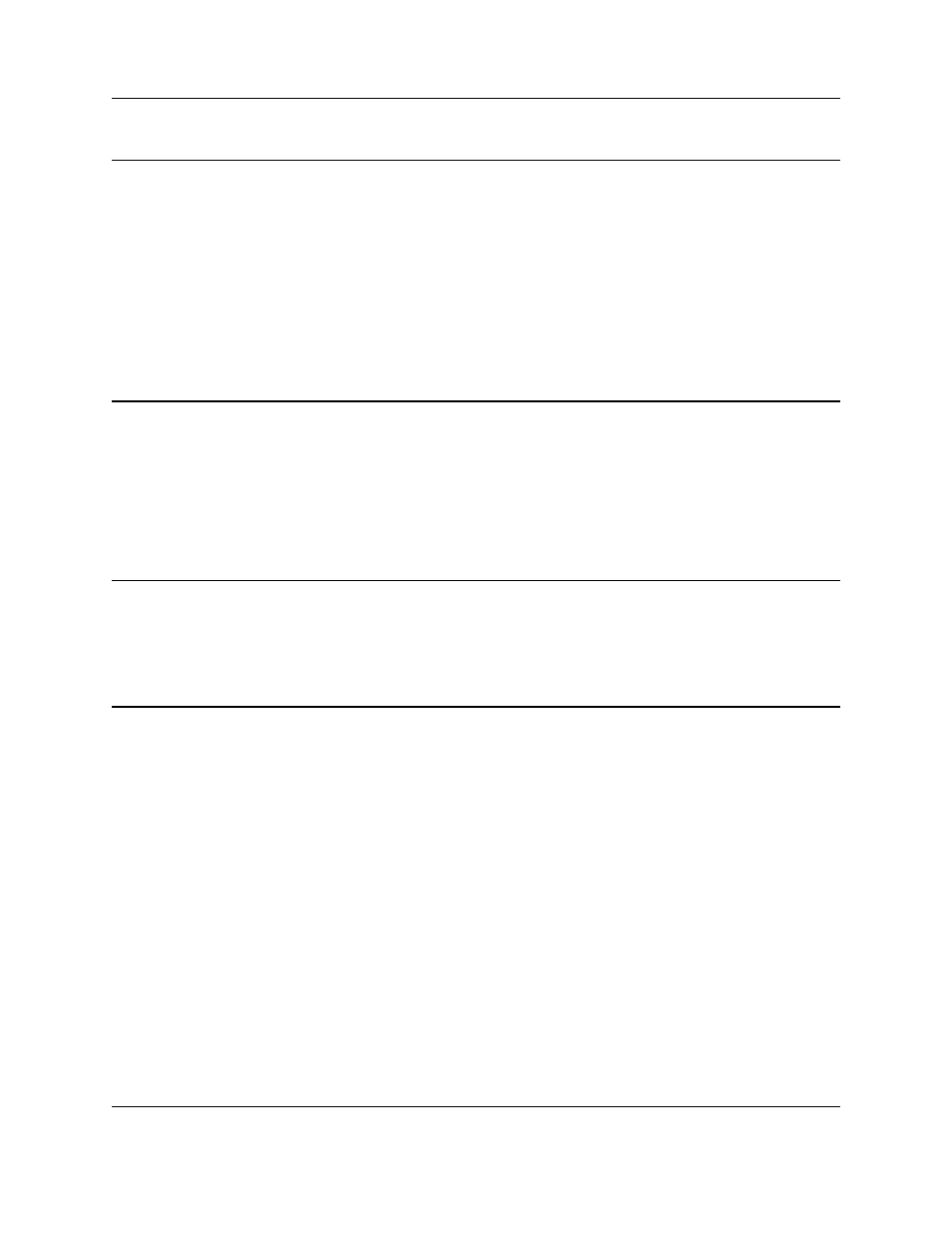
6.24.13 06324C © Inovonics, 2013 - www.inovonics.com
5
Chapter 2 Radius Alarm Status Screen
2.1 Overview .......................................................................................................... 10
2.1.1 Alarm Detail .........................................................................................................10
2.1.1.1 Log Time ....................................................................................................10
2.1.1.2 Alert Device ...............................................................................................10
2.1.1.3 Contact Info ...............................................................................................11
2.1.1.4 Status .........................................................................................................11
2.1.1.5 Confirmed ..................................................................................................11
Chapter 3 Using Quick Messages
3.1 Overview .......................................................................................................... 12
3.2 Sending Quick Messages .............................................................................. 12
3.3 Managing Quick Picks ................................................................................... 12
3.4 Viewing the Quick Message Log ................................................................... 13
4.1 Overview .......................................................................................................... 14
4.2 Sending Reminders ........................................................................................ 14
5.1 Overview .......................................................................................................... 15
5.1.1 Event History .......................................................................................................16
5.1.2 Average Alarm Response Time .........................................................................16
5.1.3 Track Mobile Devices .........................................................................................17
5.1.4 Mobile Device Tracking Report .........................................................................18
5.1.5 Recent Zone Activity ..........................................................................................18
5.1.6 Zone Activity History ..........................................................................................19
5.1.7 Current Temp/Humidity ......................................................................................19
5.1.8 Temp/Humidity History Report ..........................................................................20
5.1.9 Low Battery Report .............................................................................................20
5.1.10 Scheduled Reports ...........................................................................................21
