Command interface, Format of commands (4 byte input data), Command interface -4 – Hardy ANY-WEIGH Bench Scales User Manual
Page 26: Format of commands (4 byte input data) -4
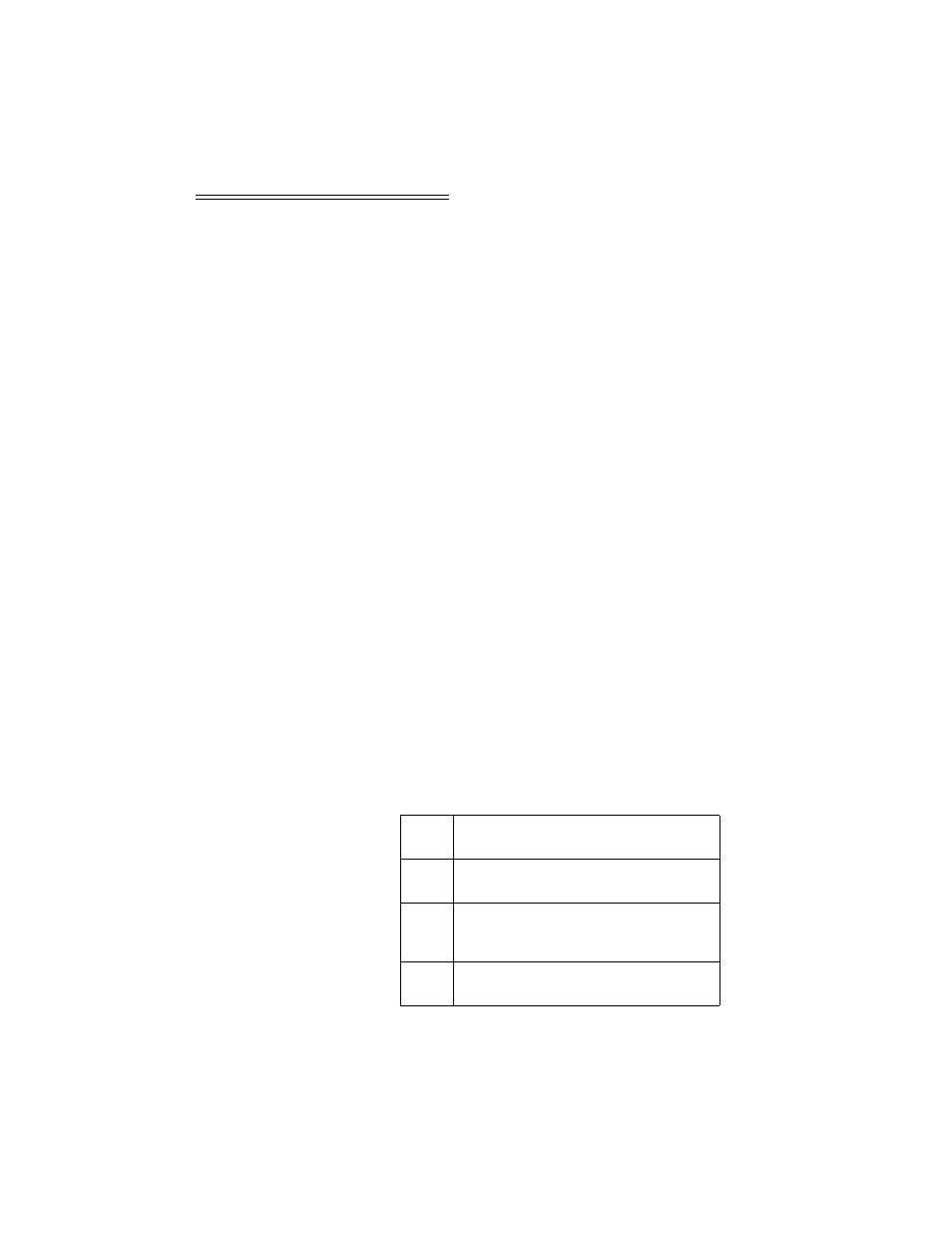
Any-Weigh™ Series Bench Scales
5-4
imal places in the 32 bit integer weight outputs.
The value 0 causes these weight outputs to be in
floating point format.
NOTE:
This applies ONLY to the weights as viewed through
the I/O (Command) interface. The explicit message
interface continues to use 3 decimal place 32 bit inte-
ger format only.
•
Parameter 38 = Write non-volatile command.
Length in Bytes = 1
Setting this parameter to 1 will cause a save to
non-volatile memory. Calibration data is saved to
non-volatile memory automatically. Other param-
eters must be saved using this command.
•
Parameter 30 = Parameter high word.
Length in Bytes = 2
This parameter is used in the command interface
as described below:
Command
Interface
The Command Interface allows easy access to all
parameters without using explicit messages.
The DeviceNet Scale produces 4 bytes of polled out-
put data and consumes 4 bytes of polled input data.
The 4 bytes of input data can be used to set parame-
ters in the module and to specify what data should be
placed in the 4 bytes of output data.
Format of
Commands (4
byte input
data)
Byte 0
Parameter value, least significant byte. (Used by
the WRITE command only.
Byte 1
Parameter value, second least significant byte.
(Used by the WRITE command only.)
Byte 2
Parameter number. The parameter number is the
instance of the parameter object. These are listed
in the HI 200DNWM manual.
Byte 3
(Command byte): 0=READ command. 1 =
WRITE command
