Flylink Full HD WIFI User Manual
Page 9
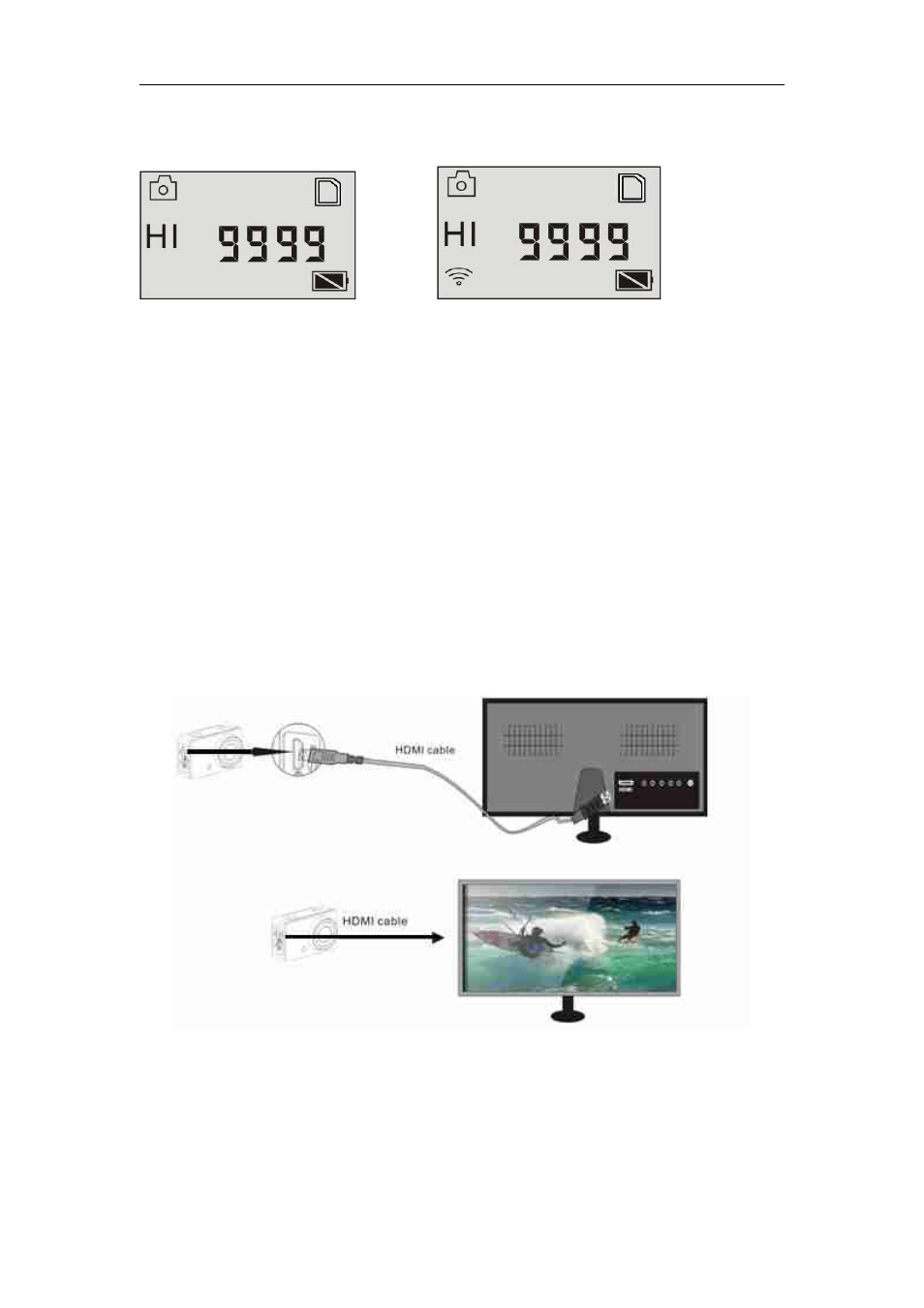
9
4.2 In Camera mode ,the LCD will display as below after turn on the wifi
In order to save power, Wi-Fi will be automatically disabled if no
terminal is connected after 30 seconds.
5. Connecting to HDTV
5.1 Connect the DV to HDTV via HDMI cable (optional)
If you need to transfer the image and audio to an HDTV for playback,
insert the Com end of the HDMI cable to the DV, and the other end
(output) to the HD input of the HDTV, as shown in the following figure:
Note:Before connecting or removing the HDMI cable, please stop
video recording, playback and disconnect Wi-Fi first.
Wi-Fi is disabled by default
When Wi-Fi is enabled, the
Wi-Fi icon will display on LCD
