Flylink PW31 User Manual
Page 9
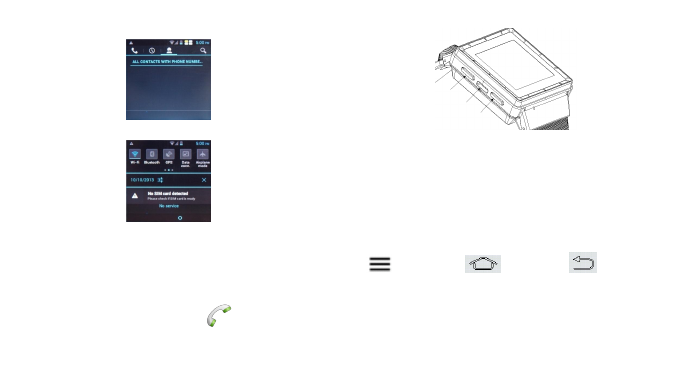
10
Icon from right to left : Time ,Optional , Signal and any others.
Main Area :
watch phone function show and operating interface .
Note: to save battery , please close GPS wifi ,Bluetooth and so on
after usage .
7. Function Introduction
Dial Features
Step into the dial pad:
Option 1: In the standby clock interface, sliding from left to right into the
dial pad feature.
Option 2: Go to the main menu, click the icon
.
(Top four icons are: dial, call history, phone book and search function.)
7
F. POWER ON/OFF
The button is at the top left (beside speaker),long press to turn
on/off ,short press to dark/bright screen.
Note: Where mobiles are banned or using mobiles may cause
interference and danger. Pls. don’t turn on your device, and you’d
better remove your battery.
G. Return button
The button is on the lower left(beside watchband), step by step to
return/exit .
In a call /music playing /FM , long press to volume adjustment.
H. Three keys on TP (virtual key)
Optional
Home
Return
4 . Standby interface and clock
Standby interface
