Flylink PW31 User Manual
Page 4
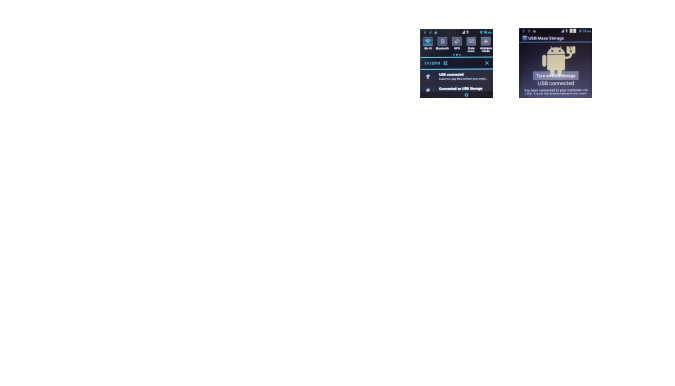
2
interference may cause the erroneous operation of these electronic
equipments or other problems. Special attention is required when near
the equipments like: hearing aids, pacemakers and other medical
devices, fire detectors, automatic doors and other automatic control
devices. Please consult the manufacturer or its local agents for
learning the impacts on the equipments.
Note of Using Smart Watch Phone
Please do not disassemble or remodel the Smart Watch Phone,
otherwise it will cause damage, leakage of the Smart Watch Phone. If
you need to disassemble it, please send it to the professional repair
point. Non professional personnel shall not dismantle the Smart Watch
Phone.
Please do not knock on the LCD screen or knock other things with the
screen, otherwise it will cause the leakage of liquid crystal. It’s
dangerous if the liquid crystal flows into the eyes which will be riskily
blinded. If it does flow into the eyes, please immediately flush eyes with
water (do not rub the eye) and ask for help of the doctors.
Please do not use needle or sharp pen to touch the screen, otherwise it
will damage the Smart Watch Phone or cause misoperation.
Please avoid the Smart Watch Phone is too close to the magnetic
objects, like magnetic cards, because watch phone radiation may
remove the information stored on the floppy disk, stored value card or
credit card.
Please avoid the moisture, water or other liquid into the machine
because it may cause short circuit, leakage and other troubles to the
15
Common Troubleshooting
If any problems appearred when using the watch phone, please
follow below solution ways. If the problems are still existed,
please contact the distributor or appointted maintenance personnel
The watch phone can not power on.
• Press “on” button till startup screen
• Check the battery power
• Check if the battery poor contact, remove it and install the battery
again, then power on
No feedback for several minutes
• Press “off” key
• Remove the battery and install again, then power on.
Using time is short
• Please make sure have not closed the screen savers
• Please make sure enough charging time(more than 3 hours)
• After charging parts of power, Battery level indicator might be
inaccurate. Please wait about 20minutes to get the accurate
indication after removing the battery charger.
Cannot connect the network
• Please try in another place
• Please confirm the net service place from your network supplier
• Please make sure your SIM card is effective from your network
supplier
