Flylink PW31 User Manual
Page 8
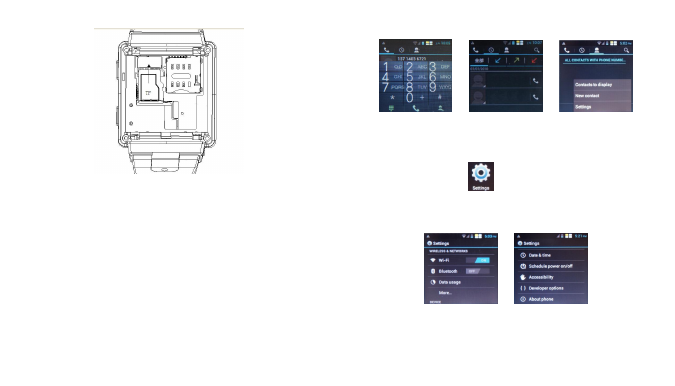
6
E. Charge the battery
Insert the charge plug of the charger to the watch’s USB port
The starting condition into the charging plug, the battery icon in the
upper right of the screen intensity stripe rolling said charging has
started, when the fringe fills the icon stops rolling, said battery charging
has been completed, after charging pull out the plug; the off state to
insert the charger plug screen battery icon started rolling, charging plug
is completed
Attention:
When the battery is low, the screen will display warning information,
when the battery is empty ,
the watch will automatically shut down. Please do not let the battery in
a state battery is low
for a long time, otherwise you will damage the battery quality and
longevity.
To make sure the watch work well, please use our standard charger.
11
(On calling status, long press the back button to enter the volume
adjustment; short press the back button you can return to other
functions.)
Settings
From main menu click
, enter the menu settings.
Here Including WLAN (WIFI settings), Bluetooth, Date usage, Display,
Audio profiles, Battery, Apps, Security, Language&input, Date&time,
Schedule
power
on/off,
Accessibility,
Developer
options,
Backup&Reset, About phone etc.
WIFI settings: switch on / off, click to enter, scan, select the search to a
wireless local area network, enter the password. (Please use “Showing
password” in order to see whether the password is correct; can
customize the installation Input Method)
