COP-USA DVR2716XD-M User Manual
Page 3
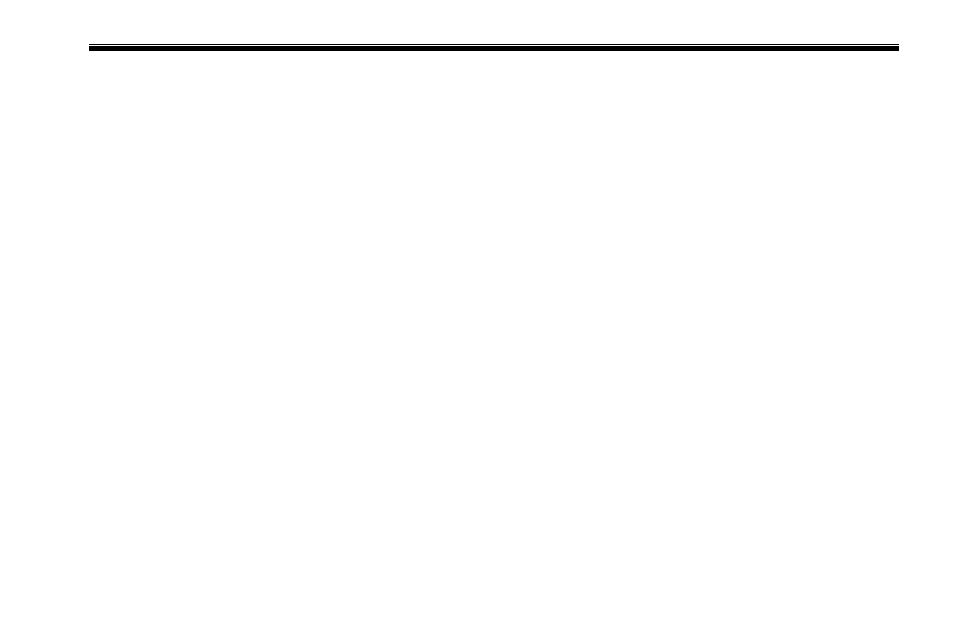
DVR User Manual
Table of Contents
1
Introduction .................................................................................................................................................. 1
1.1 DVR Introduction ............................................................................................................................................................... 1
1.2 Main Features .................................................................................................................................................................... 1
2
Hardware Installation ................................................................................................................................... 4
2.1 Install Hard Drive &DVD Writer ......................................................................................................................................... 4
2.1.1 Install Hard Drive ....................................................................................................................................................................................... 4
2.1.2 Install DVD Writer ..................................................................................................................................................................................... 4
2.2 Front Panel Descriptions ..................................................................................................................................................... 5
2.3 Rear Panel Instructions........................................................................................................................................................ 6
2.4 Remote Controller .............................................................................................................................................................. 8
2.5 Control with Mouse .......................................................................................................................................................... 11
2.5.1 Connect Mouse ........................................................................................................................................................................................ 11
2.5.2 Use Mouse .............................................................................................................................................................................................. 11
3
Basic Function Instruction .......................................................................................................................... 13
3.1 Startup & Shutdown.......................................................................................................................................................... 13
3.1.1 Startup .................................................................................................................................................................................................... 13
3.1.2 Shutdown ................................................................................................................................................................................................ 13
3.2 Login .............................................................................................................................................................................. 14
3.3 Live Preview .................................................................................................................................................................... 14
3.3.1 Live Playback .......................................................................................................................................................................................... 15
4
Main Menu Setup Guide ............................................................................................................................. 16
4.1 Basic Configuration .......................................................................................................................................................... 17
4.1.1 System .................................................................................................................................................................................................... 17
4.1.2 Date & Time ............................................................................................................................................................................................ 20
4.1.3 DST ....................................................................................................................................................................................................... 20
4.2 Live Configuration ........................................................................................................................................................... 21
